You need to sign in to do that
Don't have an account?
Does anyone know how to achieve text wrapping in a grid of the lightning datatable?
Does anyone know how to achieve text wrapping in a grid of the lightning datatable?
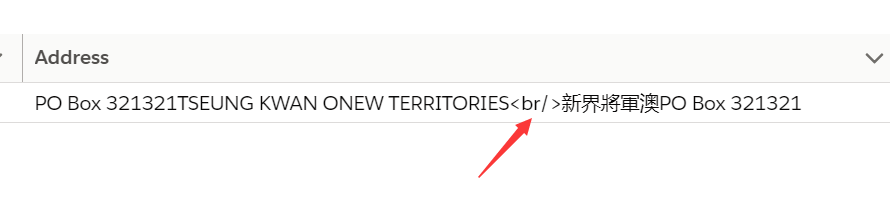
 Apex Code Development (90768)
Apex Code Development (90768)
 General Development (55146)
General Development (55146)
 Visualforce Development (37251)
Visualforce Development (37251)
 Lightning (18265)
Lightning (18265)
 APIs and Integration (17146)
APIs and Integration (17146)
 Trailhead (11680)
Trailhead (11680)
 Formulas & Validation Rules Discussion (11337)
Formulas & Validation Rules Discussion (11337)
 Other Salesforce Applications (8116)
Other Salesforce Applications (8116)
 Jobs Board (6655)
Jobs Board (6655)
 Force.com Sites & Site.com (4842)
Force.com Sites & Site.com (4842)
 Mobile (2694)
Mobile (2694)
You need to sign in to do that
Don't have an account?
>> https://forcepanda.wordpress.com/2020/03/24/how-to-set-wrap-text-as-default-for-columns-in-lightningdatatable-spring20delight/
In the above link, as mentioned:
In Spring ’20, ‘wrapText’ is new property of the ‘columns’ attribute. So, we can directly control the text wrapping by setting the value of this property. For example: var columns = [ { label: 'Description', fieldName: 'description', type: 'text', wrapText: true }, //other column data ]; Along with this, there is also one more new attribute in the lightning:datatable component called ‘wrapTextMaxLines’. This value specifies the number of lines after which the content is cut off and hidden. It must be at least 1 or more. The text in the last line is truncated and shown with an ellipsis. <lightning:datatable data={data} columns={columns} keyField="id" wrapTextMaxLines="3"/>Let me know if it helps you and close your query by marking it as solved so that it can help others in the future.
Thanks.
Click On the Down Arrow As Shown In image below And Select "Wrap text" Option For Text Wrapping.
Please Mark it as best Answer If it helps.
Thank you!