You need to sign in to do that
Don't have an account?
How to display two sets of table data in one column?
I use lightning-datatable and need to display the addresses in the same table. The upper part is the English address, and the lower is the Chinese address. What do I need to do? I connected the <br/> in the js file corresponding to the lightningn web component, but it didn't work. Please advise.
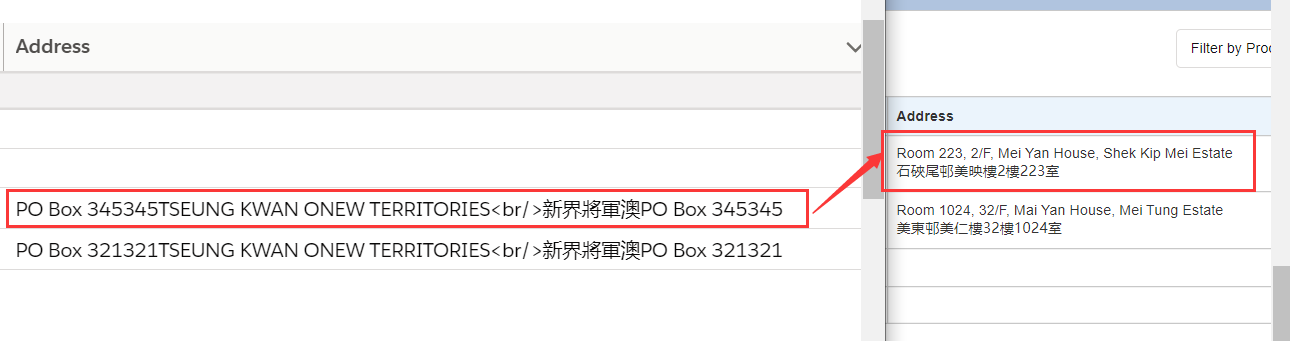






 Apex Code Development
Apex Code Development
I recommend using concatenation for columns of lightning datatable. Found the below code online, sharing it for your reference
public wrapp(Account acct){ id = acct.Id; name = acct.Name + '-'+acct.Master_Customer_ID__c; mdm = acct.Master_Customer_ID__c; } concatenateCols() { this.columns = [...this.columns, { label: 'fruit-weight', fieldName: 'fruitWeight' }]; this.data = this.data.map(item => { return { ...item, fruitWeight: [[code]]czoxNTI6XCIke2l0ZW0ubmFtZSA/IGl0ZW0ubmFtZSA6ICYjMDM5OyYjMDM5O30keyhpdGVtLm5hbWUgJmFtcDsmYW1wOyBpdGVtLnd7WyYqJl19ZWlnaHQgPyAmIzAzOTsgLSAmIzAzOTsgOiAmIzAzOTsmIzAzOTspfSR7aXRlbS53ZWlnaHQgPyBpdGVtLndlaWdodCA6ICYjMDM5O3tbJiomXX0mIzAzOTt9XCI7e1smKiZdfQ==[[/code]] }; }); }