You need to sign in to do that
Don't have an account?
Need help!!!
Hello....
Need help!!! Ive gone over this steps several times and still the chats are not active. I have also tried to close date on X- Axis. No luck...Is there someone out there who can help...see diagram below. Thank you!
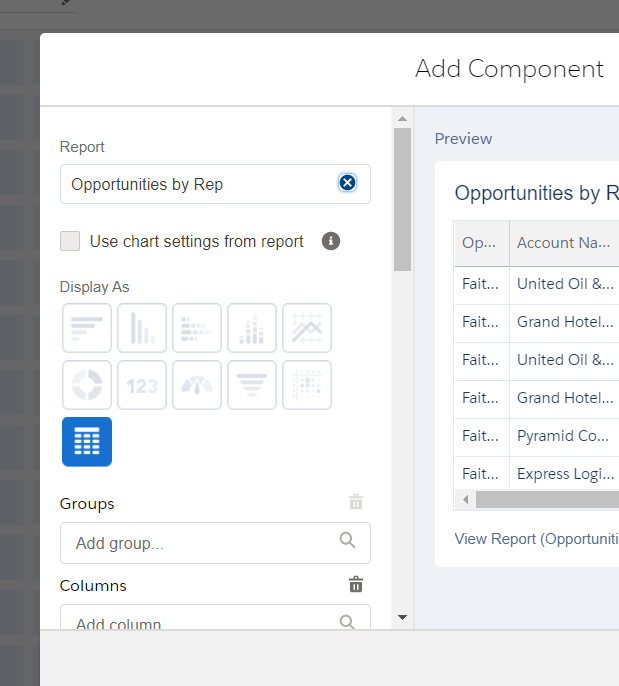
Need help!!! Ive gone over this steps several times and still the chats are not active. I have also tried to close date on X- Axis. No luck...Is there someone out there who can help...see diagram below. Thank you!






 Apex Code Development
Apex Code Development
Are you trying to add chart and is the problem that it is not accessible?
You need to add a field into grouping section then only chart will be appear. Drag and Drop field into Drag a field here to group across report blocks
See related: https://trailblazers.salesforce.com/answers?id=9063A000000e07WQAQ
https://trailblazers.salesforce.com/answers?id=9063A000000Ztc9QAC
If this information helps, please mark the answer as best.Thank you
The link you provided is not working. If you can provide screen shots....please help. Still Stuck!
Can you try steps like mentioned in https://trailhead.salesforce.com/content/learn/projects/create-reports-and-dashboards-for-sales-and-marketing-managers/create-a-simple-custom-report
Another user has reported this same behavior on https://trailblazers.salesforce.com/answers?id=9064S000000D7ReQAK
Thanks
I never had the scope of directions you just provided. My chats are active now.
Now i'm trying to get my chat to say $2.1 m instead of $2m.......Any suggestions!!!
Thank you so much for your help!