You need to sign in to do that
Don't have an account?
Link the columns in Task component to the displayed Task
Hello, I build an Task component. I want the link on the subject to lead to the task. I only achived to show the ID, but it doesnt lead to the task. In addition I would like to change it, that only my tasks are shown instead of all.
Could you look over my code and tell me how to fix this problem?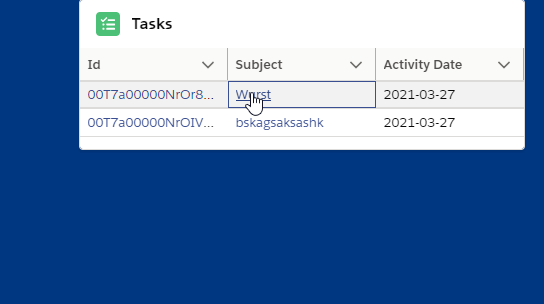
<aura:component controller="TaskController" implements="force:appHostable,flexipage:availableForAllPageTypes,force:hasRecordId" >
<aura:attribute name="recordId" type="Id" />
<aura:attribute name="newTask" type="Task" default="{'sobjectType':'Task'}"/>
<aura:attribute name="tasks" type="Task[]"/>
<aura:handler name="init" action="{!c.doInit}" value="{!this}"/>
<aura:attribute name="mycolumns" type="List"/>
<lightning:card iconName="standard:task" title="Tasks">
<div class="slds-card__body slds-card__body_inner">
</div>
<div>
<aura:if isTrue="{!not(empty(v.tasks))}">
<lightning:datatable data="{!v.tasks }"
columns="{!v.mycolumns }"
keyField="Id"
hideCheckboxColumn="true"/>
<aura:set attribute="else">
<div Style="text-align : center"> " There are no Tasks currently "
</div>
</aura:set>
</aura:if>
</div>
</lightning:card>
</aura:component>
Controller:
({
doInit: function(component, event, helper) {
component.set('v.mycolumns', [
{label: 'Id', fieldName: 'Id', type: 'url',
typeAttributes: {label: { fieldName: 'Id' }, target: '_blank'}},
{label: 'Subject', fieldName: 'Id', type: 'url',
typeAttributes: {label: { fieldName: 'Subject' }, target: '_blank'}},
{label: 'Activity Date', fieldName: 'ActivityDate', type: 'text'},
]);
var action = component.get("c.loadTasks");
var whatId = component.get("v.recordId");
action.setParams({
"recordId":whatId
});
action.setCallback(this, function(response){
var state = response.getState();
if (state === "SUCCESS") {
var records =response.getReturnValue();
records.forEach(function(record){
record.Subject= record.Subject;
record.ActivityDate= record.ActivityDate;
});
component.set("v.tasks", records);
}
});
$A.enqueueAction(action);
},
createNewTask : function(component, event, helper) {
var action = component.get("c.saveTask");
var newTask = component.get("v.newTask");
action.setParams({
"task": newTask
});
action.setCallback(this,function(response){
var state = response.getState();
if(component.isValid() && state === "SUCCESS"){
var items = component.get("v.tasks");
items.push(response.getReturnValue());
component.set("v.tasks",items);
}
else{
console.log("Failed with state "+state);
}
});
$A.enqueueAction(action);
}
})
Apex:
public with sharing class TaskController {
@AuraEnabled
public static List<Task> loadTasks(Id recordId){
return[SELECT Subject, ActivityDate FROM Task WHERE WhatId=:recordId And ActivityDate>= TODAY AND ActivityDate <= Next_N_Days:3];
}
@AuraEnabled
public static Task saveTask(Task task){
upsert task;
return task;
}
}
Could you look over my code and tell me how to fix this problem?
<aura:component controller="TaskController" implements="force:appHostable,flexipage:availableForAllPageTypes,force:hasRecordId" >
<aura:attribute name="recordId" type="Id" />
<aura:attribute name="newTask" type="Task" default="{'sobjectType':'Task'}"/>
<aura:attribute name="tasks" type="Task[]"/>
<aura:handler name="init" action="{!c.doInit}" value="{!this}"/>
<aura:attribute name="mycolumns" type="List"/>
<lightning:card iconName="standard:task" title="Tasks">
<div class="slds-card__body slds-card__body_inner">
</div>
<div>
<aura:if isTrue="{!not(empty(v.tasks))}">
<lightning:datatable data="{!v.tasks }"
columns="{!v.mycolumns }"
keyField="Id"
hideCheckboxColumn="true"/>
<aura:set attribute="else">
<div Style="text-align : center"> " There are no Tasks currently "
</div>
</aura:set>
</aura:if>
</div>
</lightning:card>
</aura:component>
Controller:
({
doInit: function(component, event, helper) {
component.set('v.mycolumns', [
{label: 'Id', fieldName: 'Id', type: 'url',
typeAttributes: {label: { fieldName: 'Id' }, target: '_blank'}},
{label: 'Subject', fieldName: 'Id', type: 'url',
typeAttributes: {label: { fieldName: 'Subject' }, target: '_blank'}},
{label: 'Activity Date', fieldName: 'ActivityDate', type: 'text'},
]);
var action = component.get("c.loadTasks");
var whatId = component.get("v.recordId");
action.setParams({
"recordId":whatId
});
action.setCallback(this, function(response){
var state = response.getState();
if (state === "SUCCESS") {
var records =response.getReturnValue();
records.forEach(function(record){
record.Subject= record.Subject;
record.ActivityDate= record.ActivityDate;
});
component.set("v.tasks", records);
}
});
$A.enqueueAction(action);
},
createNewTask : function(component, event, helper) {
var action = component.get("c.saveTask");
var newTask = component.get("v.newTask");
action.setParams({
"task": newTask
});
action.setCallback(this,function(response){
var state = response.getState();
if(component.isValid() && state === "SUCCESS"){
var items = component.get("v.tasks");
items.push(response.getReturnValue());
component.set("v.tasks",items);
}
else{
console.log("Failed with state "+state);
}
});
$A.enqueueAction(action);
}
})
Apex:
public with sharing class TaskController {
@AuraEnabled
public static List<Task> loadTasks(Id recordId){
return[SELECT Subject, ActivityDate FROM Task WHERE WhatId=:recordId And ActivityDate>= TODAY AND ActivityDate <= Next_N_Days:3];
}
@AuraEnabled
public static Task saveTask(Task task){
upsert task;
return task;
}
}






 Apex Code Development
Apex Code Development
I've Made Some Changes in Your js.
({ doInit: function(component, event, helper) { component.set('v.mycolumns', [ {label: 'Id', fieldName: 'Id', type: 'url', typeAttributes: {label: { fieldName: 'Id' }, target: '_blank'}}, {label: 'Subject', fieldName: 'SubjectName', type: 'url', typeAttributes: {label: { fieldName: 'Subject' }, target: '_blank'}}, {label: 'Activity Date', fieldName: 'ActivityDate', type: 'text'}, ]); var action = component.get("c.loadTasks"); var whatId = component.get("v.recordId"); action.setParams({ "recordId":whatId }); action.setCallback(this, function(response){ var state = response.getState(); if (state === "SUCCESS") { var records =response.getReturnValue(); records.forEach(function(record){ record.SubjectName = '/'+record.Id; record.ActivityDate= record.ActivityDate; }); component.set("v.tasks", records); } }); $A.enqueueAction(action); }, createNewTask : function(component, event, helper) { var action = component.get("c.saveTask"); var newTask = component.get("v.newTask"); action.setParams({ "task": newTask }); action.setCallback(this,function(response){ var state = response.getState(); if(component.isValid() && state === "SUCCESS"){ var items = component.get("v.tasks"); items.push(response.getReturnValue()); component.set("v.tasks",items); } else{ console.log("Failed with state "+state); } }); $A.enqueueAction(action); } })Please Mark it As best Answer if it Helps.
Thank You!
All Answers
I've Made Some Changes in Your js.
({ doInit: function(component, event, helper) { component.set('v.mycolumns', [ {label: 'Id', fieldName: 'Id', type: 'url', typeAttributes: {label: { fieldName: 'Id' }, target: '_blank'}}, {label: 'Subject', fieldName: 'SubjectName', type: 'url', typeAttributes: {label: { fieldName: 'Subject' }, target: '_blank'}}, {label: 'Activity Date', fieldName: 'ActivityDate', type: 'text'}, ]); var action = component.get("c.loadTasks"); var whatId = component.get("v.recordId"); action.setParams({ "recordId":whatId }); action.setCallback(this, function(response){ var state = response.getState(); if (state === "SUCCESS") { var records =response.getReturnValue(); records.forEach(function(record){ record.SubjectName = '/'+record.Id; record.ActivityDate= record.ActivityDate; }); component.set("v.tasks", records); } }); $A.enqueueAction(action); }, createNewTask : function(component, event, helper) { var action = component.get("c.saveTask"); var newTask = component.get("v.newTask"); action.setParams({ "task": newTask }); action.setCallback(this,function(response){ var state = response.getState(); if(component.isValid() && state === "SUCCESS"){ var items = component.get("v.tasks"); items.push(response.getReturnValue()); component.set("v.tasks",items); } else{ console.log("Failed with state "+state); } }); $A.enqueueAction(action); } })Please Mark it As best Answer if it Helps.
Thank You!
Copy Paste the Changes In Apec Class
Please Like The Answer if it Helps.
Thank You!
string userId = UserInfo.getUserId();
I got an error when I added it in apex class
Thank you! :D
public with sharing class TaskController { @AuraEnabled public static List<Task> loadTasks(Id recordId){ string userId = UserInfo.getUserId(); return[SELECT Subject, ActivityDate FROM Task WHERE WhatId=:recordId And ActivityDate>= TODAY AND ActivityDate <= Next_N_Days:3 AND OwnerId=:userId ]; } @AuraEnabled public static Task saveTask(Task task){ upsert task; return task; } }Please Like The Answer if it Helps.
Thank You!