You need to sign in to do that
Don't have an account?
I am not able to see lightining button properly in lwc
In LWC for each loop for each row I want to add button and on button click I want to call apex method passing id. Can anyone give me examples to pass if for button click with specific for each item id. And I am not able to button also properly.
My Template code
<div> <h2><b> These are the Incentives you can avail</b></h2>
<template if:true={incentives.data}>
<template for:each={incentives.data} for:item="inctv">
<div key={inctv.Id} class="slds-box">
<p key={inctv.Id}>{inctv.Name} for Target : </p> <p key={inctv.Id}>{inctv.icxdmsv1__Target__r.Name}</p>
<lightning-button key={inctv.Id}>{inctv.Name} variant="brand" label="Avail" onclick={handleGetIncentive} class="slds-button slds-button_brand slds-button_stretch"></lightning-button>
</div>
</template>
</template>
</div>
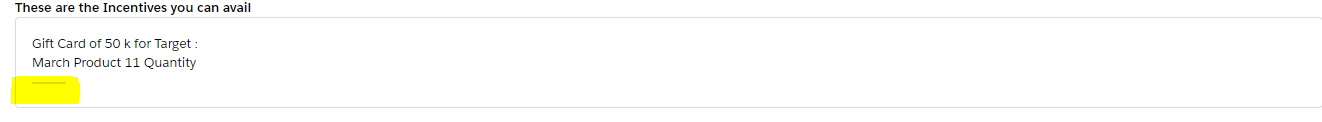
My Template code
<div> <h2><b> These are the Incentives you can avail</b></h2>
<template if:true={incentives.data}>
<template for:each={incentives.data} for:item="inctv">
<div key={inctv.Id} class="slds-box">
<p key={inctv.Id}>{inctv.Name} for Target : </p> <p key={inctv.Id}>{inctv.icxdmsv1__Target__r.Name}</p>
<lightning-button key={inctv.Id}>{inctv.Name} variant="brand" label="Avail" onclick={handleGetIncentive} class="slds-button slds-button_brand slds-button_stretch"></lightning-button>
</div>
</template>
</template>
</div>






 Apex Code Development
Apex Code Development
I am posting here a sample code here for your reference where lightning button is used in iteration
testLWC.html:
<template> <div class="slds-box"> <lightning-card title="Test Component" icon-name="standard:file"> <lightning-button label="Test" onclick={testFunction} slot="actions"></lightning-button> <table class="slds-table slds-table_cell-buffer slds-table_header-hidden slds-table_bordered"> <tbody> <template for:each={sections} for:item="section" for:index="indexParent"> <tr key={section.index}> <td> {section.Name} </td> <td> col 2 </td> <td> <lightning-button label="Upload" onclick={testFunction} ></lightning-button> </td> <td> col 4 </td> </tr> <template for:each={section.rowList} for:item="row" for:index="indexChild"> <tr key={row.index}> <td> {row.Name} </td> <td> child col 2 </td> <td> child col 4 </td> <td> child col 4 </td> </tr> </template> </template> </tbody> </table> </lightning-card> </div> </template>testLWC.js:
import { LightningElement, track } from 'lwc'; export default class TestLWC extends LightningElement { @track sections = [ {Name:"Section 1", rowList:[]} //{Name:"Row 1"},{Name:"Row 2"},{Name:"Row 3"} ,{Name:"Section 1", rowList:[]} ]; //{Name:"Row 1"},{Name:"Row 2"},{Name:"Row 3"}]} connectedCallback(){ // default logic } testFunction(){ this.sections[0].rowList.push({Name:'Test'}); } }Let me know if this helps, if it does, please mark this answer as best so that others facing the same issue will find this information useful. Thank you
I'Ve Made Some Changes In Your Code
Just Copy Paste This Line
<lightning-button key={inctv.Id} variant="brand" label={inctv.Name} onclick={handleGetIncentive} class="slds-button slds-button_brand slds-button_stretch"></lightning-button>Please Mark it as Best Answer If it helps
Thank you!
Try The Folloewng Code
<lightning-button access-key={inctv.id} variant="brand" label={inctv.Name} onclick={handleGetIncentive} class="slds-button slds-button_brand slds-button_stretch"></lightning-button> Js handleGetIncentive(event){ let id = event.target.accessKey; console.log(id); }Please Mark it as Best Answer If it helpsThank you!