You need to sign in to do that
Don't have an account?
add View all button to Task component
Hi, I build a Task component: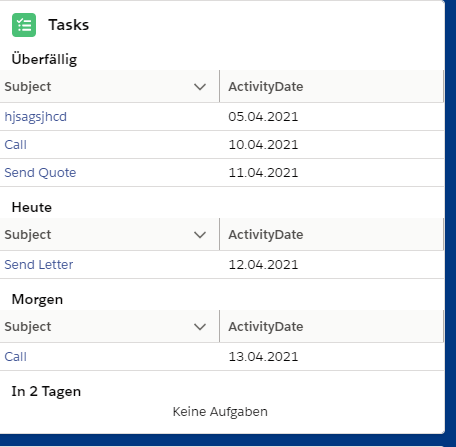
I would like to add the view all button to my component.
It should do the same like the view all button in the standart component.
Could you give me help how to do it?
I would like to add the view all button to my component.
It should do the same like the view all button in the standart component.
Could you give me help how to do it?






 Apex Code Development
Apex Code Development
Check below example that can help you to Add View All button in lightning.
https://www.infallibletechie.com/2018/07/adding-view-all-button-in.html
Thanks,
Component:
<aura:component implements="force:appHostable" controller="AccountListController"> <aura:attribute type="Account[]" name="acctList"/> <aura:attribute name="mycolumns" type="List"/> <aura:attribute name="viewAllBool" type="Boolean" default="true"/> <aura:handler name="init" value="{!this}" action="{!c.init}"/> <div class="slds-box slds-theme_default"> <lightning:datatable data="{! v.acctList }" columns="{! v.mycolumns }" keyField="id" hideCheckboxColumn="true"/> <br/> <aura:if isTrue="{!v.viewAllBool}"> <div> <center><lightning:button label="View All" title="Neutral action" onclick="{! c.loadAll }"/></center> </div> </aura:if> </div> </aura:component>Controller:({ init : function(component, event, helper) { component.set('v.mycolumns', [ {label: 'Account Name', fieldName: 'linkName', type: 'url', typeAttributes: {label: { fieldName: 'Name' }, target: '_blank'}}, {label: 'Industry', fieldName: 'Industry', type: 'text'}, {label: 'Type', fieldName: 'Type', type: 'Text'} ]); helper.fetchAccounts(component, event, 3); }, loadAll : function(component, event, helper) { component.set("v.viewAllBool", false); helper.fetchAccounts(component, event, 100); } })Helper:
({ fetchAccounts : function(component, event, intLimit) { var action = component.get("c.fetchAccts"); action.setParams({ "intLimit" : intLimit }); action.setCallback(this, function(response) { var state = response.getState(); if (state === "SUCCESS") { var records = response.getReturnValue(); records.forEach(function(record){ record.linkName = '/'+record.Id; }); component.set("v.acctList", records); } }); $A.enqueueAction(action); } })Apex Class:public class AccountListController { @AuraEnabled public static List < Account > fetchAccts(Integer intLimit) { return [ SELECT Id, Name, Industry, Type FROM Account LIMIT : Integer.valueOf(intLimit) ]; } }If You find this as usefull please mark it as a Best Answer.
Thanks and Regards
Suraj Tripathi.