You need to sign in to do that
Don't have an account?
How can I select “AccountTeamMember” in the Summarized Object in create field?
I'm trying the create a Roll Up Summary Field that use the TeamMemberRole, but I can't see the name of the Object in the options (see the pic).
Somebody told me that I have to create a field type Master Detail Relationship to do it...But is there another way to do it without creating a useless field?
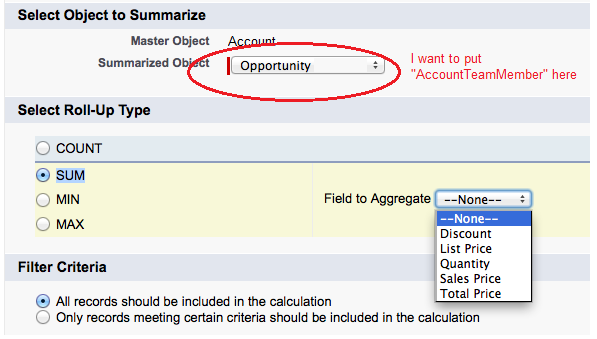
Somebody told me that I have to create a field type Master Detail Relationship to do it...But is there another way to do it without creating a useless field?






 Apex Code Development
Apex Code Development
What I did: installed the Roll Up Helper in AppExchange and its works!
Thanks @Priya
All Answers
A Rollup Summary field is used to calculate the sum of a fields in the child object record. It is compulsory to be in a Master-Detail relationship to use the rollup summary. A rollup summary field is always created on Master record.(Parent to Child).
Please mark as Best Answer so that it can help others in the future.
Regards,
Priya Ranjan
What I did: installed the Roll Up Helper in AppExchange and its works!
Thanks @Priya