You need to sign in to do that
Don't have an account?
I want to display specific contact name on checking the check box field in VF page
I want to display specific contact name on checking the check box field in VF page which should be in below format
'Anonymous '+case.country__r.Name+' Contact'
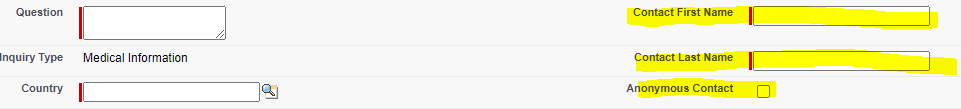 Can anyone please help?
Can anyone please help?
'Anonymous '+case.country__r.Name+' Contact'






 Apex Code Development
Apex Code Development
>> mstsolutions.com/technical/re-render-visualforce-page-forms-using-apexregion/#:~:text=without%20any%20issues.-,ApexRegion%20is%20a%20Visualforce%20page%20tag%20that%20is%20used%20to,avoid%20the%20required%20field%20issues.
The above link has an implementation that populates the input fields in the visualforce page based on the selected drop-down this you can modify to fit your use case.
Additionally, the example in documentation seems to be having a similar use case you can try checking this as well: https://developer.salesforce.com/docs/atlas.en-us.pages.meta/pages/pages_compref_actionRegion.htm
I am adding the implementation below for quick reference:
<!-- For this example to render fully, associate the page with a valid opportunity record in the URL. For example: https://Salesforce_instance/apex/myPage?id=001D000000IRt53 --> <apex:page standardController="Opportunity"> <apex:form > <apex:pageBlock title="Edit Opportunity" id="thePageBlock" mode="edit"> <apex:pageBlockButtons > <apex:commandButton value="Save" action="{!save}"/> <apex:commandButton value="Cancel" action="{!cancel}"/> </apex:pageBlockButtons> <apex:pageBlockSection columns="1"> <apex:inputField value="{!opportunity.name}"/> <apex:pageBlockSectionItem> <apex:outputLabel value="{!$ObjectType.opportunity.fields.stageName.label}" for="stage"/> <!-- Without the actionregion, selecting a stage from the picklist would cause a validation error if you hadn't already entered data in the required name and close date fields. It would also update the timestamp. --> <apex:actionRegion> <apex:inputField value="{!opportunity.stageName}" id="stage"> <apex:actionSupport event="onchange" rerender="thePageBlock" status="status"/> </apex:inputField> </apex:actionRegion> </apex:pageBlockSectionItem> <apex:inputfield value="{!opportunity.closedate}"/> {!text(now())} </apex:pageBlockSection> </apex:pageBlock> </apex:form> </apex:page>Let me know if it helps you and close your query by marking it as solved so that it can help others in the future.
Thanks.