You need to sign in to do that
Don't have an account?
how to create below table in VF template
Hi,
Could you please let know how to create below table in vf email templete.
Regards,
Raj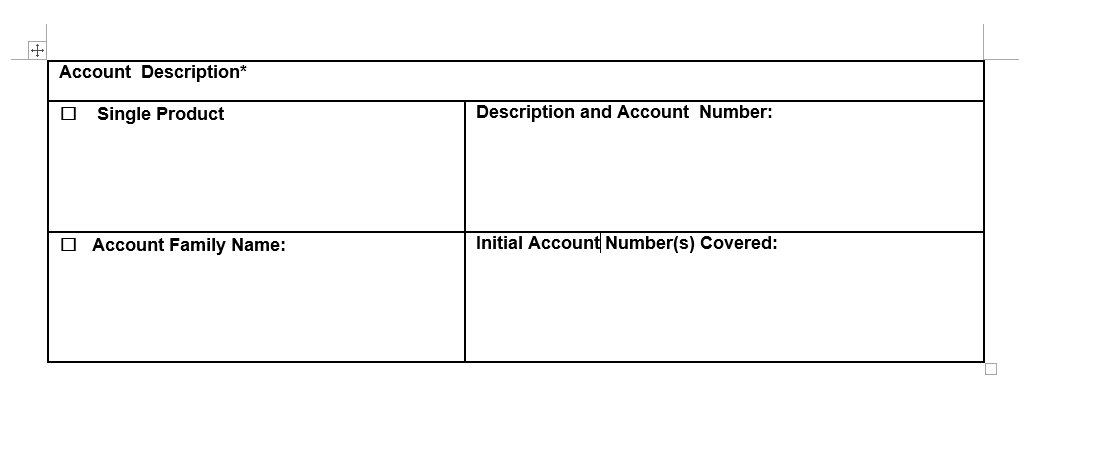
Could you please let know how to create below table in vf email templete.
Regards,
Raj






 Apex Code Development
Apex Code Development
>> https://salesforce.stackexchange.com/questions/172390/how-to-create-the-html-table-in-the-vf-email-template
The above link has an implementation of using HTML table in vf template that you can try using.
Let me know if it helps you and close your query by marking it as solved so that it can help others in the future.
Thanks.
- Log into your Salesforce Account and click "Setup".
- Click the "Object Manager".
- After clicking the Object Manager, click "Create" and select "Custom object".
- After clicking the "Save" button, set the Tab style and click the "Next" button.
I also make vaping volvano hybrid (http://revivalvape.com/reviews/volcano-hybrid-review/) table for customers. Lets start with the first step is to create the table using the css from the lightning design system. I use this in conjunction with the aura:iteration (the lightning equivalent of apex:repeat) to build the table header and rows. This will display the basic table we will need to add a controller to populate the data table.