You need to sign in to do that
Don't have an account?
add new resource disabled in Help Menu setup
Hello,
I'm tryng to complete Trailhead beginner training and I'm in the module where I have to modify the help menu. However, I cannot continue because the option to add a new resource is disabled.
Am I doing something wrong here?
Thanks.
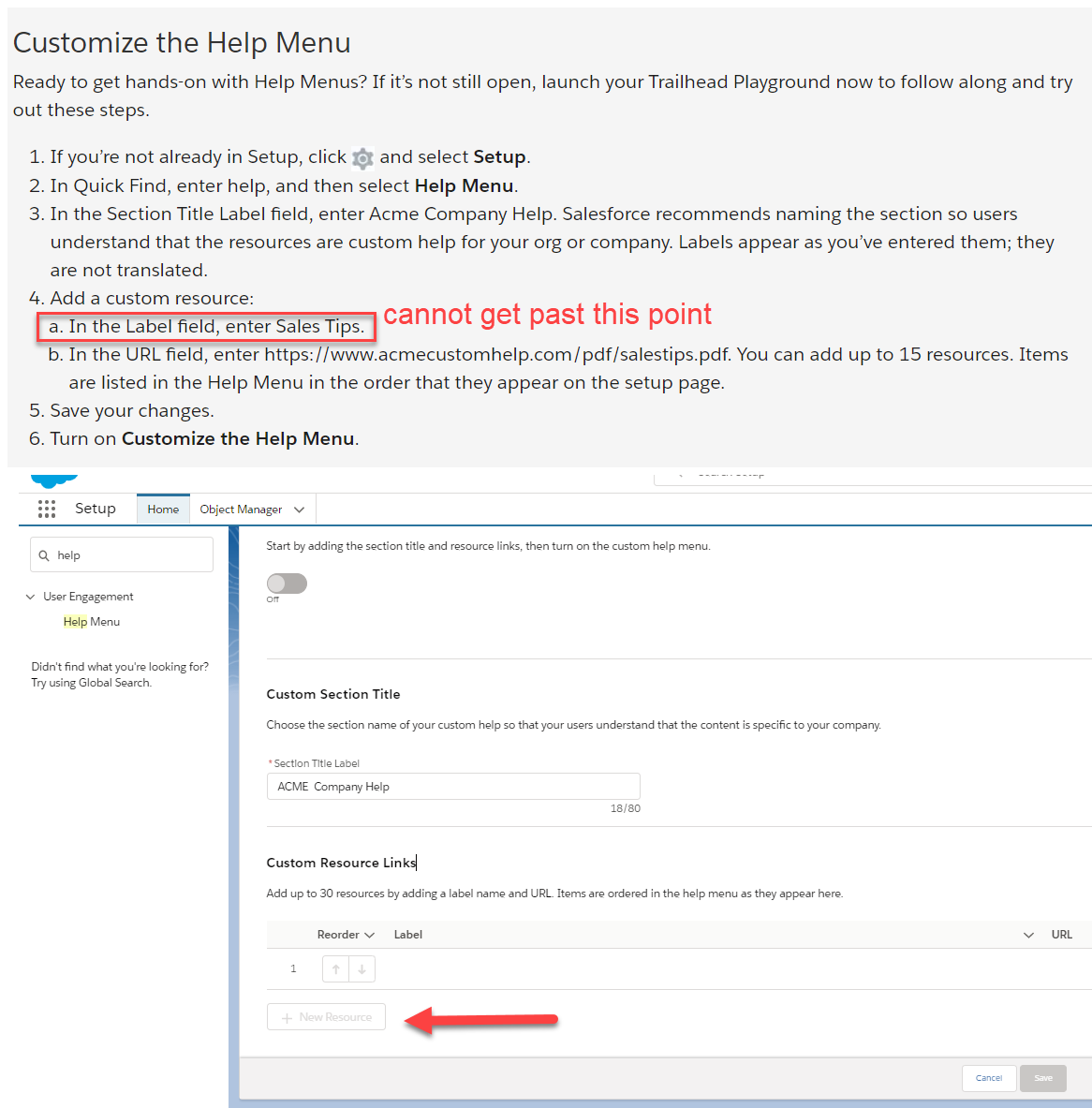
I'm tryng to complete Trailhead beginner training and I'm in the module where I have to modify the help menu. However, I cannot continue because the option to add a new resource is disabled.
Am I doing something wrong here?
Thanks.






 Apex Code Development
Apex Code Development
To add a new resource, follow the steps below:
- Hover your mouse on the Label and click on the inline edit icon.
- Populate the above field.
- Repeat the same steps for the URL column.
- Click on Save.
You can refer to this help article for this issue:https://help.salesforce.com/articleView?id=000355315
Hope above information helps, Please mark as Best Answer so that it can help others in the future.
Thanks.
All Answers
To add a new resource, follow the steps below:
- Hover your mouse on the Label and click on the inline edit icon.
- Populate the above field.
- Repeat the same steps for the URL column.
- Click on Save.
You can refer to this help article for this issue:https://help.salesforce.com/articleView?id=000355315
Hope above information helps, Please mark as Best Answer so that it can help others in the future.
Thanks.