You need to sign in to do that
Don't have an account?
Error on Installing LWC Dev Server plugin
Hello Friendds,
I am trying to install LWC dev server on my windows 10 laptop. Getting the following error. It would be appreciable if someone can through ideas to fix this issue. When I directly hit URL https://registry.yarnpkg.com/@salesforce%2flwc-dev-server on browser it opens.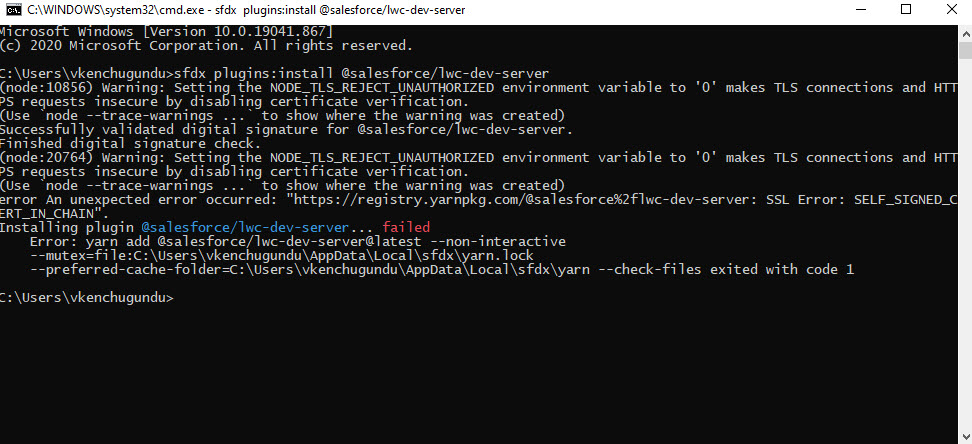
I am trying to install LWC dev server on my windows 10 laptop. Getting the following error. It would be appreciable if someone can through ideas to fix this issue. When I directly hit URL https://registry.yarnpkg.com/@salesforce%2flwc-dev-server on browser it opens.






 Apex Code Development
Apex Code Development
I see you also reached out on https://github.com/forcedotcom/lwc-dev-server-feedback/issues/3
Also, recommend checking https://github.com/nodejs/node-gyp/issues/1136
Can you confirm that you have reinstalled sfdx and npm?
You can also try the below approach:
>Install node gyp by running
npm install -g node-gyp
>In command prompt or whatever command-line interface you use.
And then after that, you can run
npm install --global --production windows-build-tools
Hope this helps to fix the problem.
Similar thread for reference:
https://developer.salesforce.com/forums/?id=9062I000000IZKUQA4
If this information helps, please mark the answer as best. Thank you
All Answers
I see you also reached out on https://github.com/forcedotcom/lwc-dev-server-feedback/issues/3
Also, recommend checking https://github.com/nodejs/node-gyp/issues/1136
Can you confirm that you have reinstalled sfdx and npm?
You can also try the below approach:
>Install node gyp by running
npm install -g node-gyp
>In command prompt or whatever command-line interface you use.
And then after that, you can run
npm install --global --production windows-build-tools
Hope this helps to fix the problem.
Similar thread for reference:
https://developer.salesforce.com/forums/?id=9062I000000IZKUQA4
If this information helps, please mark the answer as best. Thank you
Thanks for your response. I haven't reinstalled sfdx. But I did sfdx update. When I try npm install -g node-gyp, it also gives me same error SELF_SIGNED_CERT_IN_CHAIN. Not able to proceed. I am stuck.
Yes you are right. We need to do those two npm commands. In my case, it was the issue with my office VPN, it was blocking. Here is what it worked for me:
1. Installation of Nodejs software
2. >Install node gyp by running
npm install -g node-gyp
>In command prompt or whatever command-line interface you use.
3. And then after that, you can run
npm install --global --production windows-build-tools
4. And finally tried the below command it worked after 2 3 times..
sfdx plugins:install @salesforce/lwc-dev-server
I am all set. Thanks once again.
vijay
I am getting warning like windows-build-tools now part of node.js.
C:\WINDOWS\system32> npm install --global --production windows-build-tools
npm WARN deprecated har-validator@5.1.5: this library is no longer supported
npm WARN deprecated uuid@3.4.0: Please upgrade to version 7 or higher. Older versions may use Math.random() in certain circumstances, which is known to be problematic. See https://v8.dev/blog/math-random for details.
npm WARN deprecated request@2.88.2: request has been deprecated, see https://github.com/request/request/issues/3142
npm WARN deprecated windows-build-tools@5.2.2: Node.js now includes build tools for Windows. You probably no longer need this tool. See https://github.com/felixrieseberg/windows-build-tools for details.
[##################] \ reify:ajv: timing reifyNode:node_modules/windows-build-tools Completed in 3625ms