You need to sign in to do that
Don't have an account?
Add complete button, short day and change status language in custome Task Component
Hello, as you can see below, I build a task component, in which I would like to make some changes I dont know how to add. First I would like to change the status to be in german. Even when I change my SF to german it is still english. In addition I would like to have a checkbox or button as a 3rd column to mark the task as completed.
As the last topic I would like to have a short for the day at the row for tommorow and day after tomorrow. Like :
04.05.2021 (Tue)
05.05.2021 (Wed)
If you know how to make even just one of the things tell me :)
I give you a code sample
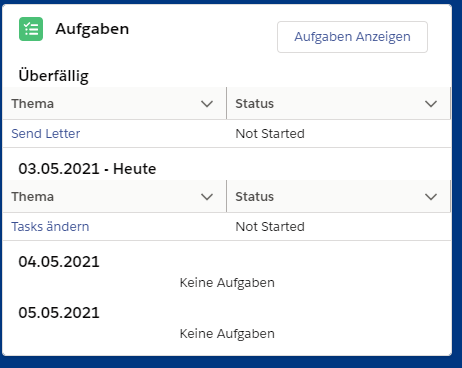
({
doInit: function(component, event, helper) {
var today = new Date();
var tomorrow = new Date();
tomorrow.setDate(new Date().getDate()+1);
var aftertomorrowdate = new Date();
aftertomorrowdate.setDate(new Date().getDate()+2);
let options = {"month":"2-digit", "day":"2-digit", "year":"numeric"};
component.set('v.currentDate', today.toLocaleDateString("de-DE",options));
component.set('v.TomorrowDate', tomorrow.toLocaleDateString("de-DE",options));
component.set('v.AfterTomorrowDate', aftertomorrowdate.toLocaleDateString("de-DE",options));
component.set('v.mycolumns', [
{label: 'Thema', fieldName: 'SubjectName', type: 'url',
typeAttributes: {label: { fieldName: 'Subject' }, target: '_blank'}},
{label: 'Status', fieldName: 'Status', type: 'picklist'},
]);
var action = component.get("c.loadTasks");
action.setCallback(this, function(response){
var state = response.getState();
if (state === "SUCCESS") {
var records =response.getReturnValue();
records.forEach(function(record){
record.SubjectName = '/'+record.Id;
record.ActivityDate= record.ActivityDate;
});
component.set("v.tasks", records);
}
});
$A.enqueueAction(action);
As the last topic I would like to have a short for the day at the row for tommorow and day after tomorrow. Like :
04.05.2021 (Tue)
05.05.2021 (Wed)
If you know how to make even just one of the things tell me :)
I give you a code sample
({
doInit: function(component, event, helper) {
var today = new Date();
var tomorrow = new Date();
tomorrow.setDate(new Date().getDate()+1);
var aftertomorrowdate = new Date();
aftertomorrowdate.setDate(new Date().getDate()+2);
let options = {"month":"2-digit", "day":"2-digit", "year":"numeric"};
component.set('v.currentDate', today.toLocaleDateString("de-DE",options));
component.set('v.TomorrowDate', tomorrow.toLocaleDateString("de-DE",options));
component.set('v.AfterTomorrowDate', aftertomorrowdate.toLocaleDateString("de-DE",options));
component.set('v.mycolumns', [
{label: 'Thema', fieldName: 'SubjectName', type: 'url',
typeAttributes: {label: { fieldName: 'Subject' }, target: '_blank'}},
{label: 'Status', fieldName: 'Status', type: 'picklist'},
]);
var action = component.get("c.loadTasks");
action.setCallback(this, function(response){
var state = response.getState();
if (state === "SUCCESS") {
var records =response.getReturnValue();
records.forEach(function(record){
record.SubjectName = '/'+record.Id;
record.ActivityDate= record.ActivityDate;
});
component.set("v.tasks", records);
}
});
$A.enqueueAction(action);






 Apex Code Development
Apex Code Development