You need to sign in to do that
Don't have an account?
Problem in Data Import Wizard with CSV
Hi,
I wanted to try the data import wizard with an Excel data that I converted to a CSV. When I add the CSV I got the problem that The columns are not seperated by comma but semicolon. What datatype or other option can I use so the problem does not occure?
Greetings Jonathan
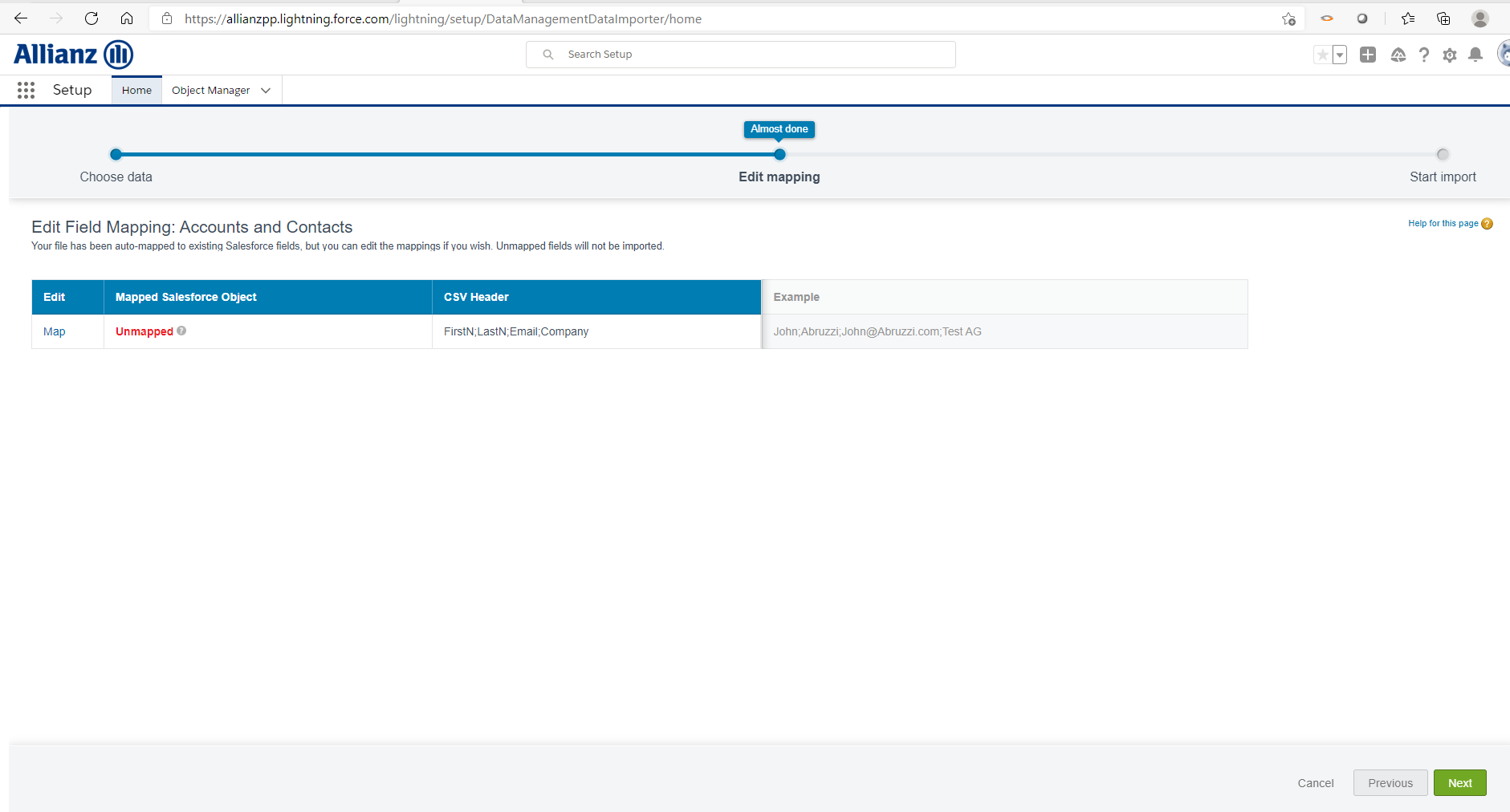
I wanted to try the data import wizard with an Excel data that I converted to a CSV. When I add the CSV I got the problem that The columns are not seperated by comma but semicolon. What datatype or other option can I use so the problem does not occure?
Greetings Jonathan






 Apex Code Development
Apex Code Development
This are consideration while importing data from CSV file in salesforce.
https://help.salesforce.com/articleView?id=000313396&type=1&mode=1
https://help.salesforce.com/articleView?id=000331030&type=1&mode=1
Most probably your excel setting changes the delimiter to semi-colon (;) instead of comma (,). To resolve this issue:
1. Go to your file and right click on it.
2. Select Open with and select notepad
3. Once the file open in notepad, click on the Edit Tab.
4. Select replace
5. On the "Find what" field enter the value (;) semi-colon
6. On the "Replace with" field enter the value (,) comma
7. Click on the Replace all button.
8. Save the file and add the .CSV on the end of the file name.
Once done with the last step, don't open again the save file on excel. This will ensure that the delimiter of the file is save as comma delimited. The file should be good for import. Please let me know if this answer your query or you can mark it as solved.
Thanks!
All Answers
>> https://help.salesforce.com/articleView?id=000313396&type=1&mode=1
As mentioned in the above article:
can you please try the above way?
Let me know if it helps you and close your query by marking it as solved so that it can help others in the future.
Thanks.
This are consideration while importing data from CSV file in salesforce.
https://help.salesforce.com/articleView?id=000313396&type=1&mode=1
https://help.salesforce.com/articleView?id=000331030&type=1&mode=1
Most probably your excel setting changes the delimiter to semi-colon (;) instead of comma (,). To resolve this issue:
1. Go to your file and right click on it.
2. Select Open with and select notepad
3. Once the file open in notepad, click on the Edit Tab.
4. Select replace
5. On the "Find what" field enter the value (;) semi-colon
6. On the "Replace with" field enter the value (,) comma
7. Click on the Replace all button.
8. Save the file and add the .CSV on the end of the file name.
Once done with the last step, don't open again the save file on excel. This will ensure that the delimiter of the file is save as comma delimited. The file should be good for import. Please let me know if this answer your query or you can mark it as solved.
Thanks!