You need to sign in to do that
Don't have an account?
stuck on Trailhead
Hi Guys! Hey, I am stuck on exercise. Basically, I am following the instructions. However, I am stuck because I am not allowed to do what instructions are saying or I misunderstanding this very simple instruction. Anyone, please help me.
In the object, I am editing the Page Layouts.
"11. Scroll down to the Related Lists section.
12. In the palette, click Related Lists, and drag the Files element down to the Related Lists section."
My problem is I can see the Related List but is unclickable. I don't understand what the author means by clicking ?? There is no option for that. I am clicking but nothing coming out,
Also dragging the Files ( whom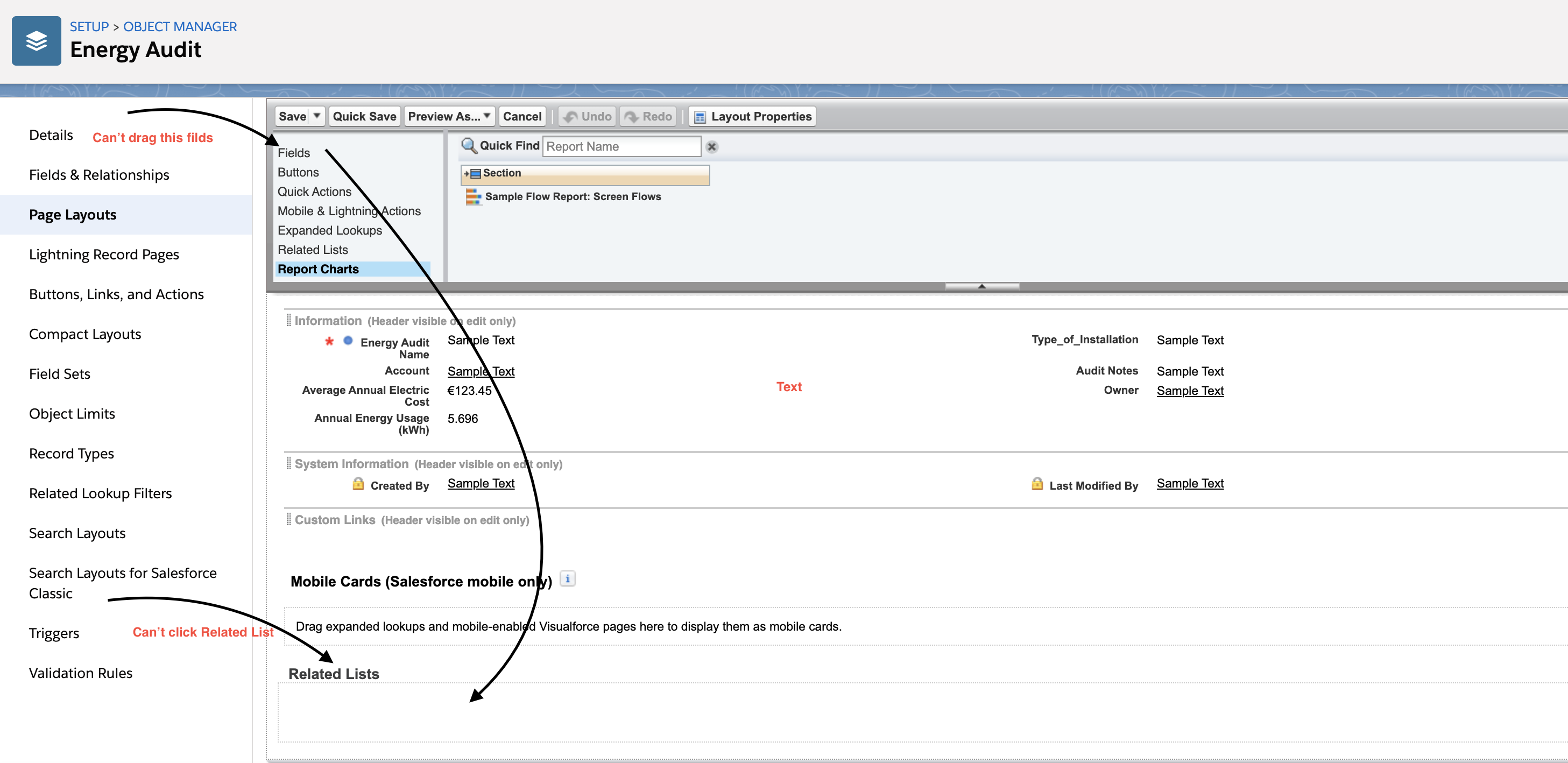 where ??? ) the only files I have is also unsociable and underage. I will include the screenshots.
where ??? ) the only files I have is also unsociable and underage. I will include the screenshots.
In the object, I am editing the Page Layouts.
"11. Scroll down to the Related Lists section.
12. In the palette, click Related Lists, and drag the Files element down to the Related Lists section."
My problem is I can see the Related List but is unclickable. I don't understand what the author means by clicking ?? There is no option for that. I am clicking but nothing coming out,
Also dragging the Files ( whom






 Apex Code Development
Apex Code Development
Trailhead Help (https://trailhead.salesforce.com/en/help?support=home)can provide assistance for situations where Trailhead does not appear to be functioning correctly. You can reach out to them if this is the case.
Please close the thread by selected as Best Answer so that we can keep our community clean
Here you are trying to drag files but there are no files present.
If you select the related list option in the page layout the available list will be visible in that section.
Here is the reference image.
Where the lists are available you can simply drag them to the Related list layout available down.
If the issue still exists please describe your concern.
If you find your Solution then mark this as the best answer.
Thanks and Regards
Suraj Tripathi.