You need to sign in to do that
Don't have an account?
Hi, I'm pretty new to Salesforce. I've created a component to import CSV files into Salesforce. There is a preview screen before data is actually imported. However, I want this preview screen to be an In-Line Data table. Is it possible in any way?
The Preview Screen, want this to be an In-Line Data Table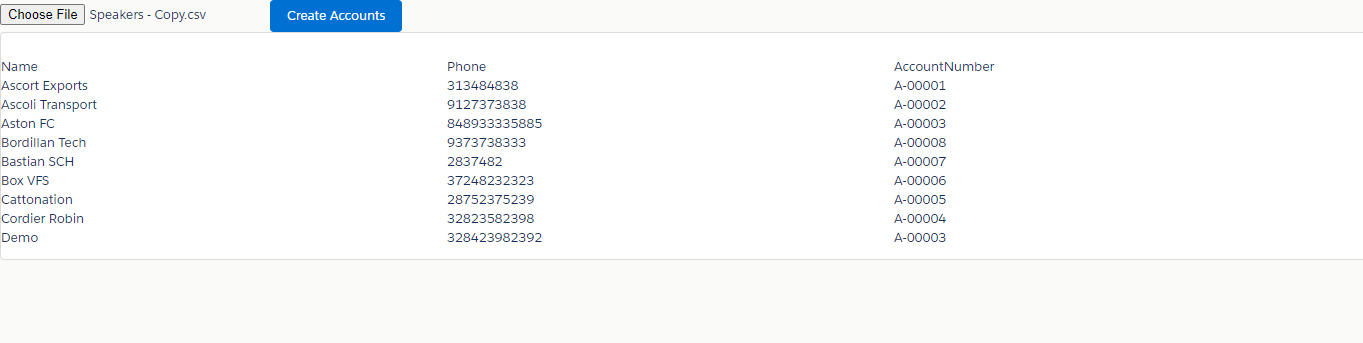
CSVImport.apxc
public class csvImportExport {
/* for import data into sobject and insert data from csv file */
@AuraEnabled
public static string insertData(String strfromle){
String returnresponse ='';
List<Account> AccoutnListtoInsert = new List<Account>();
//system.debug('strfromle = ' + strfromle);
List<fieldWrapper> datalist = (List<fieldWrapper>)JSON.deserialize(strfromle, List<fieldWrapper>.class);
//system.debug('datalist = ' + datalist);
//system.debug('datalistSize = ' + datalist.size());
for(fieldWrapper wrapper: datalist){
Account acc =new Account();
acc.Name = wrapper.Name;
acc.Phone = wrapper.phone;
acc.AccountNumber = wrapper.AccountNumber;
AccoutnListtoInsert.add(acc);
}
if(AccoutnListtoInsert.size() > 0){
try {
insert AccoutnListtoInsert;
returnresponse = 'SUCCESS';
}
catch(Exception ex){
returnresponse = 'ERROR';
}
}
return returnresponse;
}
public class fieldWrapper{
public String Name;
public String AccountNumber;
public String phone;
}
}
CSVImport.cmp
<aura:component controller="csvImport">
<!-- Import attributes start -->
<aura:attribute name="ShowModule" type="boolean" default="false"/>
<aura:attribute name="showcard" type="boolean" default="false"/>
<!-- Import attributes end -->
<div>
<input type="file" class="file" aura:id="file" onchange="{!c.showfiledata}"/>
<lightning:button label="Create Accounts" onclick="{!c.CreateRecord}" class="slds-button slds-button--brand"/>
<!-- <lightning:button label="Download Account As CSV" onclick="{!c.downloadCsv}" class="slds-button slds-button(doubleDash)brand"/> -->
</div>
<aura:if isTrue = "{!v.showcard}">
<lightning:card>
<div id="divCSV">
</div>
</lightning:card>
</aura:if>
</aura:component>
CSVImportController.js
({
CreateRecord: function (component, event, helper) {
var fileInput = component.find("file").getElement();
var file = fileInput.files[0];
//alert(file);
if (file){
//console.log("File");
var reader = new FileReader();
reader.readAsText(file, "UTF-8");
reader.onload = function (evt) {
//console.log("EVT FN");
var csv = evt.target.result;
//console.log('csv file contains'+ csv);
var result = helper.CSV2JSON(component,csv);
//console.log('result = ' + result);
//console.log('Result = '+JSON.parse(result));
helper.CreateAccount(component,result);
}
reader.onerror = function (evt) {
//console.log("error reading file");
}
}
},
showfiledata : function (component, event, helper){
var fileInput = component.find("file").getElement();
var file = fileInput.files[0];
if (file) {
component.set("v.showcard", true);
//console.log("File");
var reader = new FileReader();
reader.readAsText(file, "UTF-8");
reader.onload = function (evt) {
var csv = evt.target.result;
var table = document.createElement("table");
var rows = csv.split("\n");
for (var i = 0; i < rows.length; i++) {
var cells = rows[i].split(",");
if (cells.length > 1) {
var row = table.insertRow(-1);
for (var j = 0; j < cells.length; j++) {
var cell = row.insertCell(-1);
cell.innerHTML = cells[j];
}
}
}
var divCSV = document.getElementById("divCSV");
divCSV.innerHTML = "";
divCSV.appendChild(table);
}
reader.onerror = function (evt) {
//console.log("error reading file");
}
}
},
})
CSVImportHelper.js
({
CSV2JSON: function (component,csv) {
// console.log('Incoming csv = ' + csv);
//var array = [];
var arr = [];
arr = csv.split('\n');
//console.log('Array = '+array);
// console.log('arr = '+arr);
arr.pop();
var jsonObj = [];
var headers = arr[0].split(',');
for(var i = 1; i < arr.length; i++) {
var data = arr[i].split(',');
var obj = {};
for(var j = 0; j < data.length; j++) {
obj[headers[j].trim()] = data[j].trim();
//console.log('obj headers = ' + obj[headers[j].trim()]);
}
jsonObj.push(obj);
}
var json = JSON.stringify(jsonObj);
//console.log('json = '+ json);
return json;
},
CreateAccount : function (component,jsonstr){
// console.log('jsonstr' + jsonstr);
var action = component.get('c.insertData');
// alert('Server Action' + action);
action.setParams({
strfromle : jsonstr
});
action.setCallback(this, function(response) {
var state = response.getState();
//alert(state);
if (state === "SUCCESS") {
var result=response.getReturnValue();
alert("Accounts Inserted Succesfully");
}
else if (state === "ERROR") {
var errors = response.getError();
if (errors) {
if (errors[0] && errors[0].message) {
//console.log("Error message: " + errors[0].message);
}
} else {
//console.log("Unknown error");
//alert('Unknown');
}
}
});
$A.enqueueAction(action);
},
})






 Apex Code Development
Apex Code Development
>> https://jayakrishnasfdc.wordpress.com/2018/08/12/import-csv-file-in-salesforce-using-apex/
The above link has a similar implementation that you can try checking once.
Let me know if it helps you and close your query by marking it as solved so that it can help others in the future.
Thanks.
Hi Anutej. I've checked out the link you mentioned. However, I'm looking for something in lightning component. Also, my main concern is having the ability to edit the records in the preview screen.
Thanks.