You need to sign in to do that
Don't have an account?
Issue with the Table Data Alignment
Hi Developer Community,
We want to Display text from a single record of an object, These are stored in fields (type:text area)
There is an issue with a table alignment for one of my component.
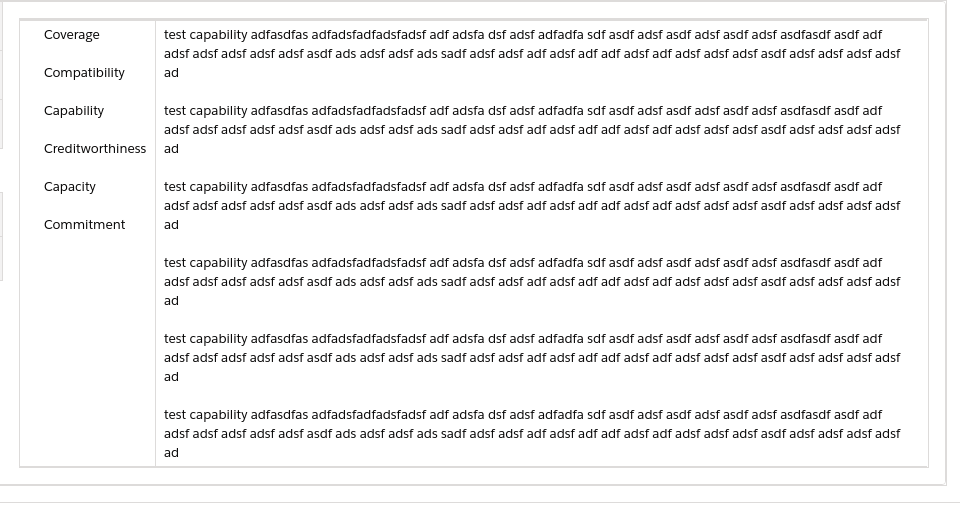 as u can see that left side field datas , those are not inclined exactly to right side data , i need to have left and right data to be aligned in same way , left side data points to right side data
as u can see that left side field datas , those are not inclined exactly to right side data , i need to have left and right data to be aligned in same way , left side data points to right side data
here is the code:
please help me the suggestions , so that data can be aligned in the correct manner according to left side fields
Thanks in Advance
We want to Display text from a single record of an object, These are stored in fields (type:text area)
There is an issue with a table alignment for one of my component.
I will be sharing the screenshot of the issue here:
here is the code:
<table class="slds-table slds-table_cell-buffer slds-table_bordered slds-no-row-hover slds-table_col-bordered">
<tbody>
<aura:iteration items="{!v.Competition}" var="comp">
<tr scope="row" class="slds-box">
<td style="vertical-align:top;">Coverage<br/><br/>Compatibility<br/><br/>Capability<br/><br/>Creditworthiness<br/><br/>Capacity<br/><br/>Commitment</td>
<td class="slds-cell-wrap">{!comp.ciboostc1501__Coverage__c}<br/><br/>{!comp.ciboostc1501__Compatibility__c}<br/><br/>{!comp.ciboostc1501__Capability__c}<br/><br/>{!comp.ciboostc1501__Creditworthiness__c}<br/><br/>{!comp.ciboostc1501__Capacity__c}<br/><br/>{!comp.ciboostc1501__Commitment__c}</td>
</tr>
</aura:iteration>
</tbody>
</table>
please help me the suggestions , so that data can be aligned in the correct manner according to left side fields
Thanks in Advance






 Apex Code Development
Apex Code Development
For use cases like this SLDS provides Name => Value pairs, see this doc (https://www.lightningdesignsystem.com/utilities/name-value-list/#content) for help.
With just one class (slds-list_horizontal), you can change the layout as needed, so they can be stacked.
Your markup would look like this:
<dl class="slds-list_horizontal slds-wrap"> <dt class="slds-item_label slds-text-color_weak>Table Values</dt> <dd class="slds-item_detail"> //Your table values or use child component with proper aligned table. </dd> </dl>Hope above information helps. Please mark as Best Answer so that it can help others in future.
Thanks.
You can try the below:
HTML:
<table class="slds-table slds-table_cell-buffer slds-table_bordered slds-table_col-bordered"> <aura:iteration items="{!v.Competition}" var="comp"> <tr class="slds-hint-parent"> <td data-label="Coverage"> <div class="slds-truncate">Coverage</div> </td> <td data-label="Coverage"> <div class="slds-truncate">{!comp.ciboostc1501__Coverage__c}</div> </td> </tr> <tr class="slds-hint-parent"> <td data-label="Compatibility"> <div class="slds-truncate">Compatibility</div> </td> <td data-label="Close Date"> <div class="slds-truncate">{!comp.ciboostc1501__Compatibility__c}</div> </td> </tr> <tr class="slds-hint-parent"> <td data-label="Capability"> <div class="slds-truncate">Capability</div> </td> <td data-label="Capability"> <div class="slds-truncate">{!comp.ciboostc1501__Capability__c}</div> </td> </tr> <tr class="slds-hint-parent"> <td data-label="Creditworthiness"> <div class="slds-truncate">Creditworthiness</div> </td> <td data-label="Creditworthiness"> <div class="slds-truncate">{!comp.ciboostc1501__Creditworthiness__c}</div> </td> </tr> <tr class="slds-hint-parent"> <td data-label="Capacity"> <div class="slds-truncate">Capacity</div> </td> <td data-label="Capacity"> <div class="slds-truncate">{!comp.ciboostc1501__Capacity__c}</div> </td> </tr> <tr class="slds-hint-parent"> <td data-label="Commitment"> <div class="slds-truncate">Commitment</div> </td> <td data-label="Close Date"> <div class="slds-truncate">{!comp.ciboostc1501__Commitment__c}</div> </td> </tr> </aura:iteration> </table>CSS:
.THIS .slds-truncate{ white-space: normal; word-wrap: break-word; }Thanks,
Maharajan.C