You need to sign in to do that
Don't have an account?
Advanced Apex Specialist step 1
I''m struck on Step 1
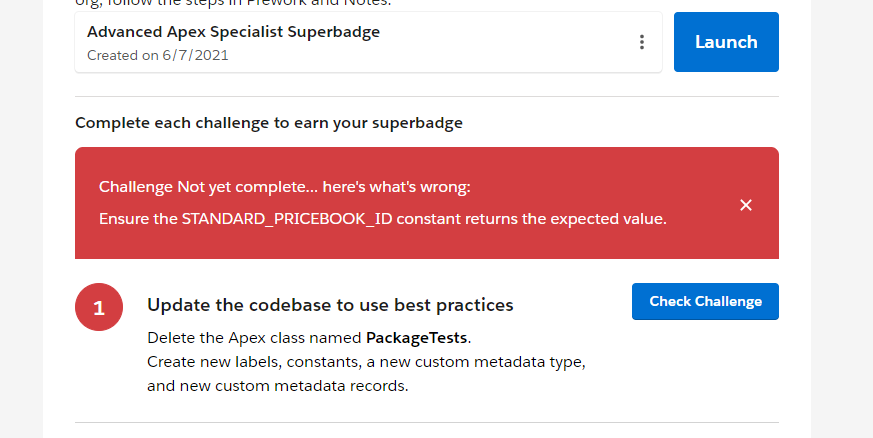 Here's my code ):
Here's my code ):
Can someone please help me out !
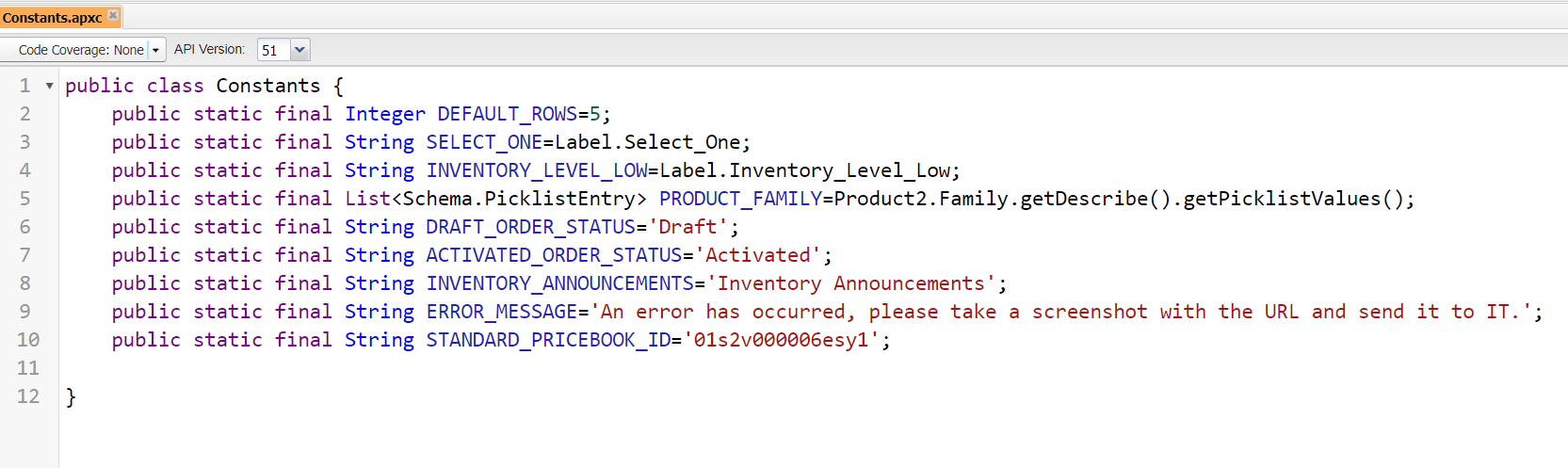
Can someone please help me out !
 Apex Code Development (90768)
Apex Code Development (90768)
 General Development (55146)
General Development (55146)
 Visualforce Development (37251)
Visualforce Development (37251)
 Lightning (18265)
Lightning (18265)
 APIs and Integration (17146)
APIs and Integration (17146)
 Trailhead (11680)
Trailhead (11680)
 Formulas & Validation Rules Discussion (11337)
Formulas & Validation Rules Discussion (11337)
 Other Salesforce Applications (8116)
Other Salesforce Applications (8116)
 Jobs Board (6655)
Jobs Board (6655)
 Force.com Sites & Site.com (4842)
Force.com Sites & Site.com (4842)
 Mobile (2694)
Mobile (2694)
You need to sign in to do that
Don't have an account?
Please use below code:-
public class Constants { public static final Integer DEFAULT_ROWS = 5; public static final String SELECT_ONE = Label.Select_One; public static final String INVENTORY_LEVEL_LOW = Label.Inventory_Level_Low; public static final List<Schema.PicklistEntry> PRODUCT_FAMILY = Product2.Family.getDescribe().getPicklistValues(); public static final String DRAFT_ORDER_STATUS = 'draft'; public static final String ACTIVATED_ORDER_STATUS = 'activated'; public static final String ERROR_MESSAGE = 'An error has occurred, please take a screenshot with the URL and send it to IT.'; public static final Id STANDARD_PRICEBOOK_ID = '01s3k000002IjuwAAC'; }For the STANDARD_PRICEBOOK_ID, use the below query in Query editor and grab the id.
if you need any assistanse, Please let me know!!
Kindly mark my solution as the best answer if it helps you.
Thanks
Mukesh
All Answers
Please note that Questions about how to pass Trailhead challenges are not on topic, because these challenges are intended to be independent demonstrations of your abilities.
Trailhead Help (https://trailhead.salesforce.com/en/help?support=home)can provide assistance for situations where Trailhead does not appear to be functioning correctly. You can reach out to them if this is the case.
Hope above information helps.
Thanks.
Please use below code:-
public class Constants { public static final Integer DEFAULT_ROWS = 5; public static final String SELECT_ONE = Label.Select_One; public static final String INVENTORY_LEVEL_LOW = Label.Inventory_Level_Low; public static final List<Schema.PicklistEntry> PRODUCT_FAMILY = Product2.Family.getDescribe().getPicklistValues(); public static final String DRAFT_ORDER_STATUS = 'draft'; public static final String ACTIVATED_ORDER_STATUS = 'activated'; public static final String ERROR_MESSAGE = 'An error has occurred, please take a screenshot with the URL and send it to IT.'; public static final Id STANDARD_PRICEBOOK_ID = '01s3k000002IjuwAAC'; }For the STANDARD_PRICEBOOK_ID, use the below query in Query editor and grab the id.
if you need any assistanse, Please let me know!!
Kindly mark my solution as the best answer if it helps you.
Thanks
Mukesh
Thanks for your help..Issue resolved .