You need to sign in to do that
Don't have an account?
Put the value in a field corresponding to another field of another object
Hello
I have a currency type field called "S1" that is in Case, I want that field to be filled corresponding to another field that is in Quote that is called "S3".
What I am doing is a process builder that calls a flow, where I am passing the variables of case id and opportunity id, in the flow I am doing a Get of the Case I pass the values of the case id and the related opportunity id, another Get corresponding to the Quote where I pass the opportunity related, then I make the set of the value and where I put the field of S1 I pass the value of S3 and then I save it
But when doing a test to put the value in the S1 field, it does not put anything.
I don't know what I'm doing wrong, could you please help me

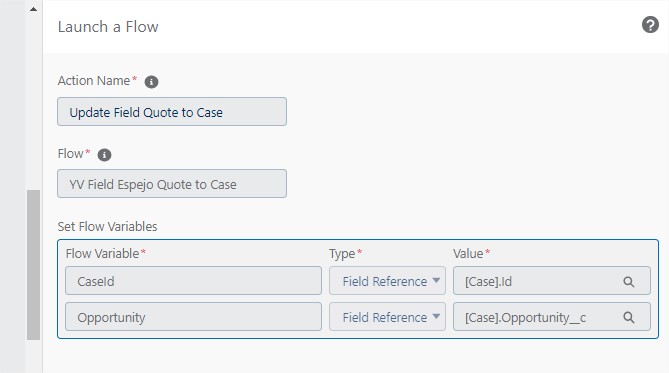
I have a currency type field called "S1" that is in Case, I want that field to be filled corresponding to another field that is in Quote that is called "S3".
What I am doing is a process builder that calls a flow, where I am passing the variables of case id and opportunity id, in the flow I am doing a Get of the Case I pass the values of the case id and the related opportunity id, another Get corresponding to the Quote where I pass the opportunity related, then I make the set of the value and where I put the field of S1 I pass the value of S3 and then I save it
But when doing a test to put the value in the S1 field, it does not put anything.
I don't know what I'm doing wrong, could you please help me






 Apex Code Development
Apex Code Development
Use the following option and create variables for each field I needed and with that it worked correctly
Thanks and Regards
All Answers
You might need to store the field value into a variable/collection variable/ record variables/record collection variables or global variables.And then use those values for assignment to case and then update it.
Refer this to create new:
https://help.salesforce.com/articleView?id=sf.flow_ref_elements_assignment.htm&type=5
Hope above information helps. Please mark as Best Answer so that it can help others in future.
Thanks.
In fact I am using variables just to send information from the process builder to the flow, I do not understand very well what it means to use variable / collection variable / record variables / record collection variables or global variables.
Thanks and Regards
Use the following option and create variables for each field I needed and with that it worked correctly
Thanks and Regards