You need to sign in to do that
Don't have an account?
How to get the consumer key and consumer secret key from an installed managed package
Hi,
I created a connectedApp and added that to a managed package. I installed the managed package in another salesforce account. Somehow I cant get the consumer key and consumer secret key from the package installed account. It has only the manage option which I can get the details and edit policies. Is there a way to get the cosumer key and consumer secret key. I'm new to salesforce. Please help me regarding this matter.
Thank you.






 Apex Code Development
Apex Code Development
Go To Setup In Quick Search Type "App"
Select "App Manager" And Click On App Name You Want To Consumer Key And Secret As Shown In Image Below
Click On 'View' Option
Please Mark It As Best Answer If It Helps
Thank You!
follow following steps and get consumer key and consumer secret for managed package.
1.) In quick find box search App Manager and click it.
2.) now you have been seeing Lightning Experience App Manager Home page and here select your application name and in right side click down arrow and select view.
Make sure this app type must be Connected.
3.) having click view button, now you have reached a page and here in API (Enable OAuth Settings) you have been seeing Consumer Key and Consumer Secret now Click to reveal and copy Consumer Secret.
let me know if this info is useful to you and please mark it as best answer.
Thank you
Hi, I can get the cosumer key and the consmer secret key from the connected app I created. But I cannot get keys from the account where I installed the connected app.
How can I get the keys from installed app?
Thank you.
Hi,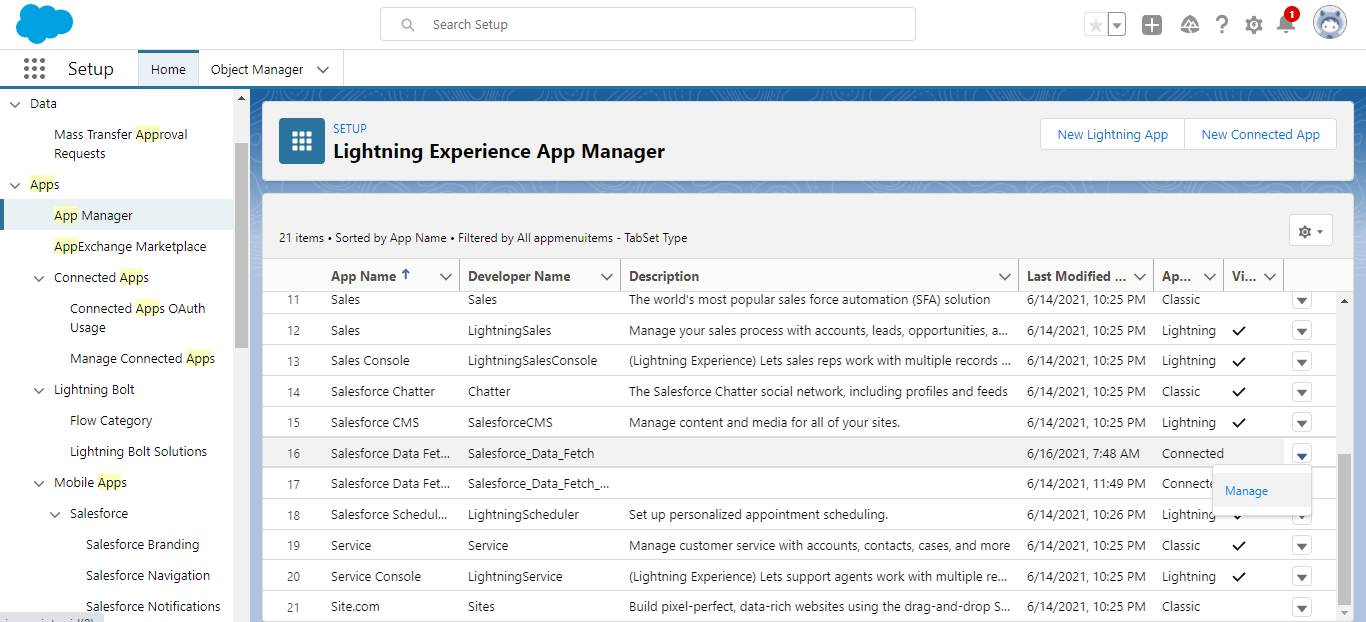
But It doesnt have an option to view. It only has 'Manage" as below image
Have I missed anything when installing the app?
Thank you.
In Quick Find Box Type 'App' Click On 'Manage Connected Apps'
From There Also You Can Get Consumer Key And Secret
Please Mark It As Best Answer If It Helps
Thank You!
Hi,
I Check "Managed Connected Apps" . But still It shows only this UI, and I cannot see the consumer key and consumer secret key.
Thank you.
Please navigate to
create>Apps and drill down Connected App and click on the Connected App Name
(Not the edit or Manage link - Click on the Actual connected App Name)
and there you can spot the Consumer Key & Consumer Secret even after creating
Happy Learning
Sangeetha T