You need to sign in to do that
Don't have an account?
Unable see button reply, reply all on Email Message related to custom object
Hi All,
I'm unable to find the button Reply, Reply All and Forward on email message related to a custom object. Where as it is visible to some email message.
Could you please help me to figure out what will be the issue.
The email message is created through apex. The code to create email message for all is same.
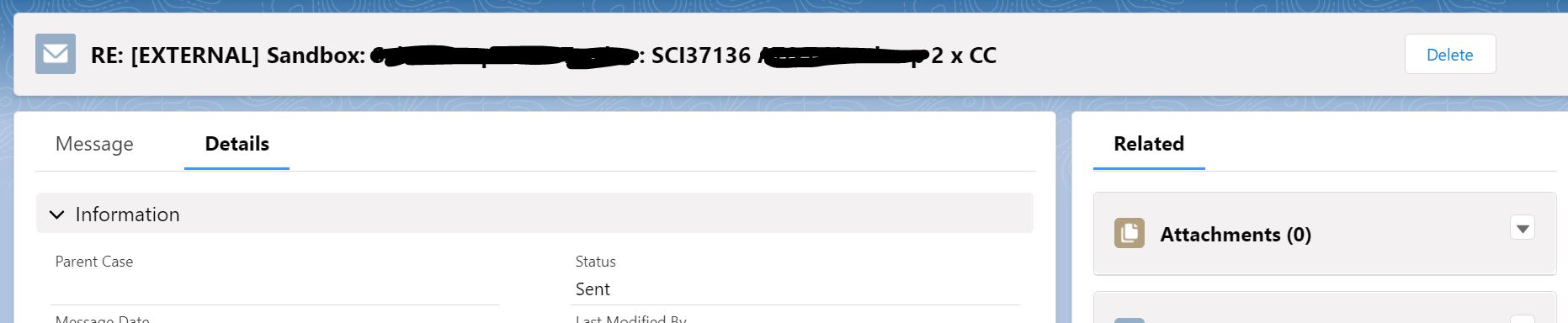
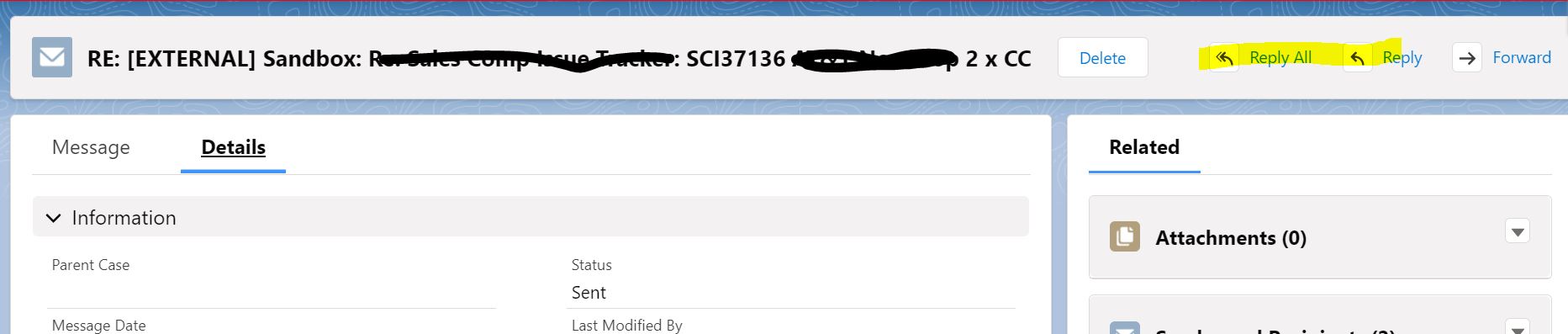
Thanks,
Naveen
Thanks,
Naveen
I'm unable to find the button Reply, Reply All and Forward on email message related to a custom object. Where as it is visible to some email message.
Could you please help me to figure out what will be the issue.
The email message is created through apex. The code to create email message for all is same.
Thanks,
Naveen
Thanks,
Naveen






 Apex Code Development
Apex Code Development
Check this link:-
https://help.salesforce.com/articleView?id=000316258&type=1&mode=1 (https://help.salesforce.com/articleView?id=000316258&type=1&mode=1)
In case you find any other issue please mention.
If you find your Solution then mark this as the best answer.
There are a few possible reasons why you might not be seeing the Reply, Reply All, and Forward buttons on email messages related to a custom object.
- Enhanced Email is not enabled. The Reply, Reply All, and Forward buttons are only available when Enhanced Email is enabled. You can check if Enhanced Email is enabled in your org by going to Setup > Customize > Email > Enhanced Email.
- You are not a recipient of the email. The Reply, Reply All, and Forward buttons are only visible to users who are listed in the To, Cc, or Bcc fields of the email. If you are not a recipient of the email, you will not see these buttons.
- The email message is logged as a task. Users cannot reply or forward email messages that are logged as tasks. To check if the email message is logged as a task, go to the email message detail page and look for the Logged As field. If the field is populated with the word Task, then the email message is logged as a task and you will not be able to reply or forward it.
- There is a bug in Salesforce. There have been some reports of a bug in Salesforce that prevents the Reply, Reply All, and Forward buttons from being visible on email messages related to custom objects. If you have checked all of the other possible reasons and you are still not seeing the buttons, then it is possible that you are experiencing this bug.
If you have checked all of the above and you are still not seeing the Reply, Reply All, and Forward buttons, then you can try the following workaround:- Open the email message in a new tab.
- Right-click on the email message and select Copy.
- Open a new email message and paste the contents of the copied email message into the body of the email message.
- Click Send.
This workaround will allow you to reply to or forward the email message even if the Reply, Reply All, and Forward buttons are not visible.I hope this https://dalda.com.au/ helps!