You need to sign in to do that
Don't have an account?
Lookup Component in Screenflow Error
I am new to Salesforce. I have the following Custom Object with a Lookup relationship to another custom object as follows:
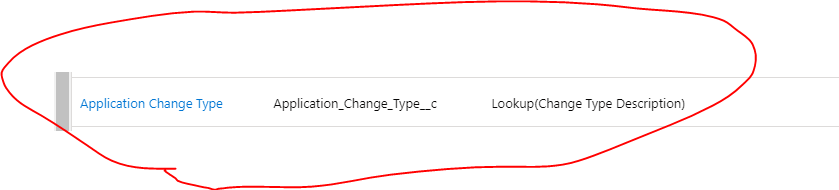
I have configured the Lookkup element in my flow as follows:
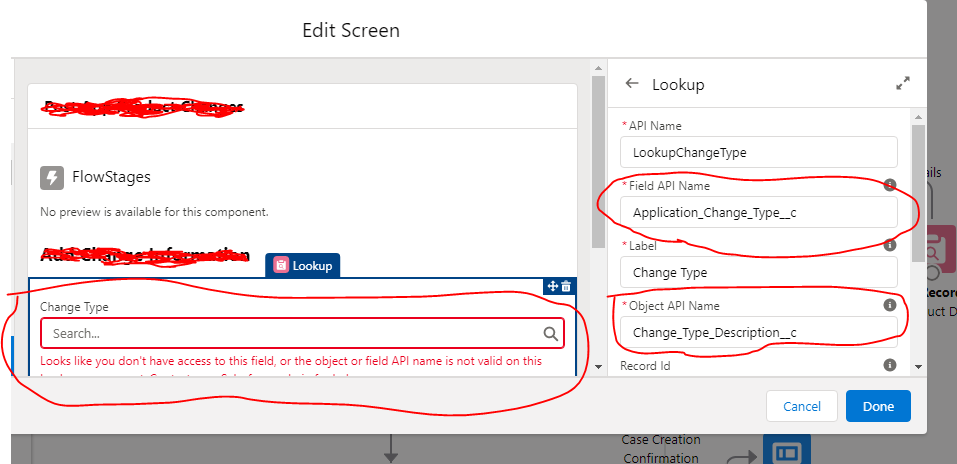
I am not sure where i am getting it wrong as i am getting the above error message. Kindly assist.
Regards,
Chris
I have configured the Lookkup element in my flow as follows:
I am not sure where i am getting it wrong as i am getting the above error message. Kindly assist.
Regards,
Chris






 Apex Code Development
Apex Code Development
Looks like you are giving the wrong object api name as Change_Type_Description__c. Don't give the Lookup Object Api Name.
You have to provide object api name of the Application_Change_Type__c custom field is created under which object...
setup => Object => Object Name (This Object Api Name is needed in flow)=> Application_Change_Type__c
Thanks,
Maharajan.C
All Answers
From above message it looks you do not have field level access on Application type field, Can you check if you have access to object and field ?
Thanks,
Looks like you are giving the wrong object api name as Change_Type_Description__c. Don't give the Lookup Object Api Name.
You have to provide object api name of the Application_Change_Type__c custom field is created under which object...
setup => Object => Object Name (This Object Api Name is needed in flow)=> Application_Change_Type__c
Thanks,
Maharajan.C
Thank you very much for your input. I have administrative rights to the object and field.
Thanks.
Chris
Thank you very much, that solved my problem.
Regards,
Chris