You need to sign in to do that
Don't have an account?
Required field via apex
Hello!
There is code (that I did not originally write) that I have been digging through to try to find out how to make a field required. What this code is doing: On a case, the user can select an option to "Tag Images". This will take them to a component and they can fill out specified fields. After the select "Submit", this will create a Case File record and it will be linked to the case. On the component screen, there are about 6 fields. Two of them need to be required to move forward. One is currently required and I will provide screenshots below.
They select a photo to tag:
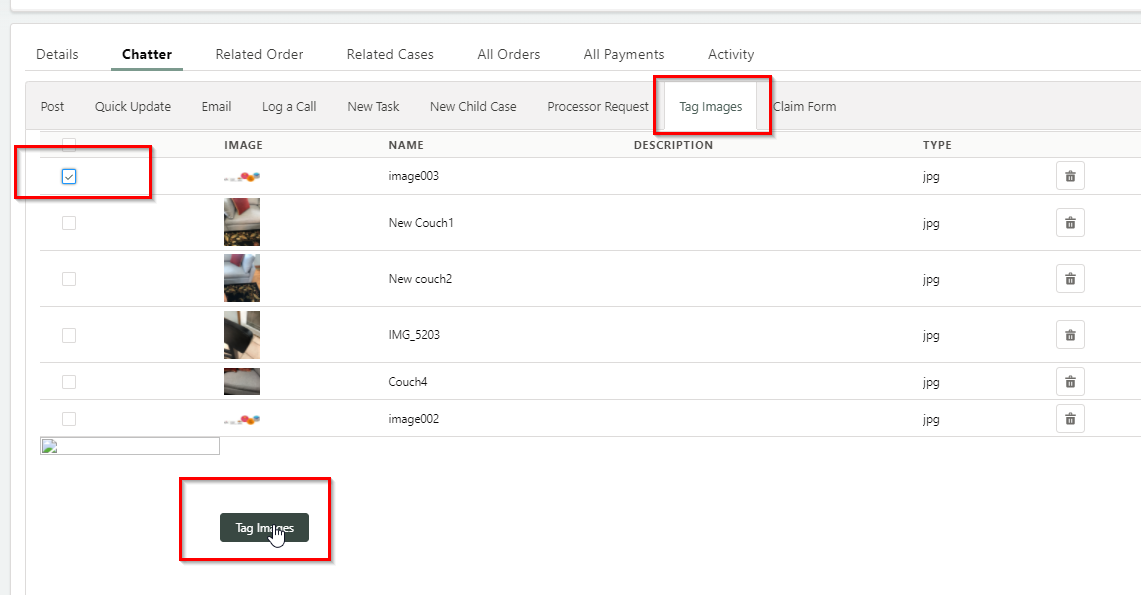
They then get taken to a screen to fill out information about the image(s). Primary Reason (Return_Reason__c) and Secondary Reason (Return_Reason_Secondary__c) need to be required just like Order Line (Order_Line__c) is. I was able to add the asterisks in the code but I cannot get it to error on null. Here is the screen:
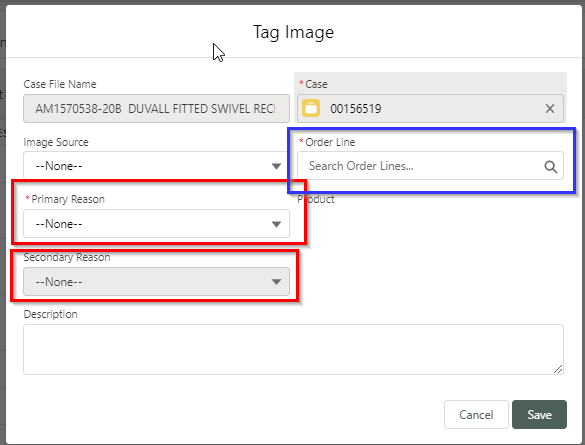
When you leave Order Line blank, here is the error:
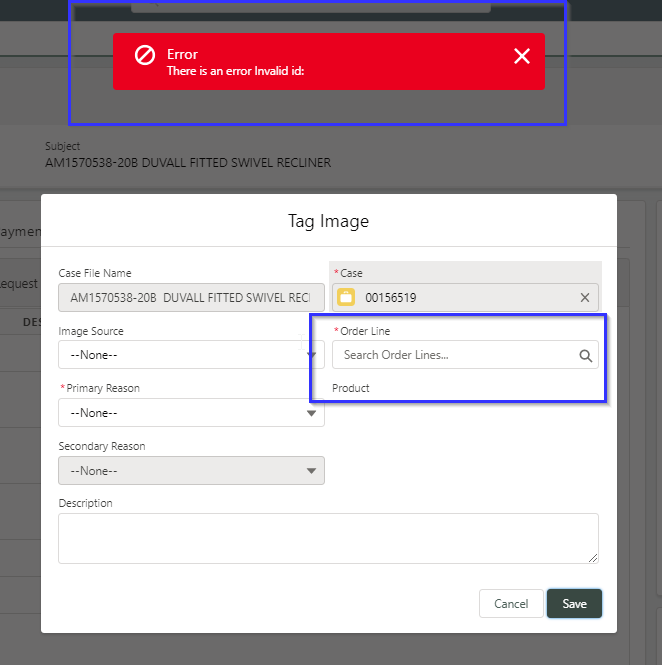 I need this to happen when Primary Reason and Secondary Reason are left blank as well. After looking through all of the code, I found the component screen and added the highlighted text to show the asterisks on the two fields:
I need this to happen when Primary Reason and Secondary Reason are left blank as well. After looking through all of the code, I found the component screen and added the highlighted text to show the asterisks on the two fields:
 The only other thing I could find was in the Helper, I believe this is where the error message comes from for the Null Order Line:
The only other thing I could find was in the Helper, I believe this is where the error message comes from for the Null Order Line:
But what I cannot find is the middle piece here. Where would it state in the code that IF Order Line is null - Display this error? Full Component in comments.
Thank you very much!!!!
There is code (that I did not originally write) that I have been digging through to try to find out how to make a field required. What this code is doing: On a case, the user can select an option to "Tag Images". This will take them to a component and they can fill out specified fields. After the select "Submit", this will create a Case File record and it will be linked to the case. On the component screen, there are about 6 fields. Two of them need to be required to move forward. One is currently required and I will provide screenshots below.
They select a photo to tag:
They then get taken to a screen to fill out information about the image(s). Primary Reason (Return_Reason__c) and Secondary Reason (Return_Reason_Secondary__c) need to be required just like Order Line (Order_Line__c) is. I was able to add the asterisks in the code but I cannot get it to error on null. Here is the screen:
When you leave Order Line blank, here is the error:
} else if(state === "ERROR"){
var errors = action.getError();
if (errors) {
if (errors[0] && errors[0].message) {
//alert(errors[0].message);
var toastEvent = $A.get("e.force:showToast");
toastEvent.setParams({
title : 'Error',
message:'There is an error '+errors[0].message+'',
mode: 'sticky',
key: 'info_alt',
type: 'error'
});
toastEvent.fire();
But what I cannot find is the middle piece here. Where would it state in the code that IF Order Line is null - Display this error? Full Component in comments.
Thank you very much!!!!






 Apex Code Development
Apex Code Development
You can add the below if condition check for these two fields validations in saveFiles method:
I don't know how orderline field validation is working but it's looks like the error is thrown from apex class. So I have added orderline null check also in below if logic.
saveFiles :function(cmp,event,helper){ var action = cmp.get("c.insertCasesFile"); /*console.log("======"+cmp.find("fileName").get("v.value")); console.log("===caseId==="+cmp.get("v.caseId")); console.log("===caseId==="+cmp.get("v.caseNumber")); console.log("===fileImgSource==="+cmp.find("fileImgSource").get("v.value")); console.log("===fileRetReason==="+cmp.find("fileRetReason").get("v.value")); console.log("===cmp==="+cmp.find("lookup")); console.log("===lookup==="+cmp.find("lookup").get("v.value")); console.log("===fileSecReason==="+cmp.find("fileSecReason").get("v.value"));*/ var retReason = cmp.find("fileRetReason").get("v.value"); var secReason = cmp.find("fileSecReason").get("v.value"); var orderline = cmp.find("lookup").get("v.value"); if(retReason == null || secReason == null || orderline == null){ var toastEvent = $A.get("e.force:showToast"); toastEvent.setParams({ title : 'Error', message:'Please fill all the required fields', mode: 'sticky', key: 'info_alt', type: 'error' }); toastEvent.fire(); } else{ action.setParams({ fileName : cmp.find("fileName").get("v.value"), caseId : cmp.get("v.caseId"), caseNumber : cmp.get("v.caseNumber"), fileImgSource : cmp.find("fileImgSource").get("v.value"), orderLine : cmp.find("lookup").get("v.value"), fileRetReason : cmp.find("fileRetReason").get("v.value"), fileProduct : cmp.find("fileProduct").get("v.value"), fileSecReason : cmp.find("fileSecReason").get("v.value"), fileDescription : cmp.find("fileDescription").get("v.value"), lstContentDoc : cmp.get("v.selectedFiles"), }); action.setCallback(this, function(response) { var state = response.getState(); var responseValue = response.getReturnValue(); if(state === "SUCCESS") { if(responseValue == "SUCCESS") { this.showToast(cmp, "success", "Success', Image succesfully tagged"); var closeCaseFileForm = cmp.get('v.closeCaseFileForm'); $A.enqueueAction(closeCaseFileForm); } else { console.log('====error=>'); this.showNotification(cmp, "error", "Something went wrong", responseValue); } } else if(state === "ERROR"){ var errors = action.getError(); if (errors) { if (errors[0] && errors[0].message) { //alert(errors[0].message); var toastEvent = $A.get("e.force:showToast"); toastEvent.setParams({ title : 'Error', message:'There is an error '+errors[0].message+'', mode: 'sticky', key: 'info_alt', type: 'error' }); toastEvent.fire(); } } }else if (status === "INCOMPLETE") { alert('No response from server or client is offline.'); var toastEvent = $A.get("e.force:showToast"); toastEvent.setParams({ title : 'Error', message:'No response from server or client is offline.', duration:' 5000', key: 'info_alt', type: 'error', mode: 'pester' }); toastEvent.fire(); } cmp.set("v.disabled", false); }); $A.enqueueAction(action); } }Thanks,
Maharajan.C
All Answers
aura:component controller="CaseFileFormServerController"> <!-- Attributes --> <aura:attribute name="disabled" type="Boolean" default="false" /> <aura:attribute name="saved" type="Boolean" default="false" /> <aura:attribute name="showSpinner" type="Boolean" default="false" /> <aura:attribute name="recordId" type="String" /> <aura:attribute name="caseId" type="String" /> <aura:attribute name="case" type="Object" /> <aura:attribute name="caseNumber" type="String" /> <!-- added currentCase attribute on 09 Oct 2020 --> <aura:attribute name="currentCase" type="Object" /> <!-- added closeCaseFileForm attribute on 13 Nov 2020 --> <aura:attribute name="closeCaseFileForm" type="Aura.Action" /> <aura:attribute name="selectedFile" type="ContentDocument" /> <aura:attribute name="selectedFiles" type="ContentDocument[]" /> <aura:attribute name="casefile" type="Case_File__c" default="{ 'sobjectType': 'Case_File__c' }"/> <aura:attribute name="selectedFileId" type="String" /> <aura:attribute name="selectedFileName" type="String" /> <!-- Handlers --> <aura:handler event="c:FileWasSelected" action="{!c.setSelectedFile}"/> <lightning:notificationsLibrary aura:id="notifications"/> <aura:if isTrue="{!v.showSpinner}"> <lightning:spinner /> </aura:if> <aura:if isTrue="{!!v.saved}"> <lightning:recordEditForm aura:id="new-case-file-form" onsubmit="{!c.handleSubmit}" onsuccess="{!c.handleSuccess}" onerror="{!c.handleOnError}" objectApiName="Case_File__c"> <lightning:messages /> <lightning:layout multipleRows="true"> <lightning:layoutItem size="6"> <lightning:inputField fieldName="Name" value="{!v.case.Subject}" aura:id="fileName" disabled="true"/> </lightning:layoutItem> <lightning:layoutItem size="6"> <lightning:inputField fieldName="Case__c" value="{!v.caseId}" class="disabled-lookup" aura:id="fileCase"/> </lightning:layoutItem> <lightning:layoutItem size="6"> <lightning:inputField fieldName="Image_Source__c" aura:id="fileImgSource"/> </lightning:layoutItem> <lightning:layoutItem size="6"> <lightning:inputField required="true" fieldName="Order_Line__c" aura:id="lookup" value="" /> </lightning:layoutItem> <lightning:layoutItem size="6"> <lightning:inputField required="true" fieldName="Return_Reason__c" aura:id="fileRetReason"/> </lightning:layoutItem> <lightning:layoutItem size="6"> <lightning:inputField fieldName="Product__c" aura:id="fileProduct"/> </lightning:layoutItem> <lightning:layoutItem size="6"> <lightning:inputField required="true" fieldName="Return_Reason_Secondary__c" aura:id="fileSecReason"/> </lightning:layoutItem> <lightning:layoutItem size="12"> <lightning:inputField fieldName="Description__c" aura:id="fileDescription"/> </lightning:layoutItem> </lightning:layout> <div class="slds-m-top_medium" align="right"> <lightning:button label="Cancel" title="Cancel" onclick="{! v.closeCaseFileForm }"/> <lightning:button disabled="{!v.disabled}" variant="brand" label="Save" onclick="{!c.handleSubmit1}" /> </div> </lightning:recordEditForm> <!--lightning:messages /> <lightning:layout multipleRows="true"> <lightning:layoutItem size="6"> Order Line <force:inputField aura:id="firstname" value="{!v.casefile.Order_Line__c}"/> </lightning:layoutItem> <lightning:layoutItem size="6"> </lightning:layoutItem> <lightning:layoutItem size="6"> </lightning:layoutItem> <lightning:layoutItem size="6"> </lightning:layoutItem> <lightning:layoutItem size="6"> </lightning:layoutItem> <lightning:layoutItem size="6"> </lightning:layoutItem> <lightning:layoutItem size="6"> </lightning:layoutItem> <lightning:layoutItem size="12"> </lightning:layoutItem> </lightning:layout> <div class="slds-m-top_medium" align="right"> <lightning:button label="Cancel" title="Cancel" onclick="{! v.closeCaseFileForm }"/> <lightning:button disabled="{!v.disabled}" variant="brand" label="Save" /> </div--> <aura:set attribute="else"> <p>Saved! New record id is {!v.recordId}</p> </aura:set> </aura:if> </aura:component>Helper:({ linkFile : function(cmp, documentId, caseFileId) { var linkFileAction = cmp.get("c.linkFileToCaseFile"); linkFileAction.setParams({ fileId : documentId, caseId : caseFileId }); linkFileAction.setCallback(this, function(response) { var state = response.getState(); var responseValue = response.getReturnValue(); if(state === "SUCCESS") { if(responseValue == "SUCCESS") { this.showToast(cmp, "success", "Success', Image succesfully tagged"); } else { this.showNotification(cmp, "error", "Something went wrong", responseValue); } } else { this.showNotification(cmp, "error", "Something went wrong", "Unexpected exception occurred"); } cmp.set("v.disabled", false); }); $A.enqueueAction(linkFileAction); }, showToast : function(cmp, variant, title, message) { cmp.find('notifications').showToast({ "variant" : variant, "title": title, "message": message }); }, showNotification : function(cmp, variant, header, message) { cmp.find('notifications').showNotice({ "variant": variant, "header": header, "message": message, closeCallback: function() {} }); }, refreshScreen : function(cmp) { window.setTimeout( $A.getCallback(function () { $A.get('e.force:refreshView').fire(); }), 3000 ); }, saveFiles :function(cmp,event,helper){ var action = cmp.get("c.insertCasesFile"); /*console.log("======"+cmp.find("fileName").get("v.value")); console.log("===caseId==="+cmp.get("v.caseId")); console.log("===caseId==="+cmp.get("v.caseNumber")); console.log("===fileImgSource==="+cmp.find("fileImgSource").get("v.value")); console.log("===fileRetReason==="+cmp.find("fileRetReason").get("v.value")); console.log("===cmp==="+cmp.find("lookup")); console.log("===lookup==="+cmp.find("lookup").get("v.value")); console.log("===fileSecReason==="+cmp.find("fileSecReason").get("v.value"));*/ action.setParams({ fileName : cmp.find("fileName").get("v.value"), caseId : cmp.get("v.caseId"), caseNumber : cmp.get("v.caseNumber"), fileImgSource : cmp.find("fileImgSource").get("v.value"), orderLine : cmp.find("lookup").get("v.value"), fileRetReason : cmp.find("fileRetReason").get("v.value"), fileProduct : cmp.find("fileProduct").get("v.value"), fileSecReason : cmp.find("fileSecReason").get("v.value"), fileDescription : cmp.find("fileDescription").get("v.value"), lstContentDoc : cmp.get("v.selectedFiles"), }); action.setCallback(this, function(response) { var state = response.getState(); var responseValue = response.getReturnValue(); if(state === "SUCCESS") { if(responseValue == "SUCCESS") { this.showToast(cmp, "success", "Success', Image succesfully tagged"); var closeCaseFileForm = cmp.get('v.closeCaseFileForm'); $A.enqueueAction(closeCaseFileForm); } else { console.log('====error=>'); this.showNotification(cmp, "error", "Something went wrong", responseValue); } } else if(state === "ERROR"){ var errors = action.getError(); if (errors) { if (errors[0] && errors[0].message) { //alert(errors[0].message); var toastEvent = $A.get("e.force:showToast"); toastEvent.setParams({ title : 'Error', message:'There is an error '+errors[0].message+'', mode: 'sticky', key: 'info_alt', type: 'error' }); toastEvent.fire(); } } }else if (status === "INCOMPLETE") { alert('No response from server or client is offline.'); var toastEvent = $A.get("e.force:showToast"); toastEvent.setParams({ title : 'Error', message:'No response from server or client is offline.', duration:' 5000', key: 'info_alt', type: 'error', mode: 'pester' }); toastEvent.fire(); } cmp.set("v.disabled", false); }); $A.enqueueAction(action); } })You can add the below if condition check for these two fields validations in saveFiles method:
I don't know how orderline field validation is working but it's looks like the error is thrown from apex class. So I have added orderline null check also in below if logic.
saveFiles :function(cmp,event,helper){ var action = cmp.get("c.insertCasesFile"); /*console.log("======"+cmp.find("fileName").get("v.value")); console.log("===caseId==="+cmp.get("v.caseId")); console.log("===caseId==="+cmp.get("v.caseNumber")); console.log("===fileImgSource==="+cmp.find("fileImgSource").get("v.value")); console.log("===fileRetReason==="+cmp.find("fileRetReason").get("v.value")); console.log("===cmp==="+cmp.find("lookup")); console.log("===lookup==="+cmp.find("lookup").get("v.value")); console.log("===fileSecReason==="+cmp.find("fileSecReason").get("v.value"));*/ var retReason = cmp.find("fileRetReason").get("v.value"); var secReason = cmp.find("fileSecReason").get("v.value"); var orderline = cmp.find("lookup").get("v.value"); if(retReason == null || secReason == null || orderline == null){ var toastEvent = $A.get("e.force:showToast"); toastEvent.setParams({ title : 'Error', message:'Please fill all the required fields', mode: 'sticky', key: 'info_alt', type: 'error' }); toastEvent.fire(); } else{ action.setParams({ fileName : cmp.find("fileName").get("v.value"), caseId : cmp.get("v.caseId"), caseNumber : cmp.get("v.caseNumber"), fileImgSource : cmp.find("fileImgSource").get("v.value"), orderLine : cmp.find("lookup").get("v.value"), fileRetReason : cmp.find("fileRetReason").get("v.value"), fileProduct : cmp.find("fileProduct").get("v.value"), fileSecReason : cmp.find("fileSecReason").get("v.value"), fileDescription : cmp.find("fileDescription").get("v.value"), lstContentDoc : cmp.get("v.selectedFiles"), }); action.setCallback(this, function(response) { var state = response.getState(); var responseValue = response.getReturnValue(); if(state === "SUCCESS") { if(responseValue == "SUCCESS") { this.showToast(cmp, "success", "Success', Image succesfully tagged"); var closeCaseFileForm = cmp.get('v.closeCaseFileForm'); $A.enqueueAction(closeCaseFileForm); } else { console.log('====error=>'); this.showNotification(cmp, "error", "Something went wrong", responseValue); } } else if(state === "ERROR"){ var errors = action.getError(); if (errors) { if (errors[0] && errors[0].message) { //alert(errors[0].message); var toastEvent = $A.get("e.force:showToast"); toastEvent.setParams({ title : 'Error', message:'There is an error '+errors[0].message+'', mode: 'sticky', key: 'info_alt', type: 'error' }); toastEvent.fire(); } } }else if (status === "INCOMPLETE") { alert('No response from server or client is offline.'); var toastEvent = $A.get("e.force:showToast"); toastEvent.setParams({ title : 'Error', message:'No response from server or client is offline.', duration:' 5000', key: 'info_alt', type: 'error', mode: 'pester' }); toastEvent.fire(); } cmp.set("v.disabled", false); }); $A.enqueueAction(action); } }Thanks,
Maharajan.C