You need to sign in to do that
Don't have an account?
The validation rule should fire if IsClosed is not selected and CloseDate is yesterday or earlier
Create a validation rule indicating whether an opportunity has a closed date in the past.
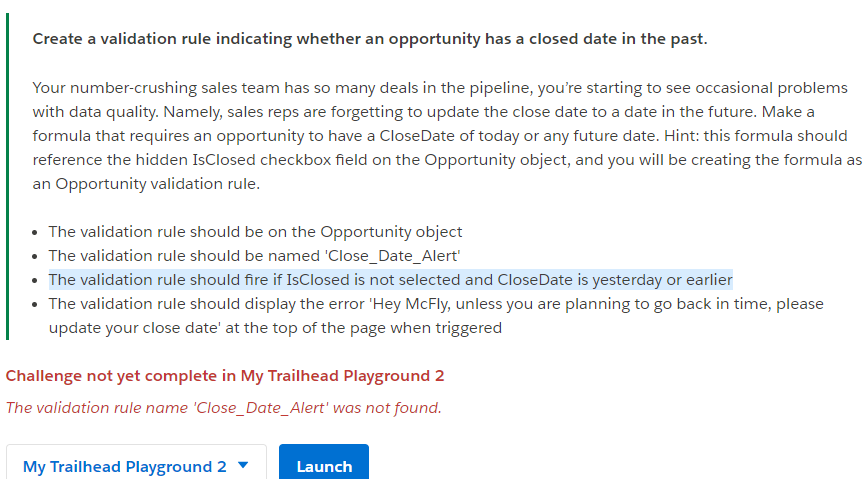
Please anyone tell me this Formula?
Please anyone tell me this Formula?






 Apex Code Development
Apex Code Development
Greetings to you!
Make sure you are using validation rule and not Formula field. Try this:
I hope it helps you.
Kindly let me know if it helps you and close your query by marking it as solved so that it can help others in the future. It will help to keep this community clean.
Thanks and Regards,
Khan Anas
All Answers
Greetings to you!
Make sure you are using validation rule and not Formula field. Try this:
I hope it helps you.
Kindly let me know if it helps you and close your query by marking it as solved so that it can help others in the future. It will help to keep this community clean.
Thanks and Regards,
Khan Anas
Create a validation rule indicating whether an opportunity has a closed date in the past follow these steps
Click on object manager then select Opportunity Object.
Click on validation rule.
Then click on the New button to create validation rule.
Fill these input field
Rule Name: = Close_Date_Alert
Error Condition Formula:= AND(NOT(IsClosed), CloseDate< Today())
Error Message:= Hey McFly, unless you are planning to go back in time, please update your close date' at the top of the page when triggered
Then click on the save button and after that click on the clon button.
I hope you find the above solution helpful. If it does, please mark as Best Answer to help others too.
Thanks,
Ajay Dubedi
It Worked
For the creation of the validation rule, select the validation rule on the Opportunity object and not the formula.
Use the below logic,
AND(NOT(IsClosed), CloseDate < TODAY() )
Save the validation rule, also note at the time of saving it would check the discount percent too while creation of opp, so navigate to field Discount under object Opportunity and untick the required field, this would allow saving opportunity with no discount too.
I hope this solves the query.
Challenge not yet complete in Cunning Goat Playground
We tried to create an opportunity with tomorrow as the CloseDate, but we couldn’t. Make sure the validation rule fires only when the CloseDate is in the past.
The formula under my validation rule (for an Opportunity) is
Oddly enough, trying the same at a different playground, did work. I've been finding intermittent error messages when validating a hands-on challenge that won't come up if trying the same answer through a different playground.
I hope this helps someone facing similar issues.