You need to sign in to do that
Don't have an account?
Salesforce Lightning Web Component remove Space in Tab
How do I remove the bit of space inbetween the tab and its content in our Lightning Web Component?
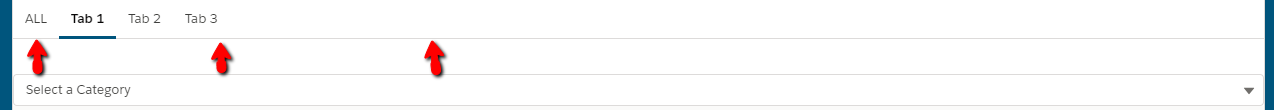
 Apex Code Development (90768)
Apex Code Development (90768)
 General Development (55146)
General Development (55146)
 Visualforce Development (37251)
Visualforce Development (37251)
 Lightning (18265)
Lightning (18265)
 APIs and Integration (17146)
APIs and Integration (17146)
 Trailhead (11680)
Trailhead (11680)
 Formulas & Validation Rules Discussion (11337)
Formulas & Validation Rules Discussion (11337)
 Other Salesforce Applications (8116)
Other Salesforce Applications (8116)
 Jobs Board (6655)
Jobs Board (6655)
 Force.com Sites & Site.com (4842)
Force.com Sites & Site.com (4842)
 Mobile (2694)
Mobile (2694)
You need to sign in to do that
Don't have an account?
.THIS .slds-tabs_default__item, .THIS .slds-tabs--default__item{ padding:1px; }Result:I hope you find the above solution helpful. If it does mark as best answer to help others too.
Thanks,
Ramesh D
Hello! I ran into the same issue, and figured out that you can do this without modifying the CSS by adding in slds-p-top_none (https://www.lightningdesignsystem.com/utilities/padding/):
<lightning-tabset> <lightning-tab label="Label" class="slds-p-top_none"> ... </lightning-tab> </lightning-tabset>