You need to sign in to do that
Don't have an account?
Displaying no data available in Lightning Web Components
I am using the below code and placed that component in the Home page using app builder. But it is displaying No Data available.
js code:
xml:
Where i am doing a mistake.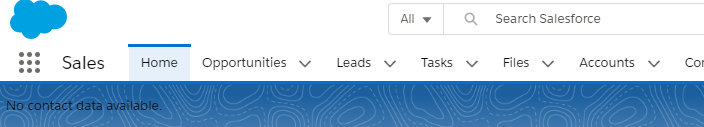
<template>
<template if:true={contact}>
<lightning-layout vertical-align="center">
<lightning-layout-item padding="around-small">
<p>{contact.Name}</p>
<p>{contact.Title}</p>
<p>
<lightning-formatted-phone
value={contact.Phone}
></lightning-formatted-phone>
</p>
</lightning-layout-item>
</lightning-layout>
</template>
<template if:false={contact}
><p>No contact data available.</p></template
>
</template>
js code:
import { LightningElement, api } from 'lwc';
export default class ContactTile extends LightningElement {
@api contact;
}
xml:
<?xml version="1.0" encoding="UTF-8"?> <LightningComponentBundle xmlns="http://soap.sforce.com/2006/04/metadata"> <apiVersion>45.0</apiVersion> <isExposed>true</isExposed> <targets> <target>lightning__AppPage</target> <target>lightning__RecordPage</target> <target>lightning__HomePage</target> </targets> <targetConfigs> <targetConfig targets="lightning__RecordPage"> <objects> <object>contact</object> </objects> </targetConfig> </targetConfigs> </LightningComponentBundle>
Where i am doing a mistake.






 Apex Code Development
Apex Code Development
https://developer.salesforce.com/docs/component-library/documentation/lwc/lwc.data_wire_example
import { LightningElement, api, wire } from 'lwc'; import { getRecord } from 'lightning/uiRecordApi'; import CONTACT_NAME_FIELD from '@salesforce/schema/Contact.Name'; export default class ContactTile extends LightningElement { @api recordId; @wire(getRecord, { recordId: '$recordId', fields: [CONTACT_NAME_FIELD] }) record; }<template> <lightning-card title="Wire Function" icon-name="standard:contact"> <template if:true={record.data}> <div class="slds-m-around_medium"> <p>{name}</p> </div> </template> <template if:false={record.data} No Data </template> </lightning-card> </template>Greetings to you!
To get the data, you need to use the getRecord wire adapter. Please refer to the below links which might help you further with the above requirement.
https://developer.salesforce.com/docs/component-library/documentation/lwc/lwc.data_wire_example
https://medium.com/@tempflip/wiring-up-lightning-web-components-26b1c00d247d
https://sfdccoder.wordpress.com/2019/02/21/lightning-web-component-load-contacts-list-example/
I hope it helps you.
Kindly let me know if it helps you and close your query by marking it as solved so that it can help others in the future. It will help to keep this community clean.
Thanks and Regards,
Khan Anas
<template> <lightning-card title="Record Edit Form Contact" icon-name="standard:contact"> <div class="slds-m-around_medium"> <lightning-record-edit-form object-api-name="Contact" record-id="recordId"> <lightning-messages></lightning-messages> <lightning-input-field field-name="Name"></lightning-input-field> <lightning-input-field field-name="Title"></lightning-input-field> <lightning-input-field field-name="Phone"></lightning-input-field> <lightning-input-field field-name="Email"></lightning-input-field> <div class="slds-m-top_medium"> <lightning-button variant="brand" type="submit" name="save" label="Save"></lightning-button> </div> </lightning-record-edit-form> </div> </lightning-card> </template>You can use lightning-record-form, lightning-record-edit-form, or lightning-record-view-form components.
You can check more details here.
https://newstechnologystuff.com/2018/12/16/lightning-web-component-the-new-development-style/
https://developer.salesforce.com/docs/component-library/documentation/lwc/lwc.data_ui_api
Thanks
Tushar
https://newstechnologystuff.com/