You need to sign in to do that
Don't have an account?
Make sure the 'bearLocation' and 'bearSupervisor' Lightning web components have been added to the Bear record page.
Hi Team,
Iam facing error
Make sure the 'bearLocation' and 'bearSupervisor' Lightning web components have been added to the Bear record page.
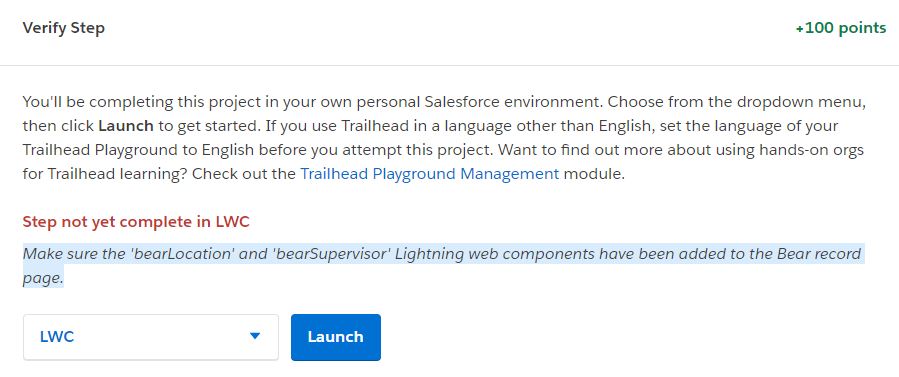
on these trailhead module
https://trailhead.salesforce.com/content/learn/projects/lwc-build-flexible-apps/single-record?trailmix_creator_id=strailhead&trailmix_id=lightning-web-components
I have added them in record page
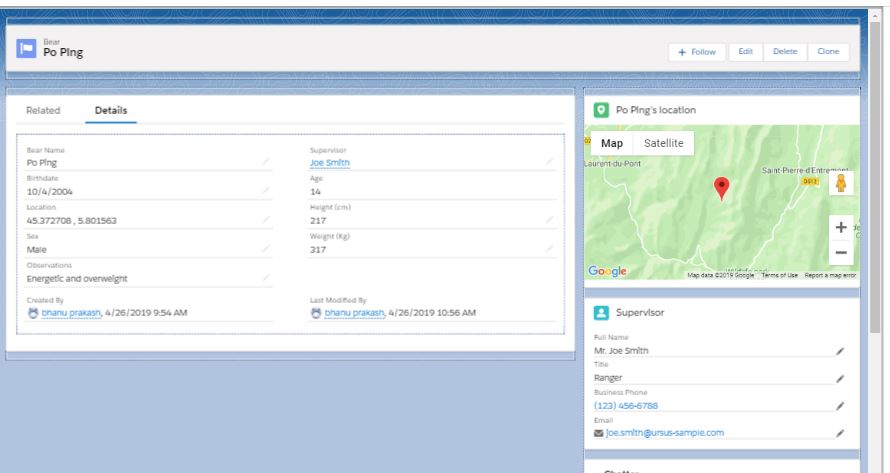 i have made activation as org default in record page.
i have made activation as org default in record page.
Thanks,
Bhanu Prakash
Iam facing error
Make sure the 'bearLocation' and 'bearSupervisor' Lightning web components have been added to the Bear record page.
on these trailhead module
https://trailhead.salesforce.com/content/learn/projects/lwc-build-flexible-apps/single-record?trailmix_creator_id=strailhead&trailmix_id=lightning-web-components
I have added them in record page
Thanks,
Bhanu Prakash






 Apex Code Development
Apex Code Development
Greetings to you!
You need to activate the updated page as App Default using Click Assign to Apps and assign it to Ursus Park.
If the problem still persists then you might have created a duplicate lightning record page definition.
Go to Setup -> Object Manager -> Bear -> Lightning Record Page -> you will probably see two "Bear Record Page" -> Edit and make sure that both of them have the Lightning Web Components added.
Alternatively, when you go to Bear Record -> Setup -> Edit Page, you will see the page label and developer name. The validation process is looking for the developer name of "Bear_Record_Page". Make sure the component is added to this page.
I hope it helps you.
Kindly let me know if it helps you and close your query by marking it as solved so that it can help others in the future. It will help to keep this community clean.
Thanks and Regards,
Khan Anas
All Answers
Greetings to you!
You need to activate the updated page as App Default using Click Assign to Apps and assign it to Ursus Park.
If the problem still persists then you might have created a duplicate lightning record page definition.
Go to Setup -> Object Manager -> Bear -> Lightning Record Page -> you will probably see two "Bear Record Page" -> Edit and make sure that both of them have the Lightning Web Components added.
Alternatively, when you go to Bear Record -> Setup -> Edit Page, you will see the page label and developer name. The validation process is looking for the developer name of "Bear_Record_Page". Make sure the component is added to this page.
I hope it helps you.
Kindly let me know if it helps you and close your query by marking it as solved so that it can help others in the future. It will help to keep this community clean.
Thanks and Regards,
Khan Anas
Thank you for your answer. It really helps me to solve the issue.
I am getting this error.
We can't find a child component with a bear record attribute in the HTML for the 'bearList' component.
Can you please help me out in this.
Thanks and Regards,
Pulkit Malhotra
Labelを 「Record Page」
Developer Nameを「Bear_Record_Page」
Hi @khan Anas!
Your answer help me a lot! Thanks!