You need to sign in to do that
Don't have an account?
Salesforce Mobile Quick Action Visualforce Height Error
Hi guys,
How are you?
In the last release (Summer' 19) we are having problems in Salesforce1 with visualforce that are used in quick actions. The problem is that the visualforce don't have the height that we define in the quick action.
There is the quick action:
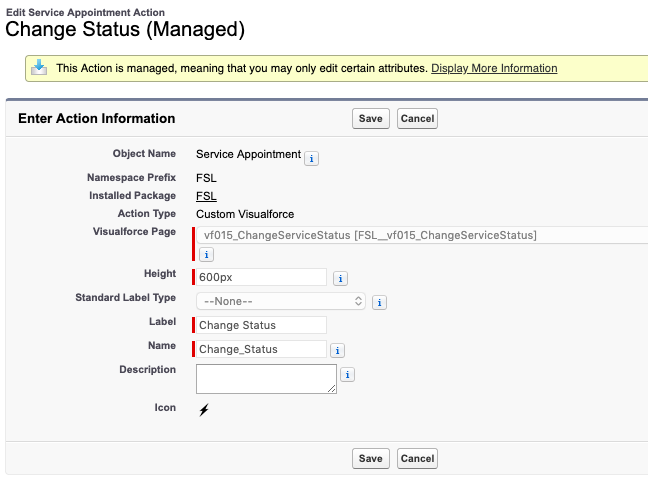
There is how a user see the visualforce in Salesforce1:
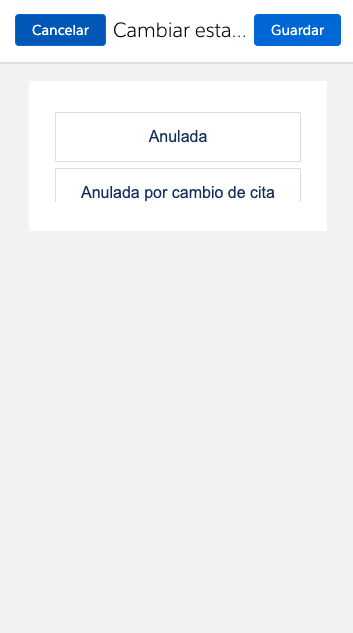
Finaly we have the code of the iframe that use the quick action engine. Here I miss the heigh attribute.
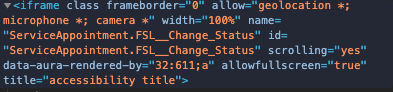
Could you help me?
How are you?
In the last release (Summer' 19) we are having problems in Salesforce1 with visualforce that are used in quick actions. The problem is that the visualforce don't have the height that we define in the quick action.
There is the quick action:
There is how a user see the visualforce in Salesforce1:
Finaly we have the code of the iframe that use the quick action engine. Here I miss the heigh attribute.
Could you help me?






 Apex Code Development
Apex Code Development
The new known issue is: https://success.salesforce.com/issues_view?id=a1p3A000001PYSOQA4
Thanks and regards
Julio
All Answers
Greetings to you!
I tried to research your problem and found that this is a known issue. Keep watching this issue until get fixed.
https://success.salesforce.com/issues_view?id=a1p3A000000J7fOQAS&title=quick-action-using-visualforce-has-its-height-reduced-sometimes-in-lightning
There are no workarounds at this time. Refreshing the page usually corrects the issue.
I hope it helps you.
Kindly let me know if it helps you and close your query by marking it as solved so that it can help others in the future. It will help to keep this community clean.
Thanks and Regards,
Khan Anas
Thanks for your answer,
In my opinion It is not the same issue. The workaround is refresh the page, but in my case, it is only happening in Salesforce Mobile App and I can't refresh the page.
Thanks again for your time.
Case number: 22811055. The description:
"This is a visualforce page we are showing in Salesforce mobile app. The VF was displayed perfectly until summer19, and it's not working now.
We believe this has something to do with the Summer19 version, we need this to work in this version as it did in Spring.
We see this happening in one of our sandboxes, the one we are using for UAT & training."
The new known issue is: https://success.salesforce.com/issues_view?id=a1p3A000001PYSOQA4
Thanks and regards
Julio
- patch 220.6, which should roll out to production pods 5/22/2019