You need to sign in to do that
Don't have an account?
$A.get('e.force:refreshView').fire() isn't refreshing my datatable
I am trying to get a datatable to reload after it saves. All of my code is working correctly and the I have added console.logs to my reloadDataTable function so I know it is going through the code. However, it is not refresshing the component.
Here is my screen:
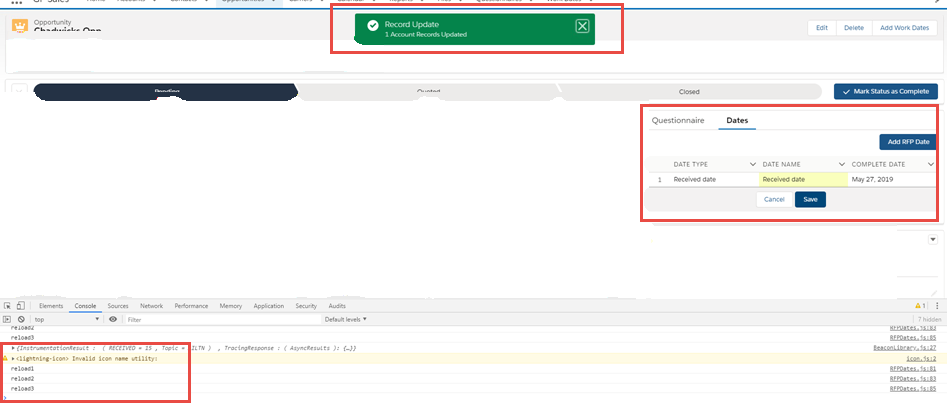
Here is my code:
Class
Controller
Helper: This has my save function and the reload code.
Credit where due: I'm using code I foudn here: https://sfdcfacts.com/lightning/editable-lightningdatatable-summer18-feature/
Here is my screen:
Here is my code:
Class
public class RFPDateController{
@AuraEnabled
public static List <Work_Date__c> fetchDates(String oppId) {
//Qyery 10
List<Work_Date__c> dateList = [SELECT ID, Name, Date_Type__c, Work_Date__c, Opportunity_Related__c from Work_Date__c where Opportunity_Related__c != null and Opportunity_Related__c =: oppId];
//return lis
return dateList;
}
@AuraEnabled
public static boolean updateDates(List<Work_Date__c> editedDatesList){
try{
update editedDatesList;
return true;
} catch(Exception e){
return false;
}
}
}
Component
<aura:component controller="RFPDateController" access="global" implements="force:appHostable,flexipage:availableForAllPageTypes,force:hasRecordId">
<aura:attribute type="Work_Date__c[]" name="dateList"/>
<aura:attribute name="mycolumns" type="List"/>
<aura:attribute name="updatedRecord" type="Object[]" />
<aura:handler name="init" value="{!this}" action="{!c.fetchDTS}"/>
<lightning:datatable aura:id="datesDataTable"
data="{! v.dateList }"
columns="{! v.mycolumns }"
keyField="Id"
hideCheckboxColumn="true"
onsave ="{!c.onSave}"
/>
</aura:component>
Controller
({
fetchDTS : function(component, event, helper) {
helper.fetchDTSHelper(component, event, helper);
},
/*
* This function is calling saveDataTable helper function
* to save modified records
* */
onSave : function (component, event, helper) {
helper.saveDataTable(component, event, helper);
}
})
Helper: This has my save function and the reload code.
({
fetchDTSHelper : function(component, event, helper) {
component.set('v.mycolumns', [
{label: 'Date Type', fieldName: 'Date_Type__c', editable:'true', sortable:'true', type: 'text'},
{label: 'Date Name', fieldName: 'Name', editable:'true', sortable:'true', type: 'text'},
{label: 'Complete Date', fieldName: 'Work_Date__c', editable:'true', sortable:'true', type: 'date'}
]);
var action = component.get("c.fetchDates");
console.log(component.get("v.dateList"));
var operID = component.get("v.recordId");
console.log("operID" + operID);
action.setParams({
oppId:operID
});
action.setCallback(this, function(response){
var state = response.getState();
if (state === "SUCCESS") {
component.set("v.dateList", response.getReturnValue());
}
});
$A.enqueueAction(action);
},
/*
* This function get called when user clicks on Save button
* user can get all modified records
* and pass them back to server side controller
* */
saveDataTable : function(component, event, helper) {
var editedRecords = component.find("datesDataTable").get("v.draftValues");
var totalRecordEdited = editedRecords.length;
var action = component.get("c.updateDates");
action.setParams({
'editedDatesList' : editedRecords
});
action.setCallback(this,function(response) {
var state = response.getState();
if (state === "SUCCESS") {
//if update is successful
if(response.getReturnValue() === true){
helper.showToast({
"title": "Record Update",
"type": "success",
"message": totalRecordEdited+" Account Records Updated"
});
helper.reloadDataTable();
} else{ //if update failed
helper.showToast({
"title": "Error!!",
"type": "error",
"message": "Error in update"
});
}
}
});
$A.enqueueAction(action);
},
/*
* Show toast with provided params
* */
showToast : function(params){
var toastEvent = $A.get("e.force:showToast");
if(toastEvent){
toastEvent.setParams(params);
toastEvent.fire();
} else{
alert(params.message);
}
},
/*
* reload data table
* */
reloadDataTable : function(){
var refreshEvent = $A.get("e.force:refreshView");
console.log("reload1");
if(refreshEvent){
console.log("reload2");
refreshEvent.fire();
console.log("reload3");
}
},
})
Credit where due: I'm using code I foudn here: https://sfdcfacts.com/lightning/editable-lightningdatatable-summer18-feature/






 Apex Code Development
Apex Code Development
/* * This function is calling saveDataTable helper function * to save modified records * */ onSave : function (component, event, helper) { helper.saveDataTable(component, event, helper); console.log("It Fired!"); /* * This part reloads the component by recall fetchDTS * */ var a = component.get('c.fetchDTS'); $A.enqueueAction(a);Seems a bit hacky to recall the first function but it works.
Does anyone know why 'e.force:refreshView' doesn't wokr?
All Answers
/* * This function is calling saveDataTable helper function * to save modified records * */ onSave : function (component, event, helper) { helper.saveDataTable(component, event, helper); console.log("It Fired!"); /* * This part reloads the component by recall fetchDTS * */ var a = component.get('c.fetchDTS'); $A.enqueueAction(a);Seems a bit hacky to recall the first function but it works.
Does anyone know why 'e.force:refreshView' doesn't wokr?