You need to sign in to do that
Don't have an account?
Ability to remove action overrides in Lightning whilst leaving them in place in Classic
We're working on a migration from Classic to LEX. However, it will be a long transition, so we need the ability to work in both for as long as possible. The documentation states/strongly implies that there should be an ability to leave an action override in place in Salesforce Classic, whilst removing it in Lightning/Mobile:
Remove Overrides for Standard Buttons and Tab Home Pages (https://help.salesforce.com/articleView?id=links_customize_override_remove.htm&type=5)
However, step 3 describes options which not available within our org:
"Select No override (default behavior) for the experience whose override you want to remove (Salesforce Classic, Lightning Experience, or mobile)."
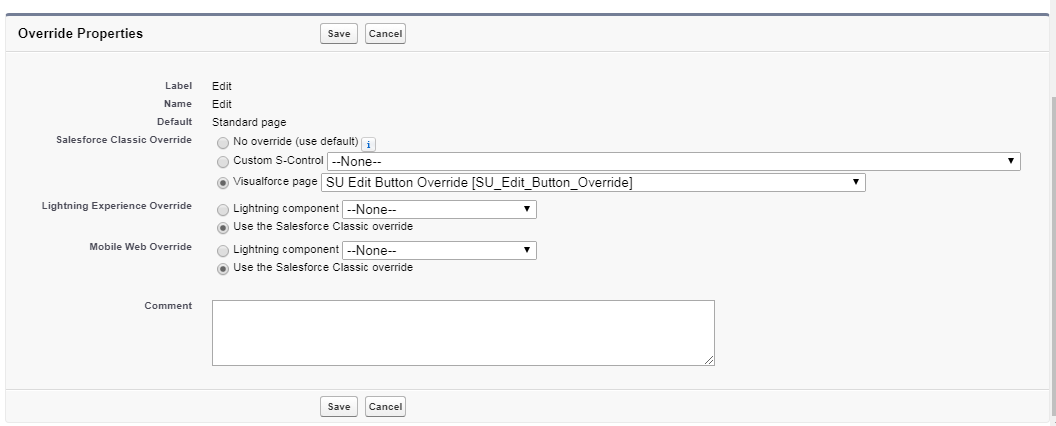
We've had a case open with Salesforce for a few weeks now and I can't seem to make any headway (they say the documentation team say that their documentation is correct, but also can't explain why I don't see the options that the documentation says should be there)
Being able to switch off the override in LEX would be ideal.
As we're in Lightning Console, using Lightning Components to override the override behaviour specifically for LEX still results in unwanted behaviours (tabs being opened unnecessarily, no access to inline editing, etc.) The only option remaining to us may be to have to re-build an object model specifically for LEX, which I'm sure isn't the desired approach when migrating to LEX
Is anybody able to confirm which is the expected behaviour and best practice for dealing with it?
Remove Overrides for Standard Buttons and Tab Home Pages (https://help.salesforce.com/articleView?id=links_customize_override_remove.htm&type=5)
However, step 3 describes options which not available within our org:
"Select No override (default behavior) for the experience whose override you want to remove (Salesforce Classic, Lightning Experience, or mobile)."
We've had a case open with Salesforce for a few weeks now and I can't seem to make any headway (they say the documentation team say that their documentation is correct, but also can't explain why I don't see the options that the documentation says should be there)
Being able to switch off the override in LEX would be ideal.
As we're in Lightning Console, using Lightning Components to override the override behaviour specifically for LEX still results in unwanted behaviours (tabs being opened unnecessarily, no access to inline editing, etc.) The only option remaining to us may be to have to re-build an object model specifically for LEX, which I'm sure isn't the desired approach when migrating to LEX
Is anybody able to confirm which is the expected behaviour and best practice for dealing with it?






 Apex Code Development
Apex Code Development
Greetings to you!
Unfortunately, No override (use default) is not available for Lightning Experience Override or Mobile Override. There's an idea which is active on the success community with a similar discussion for which you can upvote so that it gets available in the future.
https://success.salesforce.com/ideaView?id=0873A000000CUtAQAW
If you don't want to use Classic override in LEX then you have to create a Lightning Component. Take a look at below link also:
https://salesforce.stackexchange.com/questions/232357/how-to-not-overwrite-a-standard-button-in-lightning
I hope it helps you.
Kindly let me know if it helps you and close your query by marking it as solved so that it can help others in the future. It will help to keep this community clean.
Thanks and Regards,
Khan Anas
All Answers
Greetings to you!
Unfortunately, No override (use default) is not available for Lightning Experience Override or Mobile Override. There's an idea which is active on the success community with a similar discussion for which you can upvote so that it gets available in the future.
https://success.salesforce.com/ideaView?id=0873A000000CUtAQAW
If you don't want to use Classic override in LEX then you have to create a Lightning Component. Take a look at below link also:
https://salesforce.stackexchange.com/questions/232357/how-to-not-overwrite-a-standard-button-in-lightning
I hope it helps you.
Kindly let me know if it helps you and close your query by marking it as solved so that it can help others in the future. It will help to keep this community clean.
Thanks and Regards,
Khan Anas
I was worried that was the case. It's frustrating when the documentation plainly states something which is incorrect. I have a case raised with Salesforce asking them to look into this documentation
Andy
from this idea : https://trailblazer.salesforce.com/ideaView?id=0873A000000lDIFQA2
there is a comment that states
Use /e?nooverride=1 for classic
Use /edit?nooverride=1 for lightning
works for new records also /o/ etc