You need to sign in to do that
Don't have an account?
Issue with Lightning Experience Rollout Specialist, Challenge # 7
Challenge Not yet complete... here's what's wrong:
John Wiseman must be subscribed to receive the Opportunities Pipeline report every Monday at 8 am.
---------------------------------------------------------------------------------
I cannot subscribe John Wiseman to the report through the report's "Subscribe" menu or by going to his user profile and logging in as him:
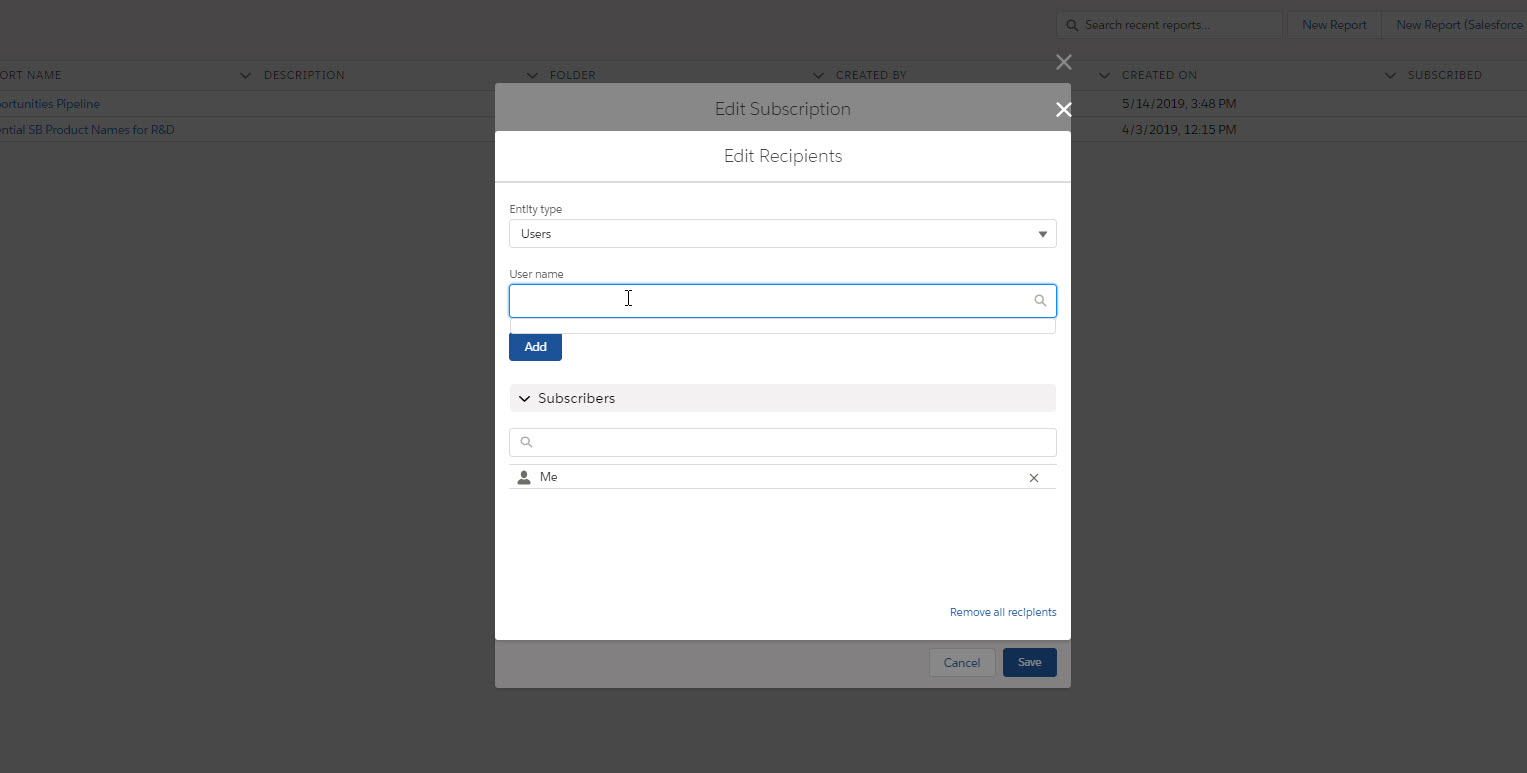
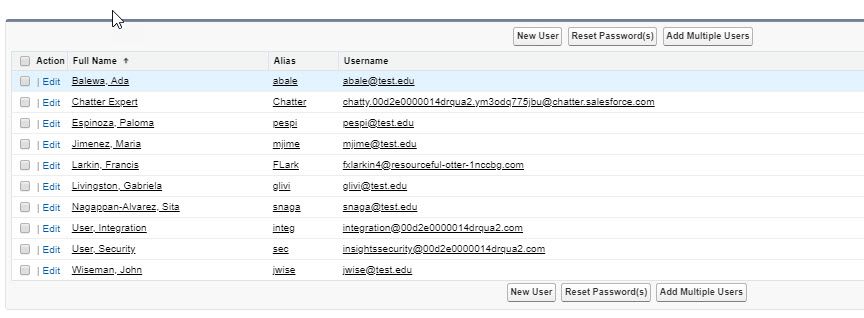
I'm not sure what I'm doing wrong.
John Wiseman must be subscribed to receive the Opportunities Pipeline report every Monday at 8 am.
---------------------------------------------------------------------------------
I cannot subscribe John Wiseman to the report through the report's "Subscribe" menu or by going to his user profile and logging in as him:
I'm not sure what I'm doing wrong.






 Apex Code Development
Apex Code Development
Greetings to you!
Click on Reports (in Lightning) and locate the drop-down arrow next to the "Opportunities Pipeline" that you created. Click the drop-down arrow and hit "Subscribe".
Make sure that you have added the chart into the Page layout and activated the same.
Also, make sure you create the folders and dashboards/reports in lightning. To share folders, switch to classic and share with Public Group Internal Users. Switch back to Lightning Experience, go to report, click dropdown menu -> Subscribe, add John Wiseman and remove yourself.
I hope it helps you.
Kindly let me know if it helps you and close your query by marking it as solved so that it can help others in the future. It will help to keep this community clean.
Thanks and Regards,
Khan Anas
All Answers
Greetings to you!
Click on Reports (in Lightning) and locate the drop-down arrow next to the "Opportunities Pipeline" that you created. Click the drop-down arrow and hit "Subscribe".
Make sure that you have added the chart into the Page layout and activated the same.
Also, make sure you create the folders and dashboards/reports in lightning. To share folders, switch to classic and share with Public Group Internal Users. Switch back to Lightning Experience, go to report, click dropdown menu -> Subscribe, add John Wiseman and remove yourself.
I hope it helps you.
Kindly let me know if it helps you and close your query by marking it as solved so that it can help others in the future. It will help to keep this community clean.
Thanks and Regards,
Khan Anas
Thanks!
-Frank