You need to sign in to do that
Don't have an account?
Error when creating Predefined Field values in Lightning Quick Action
I am attempting to create a quick action from an Opportunity to create a new CSOT object. This works currently in classic via a URL hack, however when creating a quick action, I am trying to prefil a CSOT field with a formula field on the opportunity, I receive the error in the screenshot.
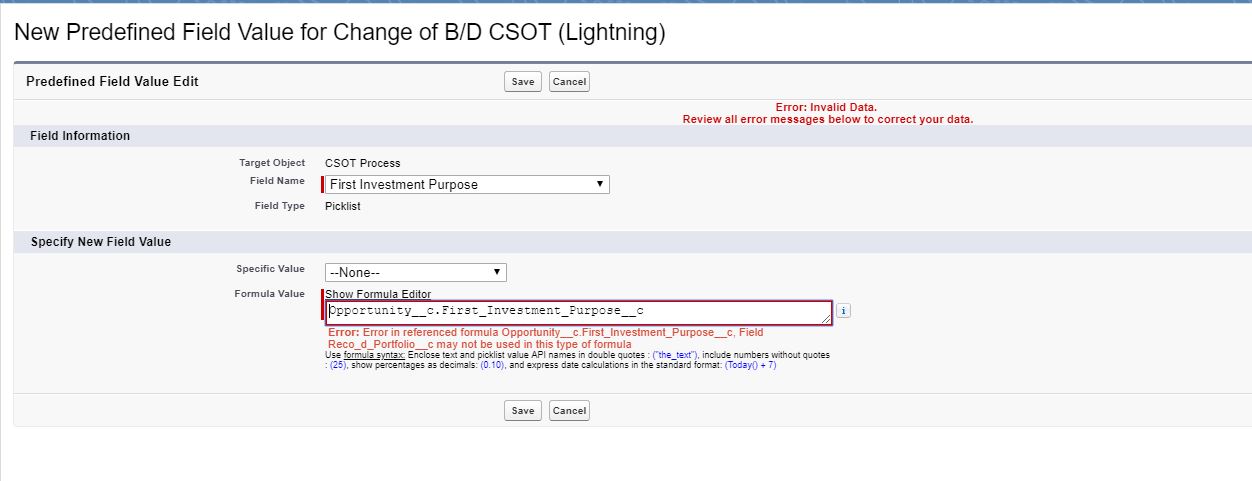
Yet Reco_d_Portfolio__c IS used in other predefined field values in quick actions.
Yet Reco_d_Portfolio__c IS used in other predefined field values in quick actions.






 Apex Code Development
Apex Code Development
It is really a pain and I don't know why it is this way, but I am glad to have found a solution to the issue. No where online could I find this information!
All Answers
You can’t use a dependent picklist to set a predefined value (not your case surely here)
But there was a general problem that should be fixed now for this case [summer 19]:
Actions: Predefined picklists can be set by formula:
When using the Predefined Field Values in an Action, you can only set a picklist field to be a single set value. I would like to be able to set the picklist field by using a formula.
https://success.salesforce.com/ideaView?id=08730000000Df0HAAS
Try also to use: TEXT ( <opportunity__c . your field > ) for tthe formula.
But I just ran in to this issue yesturday, so it definitely wasn't covered by any patch. But it does seem like that sort of issue.
I have tried the text wrap, but he formula is already returning a text value so I get the incorrect data type error with that.
It is really a pain and I don't know why it is this way, but I am glad to have found a solution to the issue. No where online could I find this information!