You need to sign in to do that
Don't have an account?
Hi Everyone i created a lightning data table in component but its not shows properly in mobile view
Hi Experts Please Help me For Below Code
in this code i used lightning data table it show not proper in salesforce1 mobile app its shows like this: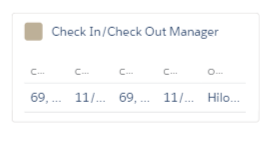
So Please Replay ASAP
Thanks in Advance
Neeraj
in this code i used lightning data table it show not proper in salesforce1 mobile app its shows like this:
<aura:component implements="force:LightningQuickAction,force:appHostable,flexipage:availableForAllPageTypes,flexipage:availableForRecordHome,force:hasRecordId" access="global" controller="Eventrecordcomponent">
<!-- attributes -->
<aura:attribute name="recordId" type="String"></aura:attribute>
<aura:attribute name="recordTypes" type="String"></aura:attribute>
<aura:attribute name="mydata" type="Object"></aura:attribute>
<aura:attribute name="mycolumns" type="List"></aura:attribute>
<aura:attribute name="noResults" type="String"></aura:attribute>
<!-- handlers-->
<aura:handler name="init" value="{!this }" action="{!c.init }"></aura:handler>
<article aura:id="gridContainer" class="slds-card slds-card_boundary">
<lightning:card title="Check In/Check Out Manager" iconName="standard:document">
<div class="slds-card__header slds-grid">
<aura:if isTrue="{!not(empty(v.mydata))}" >
<!-- the container element determine the height of the datatable -->
<lightning:datatable keyField="id"
data="{! v.mydata }"
columns="{! v.mycolumns }"
hideCheckboxColumn="true"
></lightning:datatable>
</aura:if>
<aura:if isTrue="{!empty(v.mydata)}" >
<p Style="color:red;">{! v.noResults }</p>
</aura:if>
</div>
</lightning:card>
</article>
</aura:component>
So Please Replay ASAP
Thanks in Advance
Neeraj






 Apex Code Development
Apex Code Development
Greetings to you!
You can use attribute minColumnWidth in <lightning:datatable> for it.
I hope you find the above solution helpful. If it does, please mark as Best Answer to help others too.
Thanks and Regards,
Manish Arvind