You need to sign in to do that
Don't have an account?
custom lightning component like related list
HI All,
i created a lightning component in which i am using lightning data table and showing records of custom object.
my component and controller is given below:-
<aura:component controller="FBGFamilyController"
implements="force:appHostable,flexipage:availableForAllPageTypes,flexipage:availableForRecordHome,force:hasRecordId,forceCommunity:availableForAllPageTypes,force:lightningQuickAction"
access="global" >
<aura:attribute name="PageHeading" type="String" default="Remove False positive On Click Of Check Box" />
<aura:attribute name="mydata" type="Object"/>
<aura:attribute name="mycolumns" type="List"/>
<aura:handler name="init" value="{!this}" action="{!c.doinit}" />
<div class="slds-m-top--xx-large">
<div class="slds-page-header">
<div class="slds-align--absolute-center">
<div class="slds-text-heading--large">
{!v.PageHeading}
</div>
</div>
</div>
</div>
<div class="slds-section slds-is-open">
<h3 class="slds-section__title slds-theme_shade">
<span class="slds-truncate slds-p-horizontal_small" title="Section Title">Family Records</span>
</h3>
<lightning:datatable data="{! v.mydata }"
columns="{! v.mycolumns }"
keyField="Id"
onrowselection="{! c.removeRow }"
/>
</div>
</aura:component>
**********************************
Controller:-
controller is given below:-
({
doinit : function(component, event, helper) {
component.set('v.mycolumns', [
{label: 'Record Number', fieldName: 'Name', type: 'integer'},
{label: 'Sister Account', fieldName: 's1', type: 'text'},
{label: 'Sister Account', fieldName: 's2', type: 'text'}
]);
var action = component.get('c.fetchRecords');
action.setCallback(this, function(response){
var state = response.getState();
if(state === "SUCCESS"){
var allValues = response.getReturnValue();
for (var i = 0; i < allValues.length; i++) {
var row = allValues[i];
row.s1 = row.Sister_Company__r.Name;
}
for (var i = 0; i < allValues.length; i++) {
var row = allValues[i];
row.s2 = row.Sister_Company2__r.Name;
}
console.log("allValues--->>> " + allValues);
component.set('v.mydata', allValues);
}
else if(state === "ERROR") {
var errors = response.getError();
if(errors){
if(errors[0] && errors[0].message){
console.log("Error Message: " + errors[0].message);
}
}
else{
console.log("Unknown Error");
}
}
});
$A.enqueueAction(action);
},
removeRow : function(component, event, helper){
var selRows = event.getParam('selectedRows');
// Remove the record from the table
var rows = component.get('v.mydata');
for (var i = 0; i<selRows.length; i++){
var rowIndex = rows.indexOf(selRows[i]);
console.log('rowIndex---->>> ' + rowIndex);
var r=rows.splice(rowIndex, 1);
console.log('rrr---->>> ' + JSON.stringify(r));
component.set('v.mydata', rows);
}
}
})
right now its looking like this:-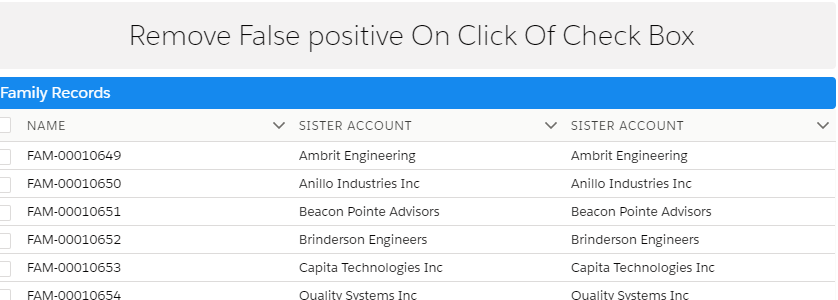
i want that it should look like this standard related list given below:-
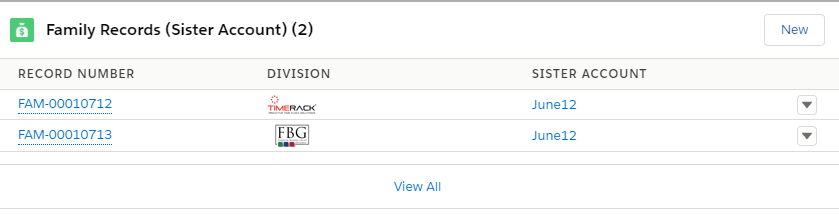 how can i modify my code to achive this?
how can i modify my code to achive this?
Any suggestions?
i created a lightning component in which i am using lightning data table and showing records of custom object.
my component and controller is given below:-
<aura:component controller="FBGFamilyController"
implements="force:appHostable,flexipage:availableForAllPageTypes,flexipage:availableForRecordHome,force:hasRecordId,forceCommunity:availableForAllPageTypes,force:lightningQuickAction"
access="global" >
<aura:attribute name="PageHeading" type="String" default="Remove False positive On Click Of Check Box" />
<aura:attribute name="mydata" type="Object"/>
<aura:attribute name="mycolumns" type="List"/>
<aura:handler name="init" value="{!this}" action="{!c.doinit}" />
<div class="slds-m-top--xx-large">
<div class="slds-page-header">
<div class="slds-align--absolute-center">
<div class="slds-text-heading--large">
{!v.PageHeading}
</div>
</div>
</div>
</div>
<div class="slds-section slds-is-open">
<h3 class="slds-section__title slds-theme_shade">
<span class="slds-truncate slds-p-horizontal_small" title="Section Title">Family Records</span>
</h3>
<lightning:datatable data="{! v.mydata }"
columns="{! v.mycolumns }"
keyField="Id"
onrowselection="{! c.removeRow }"
/>
</div>
</aura:component>
**********************************
Controller:-
controller is given below:-
({
doinit : function(component, event, helper) {
component.set('v.mycolumns', [
{label: 'Record Number', fieldName: 'Name', type: 'integer'},
{label: 'Sister Account', fieldName: 's1', type: 'text'},
{label: 'Sister Account', fieldName: 's2', type: 'text'}
]);
var action = component.get('c.fetchRecords');
action.setCallback(this, function(response){
var state = response.getState();
if(state === "SUCCESS"){
var allValues = response.getReturnValue();
for (var i = 0; i < allValues.length; i++) {
var row = allValues[i];
row.s1 = row.Sister_Company__r.Name;
}
for (var i = 0; i < allValues.length; i++) {
var row = allValues[i];
row.s2 = row.Sister_Company2__r.Name;
}
console.log("allValues--->>> " + allValues);
component.set('v.mydata', allValues);
}
else if(state === "ERROR") {
var errors = response.getError();
if(errors){
if(errors[0] && errors[0].message){
console.log("Error Message: " + errors[0].message);
}
}
else{
console.log("Unknown Error");
}
}
});
$A.enqueueAction(action);
},
removeRow : function(component, event, helper){
var selRows = event.getParam('selectedRows');
// Remove the record from the table
var rows = component.get('v.mydata');
for (var i = 0; i<selRows.length; i++){
var rowIndex = rows.indexOf(selRows[i]);
console.log('rowIndex---->>> ' + rowIndex);
var r=rows.splice(rowIndex, 1);
console.log('rrr---->>> ' + JSON.stringify(r));
component.set('v.mydata', rows);
}
}
})
right now its looking like this:-
i want that it should look like this standard related list given below:-
Any suggestions?
Check this - http://www.infallibletechie.com/2019/03/reusable-related-list-lightning.html






 Apex Code Development
Apex Code Development