You need to sign in to do that
Don't have an account?
how to check error in visual studio
How to check error in VS code as after deployment it is saying "Deploy failed [1,1]"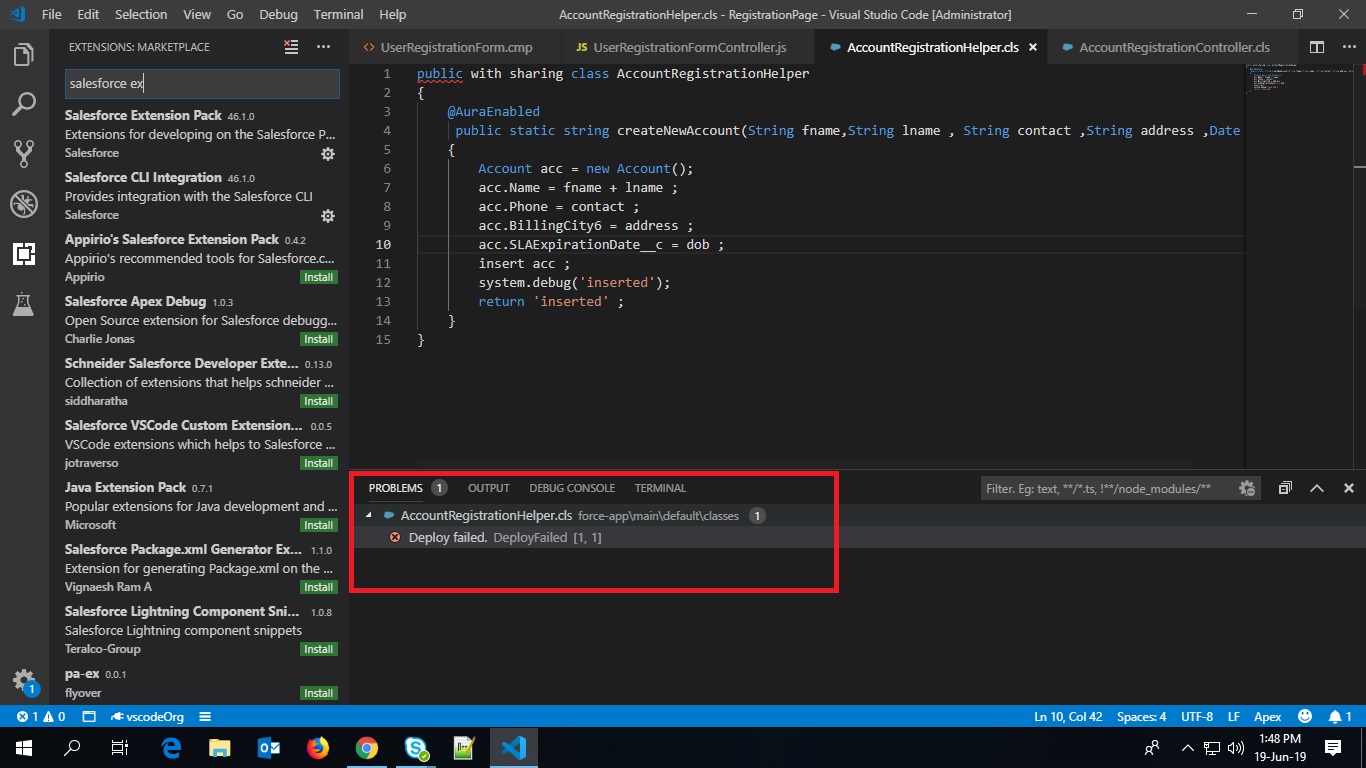
 Apex Code Development (90768)
Apex Code Development (90768)
 General Development (55146)
General Development (55146)
 Visualforce Development (37251)
Visualforce Development (37251)
 Lightning (18265)
Lightning (18265)
 APIs and Integration (17146)
APIs and Integration (17146)
 Trailhead (11680)
Trailhead (11680)
 Formulas & Validation Rules Discussion (11337)
Formulas & Validation Rules Discussion (11337)
 Other Salesforce Applications (8116)
Other Salesforce Applications (8116)
 Jobs Board (6655)
Jobs Board (6655)
 Force.com Sites & Site.com (4842)
Force.com Sites & Site.com (4842)
 Mobile (2694)
Mobile (2694)
You need to sign in to do that
Don't have an account?
I hope you are doing well but make sure you have authorized your org with VS code.
You can install tools from the marketplace that will help you to find out the error and bugs:
- Apex Interactive Debugger
- Apex
- SalesforceDX Code Companion
You can follow these links for more help:
https://marketplace.visualstudio.com/items?itemName=salesforce.salesforcedx-vscode-apex
https://marketplace.visualstudio.com/items?itemName=MohithShrivastava.dx-code-companion
https://marketplace.visualstudio.com/items?itemName=salesforce.salesforcedx-vscode-apex-debugger
I hope you find the above solution helpful. If it does, please mark as Best Answer to help others too.
Thanks,
Ajay Dubedi
Also I hover at error source : it is showing deploy failed.
Following is the code i am using :
public with sharing class AccountRegistrationHelper { @AuraEnabled public static string createNewAccount(String fname,String lname , String contact ,String address ,Date dob) { Account acc = new Account(); acc.Name = fname + lname ; acc.Phone = contact ; acc.BillingCity6 = address ; acc.SLAExpirationDate__c = dob ; insert acc ; system.debug('inserted'); return 'inserted' ; } }In case you didn't set up your project correctly here are instructions that walk you through it.
http://https://forcedotcom.github.io/salesforcedx-vscode/articles/user-guide/org-development-model (http://https://forcedotcom.github.io/salesforcedx-vscode/articles/user-guide/org-development-model)