You need to sign in to do that
Don't have an account?
SuperBadge : App Customization Specialist
I'm getting this erre while solving challenge 2:
Create app fields
Add the fields described to establish object relationships, track shifts, calculate hours, and more.
Don't know how to resolve this as I'm already using trailhead playground which I've created for this module only. There are no extra changes done to this org except the ones required for this challenge.
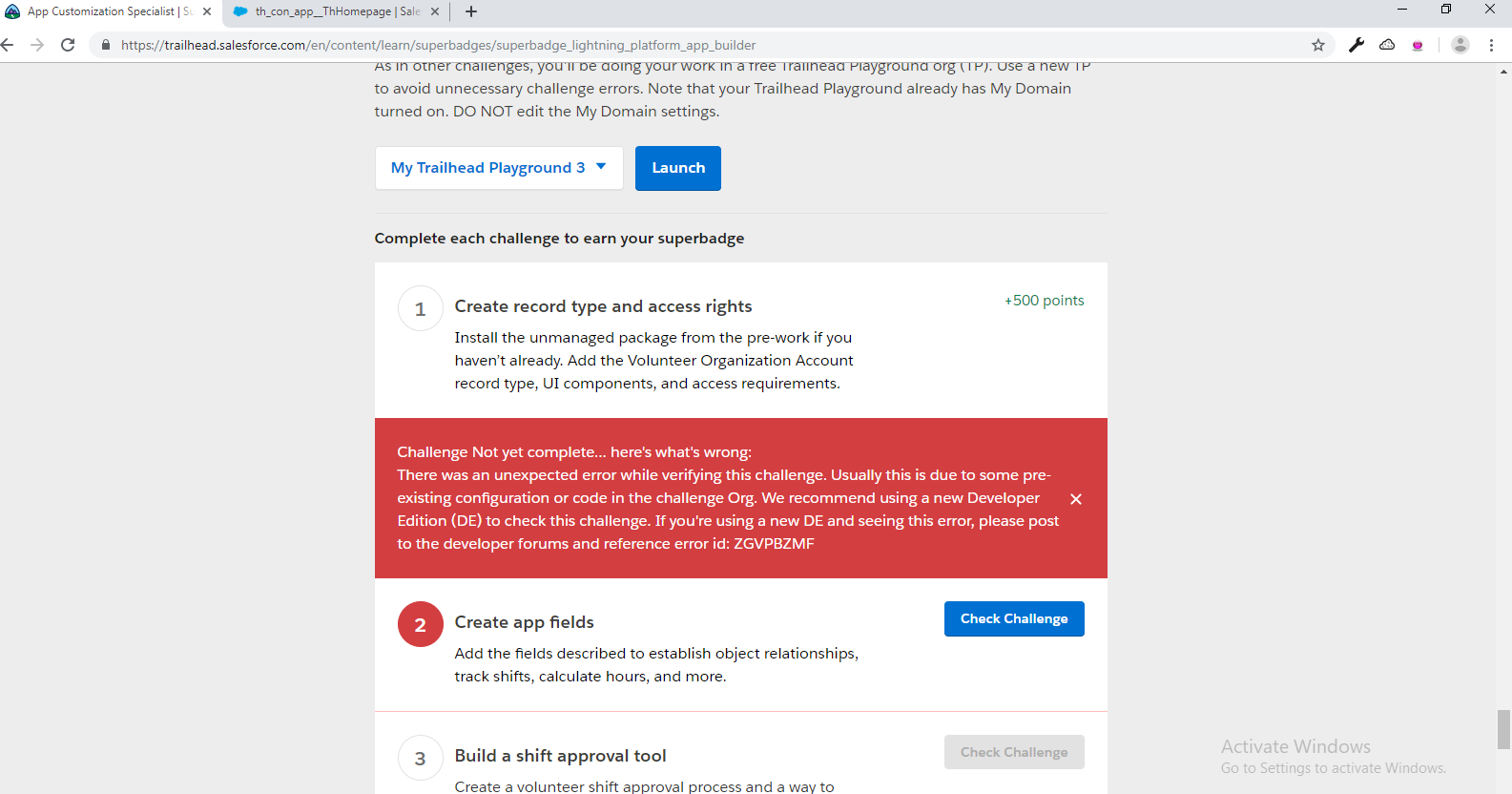
Create app fields
Add the fields described to establish object relationships, track shifts, calculate hours, and more.
Don't know how to resolve this as I'm already using trailhead playground which I've created for this module only. There are no extra changes done to this org except the ones required for this challenge.






 Apex Code Development
Apex Code Development
For "IsShiftVolunteer" in Volunteer Shift Worker Object, Create it as Formula and not a checkbox with formula: $User.Id == Volunteer__r.Id
Check below link and follow all steps. and check your return type for isShiftVolunteer formula field. It must be a Checkbox. And you get that error because you made mistake on previous fields, so go to the below link and check all fields and DataTypes of that fields.
https://developer.salesforce.com/forums/?id=9060G0000005YNZQA2
https://developer.salesforce.com/forums/?id=9060G0000005XMVQA2
https://developer.salesforce.com/forums/?id=9060G0000005XMzQAM
Still, if the problem persists may I request you please confirm if you are using a brand new developer org in order to validate this challenge, if not then I would suggest you create a brand new org and give a try which should probably do the trick.
If you are using a brand new developer org then please double check that your org doesn't have a namespace enabled. If that doesn't help please give a try by restarting the batch.
If the problem continues, log out of all accounts and log in once again in a different browser by clearing the cache and cookies which should probably do the trick.
I hope you find the above solution helpful. If it does, please mark as Best Answer to help others too.
Thanks and Regards,
Deepali Kulshrestha.
All Answers
Greetings to you!
Make sure you have formula field for "IsShiftVolunteer" instead of a checkbox. Please refer to the below links which might help you further with the above issue.
https://developer.salesforce.com/forums/?id=9060G0000005ky8QAA
https://trailheadbaby.blogspot.com/2018/05/app-customization-specialist-superbadge.html
I hope it helps you.
Kindly let me know if it helps you and close your query by marking it as solved so that it can help others in the future. It will help to keep this community clean.
Thanks and Regards,
Khan Anas
yes, I have created IsShiftVolunteer as formula field already yet it is showing the same error.
For "IsShiftVolunteer" in Volunteer Shift Worker Object, Create it as Formula and not a checkbox with formula: $User.Id == Volunteer__r.Id
Check below link and follow all steps. and check your return type for isShiftVolunteer formula field. It must be a Checkbox. And you get that error because you made mistake on previous fields, so go to the below link and check all fields and DataTypes of that fields.
https://developer.salesforce.com/forums/?id=9060G0000005YNZQA2
https://developer.salesforce.com/forums/?id=9060G0000005XMVQA2
https://developer.salesforce.com/forums/?id=9060G0000005XMzQAM
Still, if the problem persists may I request you please confirm if you are using a brand new developer org in order to validate this challenge, if not then I would suggest you create a brand new org and give a try which should probably do the trick.
If you are using a brand new developer org then please double check that your org doesn't have a namespace enabled. If that doesn't help please give a try by restarting the batch.
If the problem continues, log out of all accounts and log in once again in a different browser by clearing the cache and cookies which should probably do the trick.
I hope you find the above solution helpful. If it does, please mark as Best Answer to help others too.
Thanks and Regards,
Deepali Kulshrestha.
Thanks @Deepali,
It worked. Formula field "IsShiftVolunteer" was correct . Checked all the fields and found issue on "Attributed Volunteer Hours" field.
Regards,
Anjali