You need to sign in to do that
Don't have an account?
self signed certificate expiring soon
Hi, I recently received an email that one of my Certificates is going to expire on august 2 whatever that means, so i created another one. Should I delete the last one? is it going to affect me or anyone in my org? 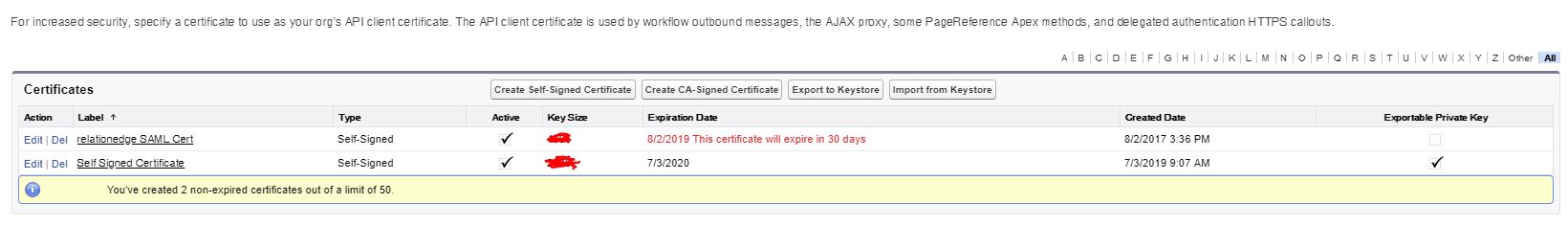






 Apex Code Development
Apex Code Development
Greetings to you!
Find where you are using the old certificate and replace it with a new one. There are few places where a self-signed certificate could be used.
1. Identify Provider
2. Single Sign-On Settings
3. Installed Packages / Connected Apps
Please refer to the below links for more information:
https://saturn.salesforce.com/answers?id=9063A0000019XZLQA2
https://help.salesforce.com/articleView?id=000329338&type=1&mode=1
I hope it helps you.
Kindly let me know if it helps you and close your query by marking it as solved so that it can help others in the future. It will help to keep this community clean.
Thanks and Regards,
Khan Anas
Thank you so much for your responde. So I'm using it in 2. Single Sign-On Settings. I went here and then - Selected New:
Then I got this window, I'm not sure what to put in the Entity ID, help?
Generally, use the custom domain as the entity ID. If you already have single sign-on configured before deploying a domain, the base domain is the entity ID. If you are providing Salesforce to Salesforce services, you must specify the custom domain.
Please refer to below links:
https://help.salesforce.com/articleView?id=sso_saml.htm&type=5 (https://help.salesforce.com/articleView?id=sso_saml.htm&type=5)
https://developer.salesforce.com/docs/atlas.en-us.sso.meta/sso/sso_saml_setting_up.htm
You can replace an expired certificate in Single Sign-On settings: https://help.salesforce.com/articleView?id=000330969&type=1 (https://help.salesforce.com/articleView?id=000330969&type=1)
Regards,
Khan Anas