You need to sign in to do that
Don't have an account?
Default email template not showing up in Email Action
Hi,
I created an email action in the case feed and an apex class to show the default email template, but it doesn't work yet, the template doesn't load.
I have activated the default template checkbox in Support Settings as well, and the template is available for use.
Does anyone know why it doesn't work?
Thanks.
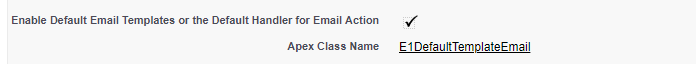
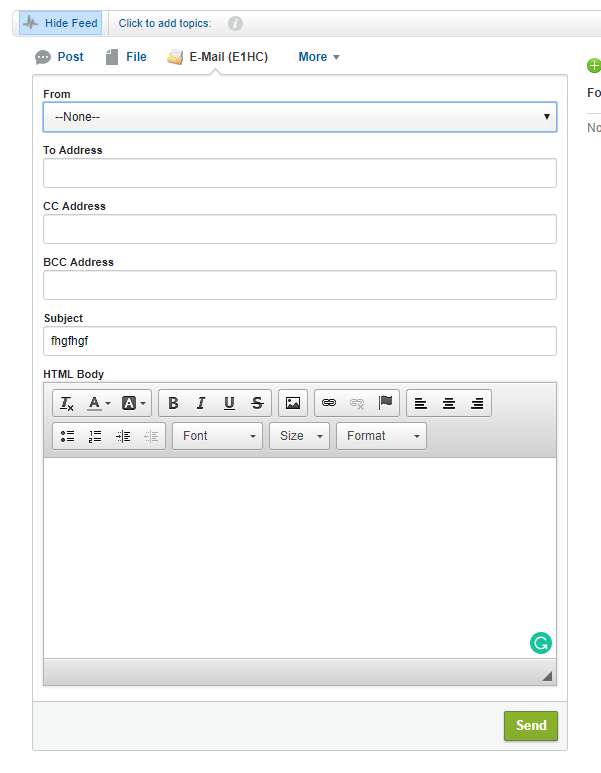
This is the class:
I created an email action in the case feed and an apex class to show the default email template, but it doesn't work yet, the template doesn't load.
I have activated the default template checkbox in Support Settings as well, and the template is available for use.
Does anyone know why it doesn't work?
Thanks.
This is the class:
global class E1DefaultTemplateEmail implements Support.EmailTemplateSelector {
global E1DefaultTemplateEmail() { }
global ID getDefaultEmailTemplateId(ID caseId) {
Case c = [SELECT Subject, Description FROM Case WHERE Id=:caseId];
EmailTemplate et;
if (c.subject != null) {
et = [SELECT id FROM EmailTemplate WHERE DeveloperName = 'E1HC_Send_e_mail_with_case_description'];
}
return et.id;
}
}






 Apex Code Development
Apex Code Development
defaults.get(j).getActionName().equals('Case.E_Mail_to_User_IT') && defaults.get(j).getActionType().equals('SendEmail'))By adding a debug line such as the one below, I found out the correct values to use. Now the email template is loading.All Answers
Please Check Once Again
Thank You!
Regard's
Amit Jadhav
Salesforce Developer
I don't think I need an email alert in this scenario.
I only need to show a default email template in the email body when our agent is about to reply to a case from the feed section.
defaults.get(j).getActionName().equals('Case.E_Mail_to_User_IT') && defaults.get(j).getActionType().equals('SendEmail'))By adding a debug line such as the one below, I found out the correct values to use. Now the email template is loading.