You need to sign in to do that
Don't have an account?
Visualforce page - Browser caching issue
I am using a VF page where below has been added :
<apex:page cache="false" >
It still shows cached data from the browser on the text fields as shown in the screenshot.
I have also tried adding below 2 options-
As soon as I click on the text field, it shows the options from the cache. Please let me know how can I stop this from happening.
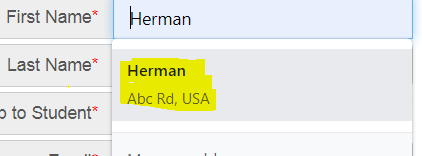
<apex:page cache="false" >
It still shows cached data from the browser on the text fields as shown in the screenshot.
I have also tried adding below 2 options-
<apex:form id="frm" html-autocomplete="off">
and
<form autocomplete="off">
None of this helped.As soon as I click on the text field, it shows the options from the cache. Please let me know how can I stop this from happening.






 Apex Code Development
Apex Code Development
Control the caching behavior for your site by setting the Boolean cache attribute and integer expires attribute on each Visualforce page
<apex:page cache="false">
I suggest you visit this link, it will help you
https://help.salesforce.com/articleView?id=sites_caching.htm&type=5
I hope you find the above solution helpful. If it does, please mark as Best Answer to help others too.
Thanks and Regards,
Deepali Kulshrestha.