You need to sign in to do that
Don't have an account?
Passing parameters from vfp to lightning component
Hi all,
I've read other postings about how to pass parameters from a visualforce page to a lightning component but cannot get it to work. In my case I have created my own custom version of a related list as a lightning component (All Financial Accounts in Third Party's Hierarchy) but want to add the functionality that if there are more than 6 items, the View All link at the bottom of the component opens up the same component in a new page with slightly different paramaters so that more columns & rows are shown (similar to normal related list functionality).
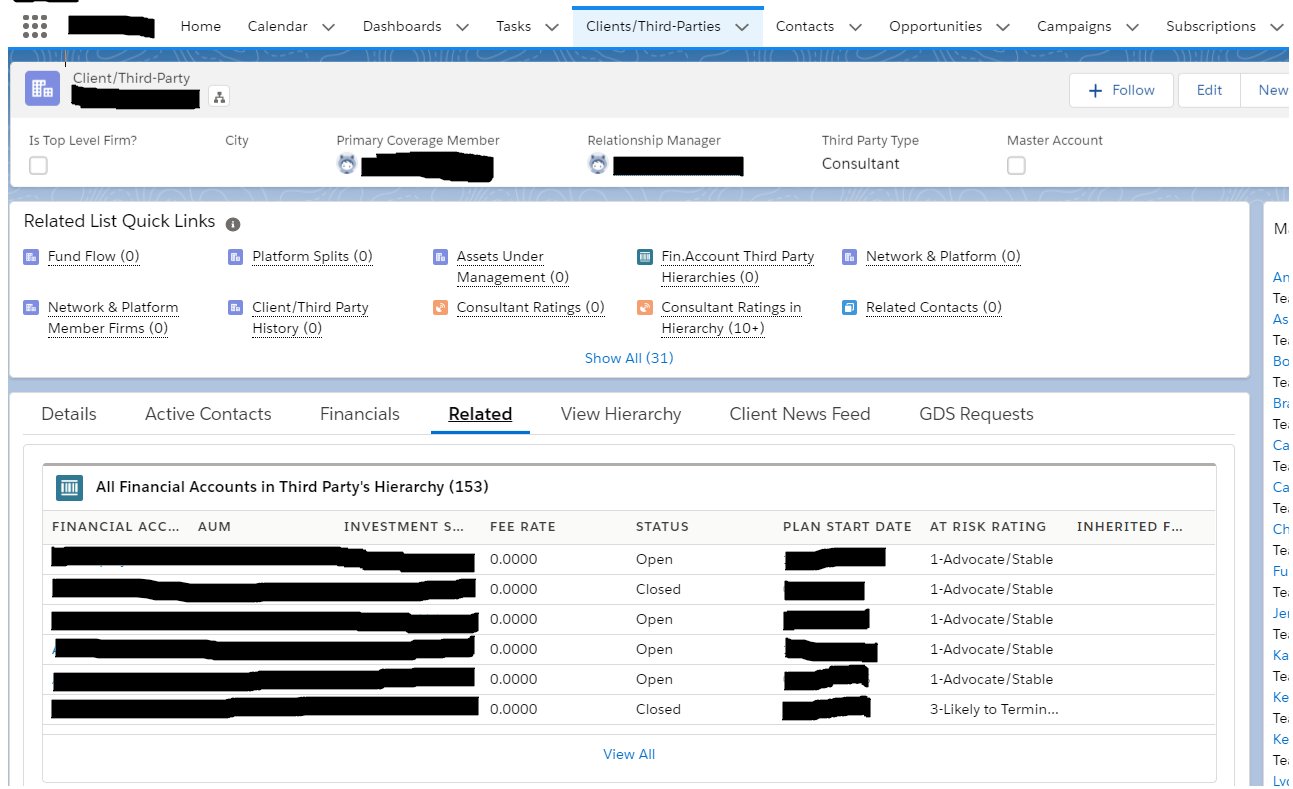
I'm attempting to do this by navigating to a new visualforce page which uses lightning:isUrlAddressable but I get a 'Lightning out App error in callback function error' when it trys to display the lightning component. This can be demonstrated in a cutdown version of the code :
LC1.cmp:
LC1Controller.js :
LC1Container.app :

When I click on Change Parameter I get :
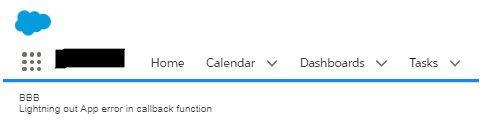
Any suggestions on how get this component to load successfully with the new value of the parameter?
Thanks for any help that can be offered.
I've read other postings about how to pass parameters from a visualforce page to a lightning component but cannot get it to work. In my case I have created my own custom version of a related list as a lightning component (All Financial Accounts in Third Party's Hierarchy) but want to add the functionality that if there are more than 6 items, the View All link at the bottom of the component opens up the same component in a new page with slightly different paramaters so that more columns & rows are shown (similar to normal related list functionality).
I'm attempting to do this by navigating to a new visualforce page which uses lightning:isUrlAddressable but I get a 'Lightning out App error in callback function error' when it trys to display the lightning component. This can be demonstrated in a cutdown version of the code :
LC1.cmp:
<aura:component implements='flexipage:availableForAllPageTypes, lightning:isUrlAddressable' access='global'>
<aura:attribute name="param1" type="String" default="AAA"/>
<p>{!v.param1}</p>
<a href="javascript:void(0);" onclick="{!c.changeParam}">Change Parameter</a>
</aura:component>
LC1Controller.js :
({
changeParam : function(component, event, helper) {
var urlEvent = $A.get("e.force:navigateToURL");
urlEvent.setParams({ "url":"/apex/VfPage?param1=BBB" });
urlEvent.fire();
}
})
VfPage.vfp :
<apex:page >
<apex:includeLightning />
<script>
$Lightning.use("c:LC1Container", function() {
$Lightning.createComponent("c:LC1",
{
"param1" : "BBB" // Removing this still has the same error
},
"lightning",
function(cmp) {
console.log('Component created');
});
});
</script>
{!$CurrentPage.parameters.param1}
</apex:page>
LC1Container.app :
<aura:application access="GLOBAL" extends="ltng:outApp" >
<aura:dependency resource="c:LC1"/>
</aura:application>
I then added LC1 to the top of the Account's Lightning Page | Related List tab. The end result looks like :When I click on Change Parameter I get :
Any suggestions on how get this component to load successfully with the new value of the parameter?
Thanks for any help that can be offered.






 Apex Code Development
Apex Code Development
LC1.cmp
<aura:component implements='flexipage:availableForAllPageTypes,lightning:isUrlAddressable' access='global'> // These are the 2 params I want to pass new values for when clicking the link <aura:attribute name="param1" type="String" default="AAA"/> <aura:attribute name="param2" type="String" default="false"/> <p>{!v.param1}</p> <p>{!v.param2}</p> <p><a href="javascript:void(0);" onclick="{!c.changeParamVfp}">Change Parameter with VFP</a> </p> </aura:component>LC1Controller.js({ changeParamVfp : function(component, event, helper) { var urlEvent = $A.get("e.force:navigateToURL"); // Pass new parameter values urlEvent.setParams({ "url":"/apex/VfPage?param1=DDD¶m2=true" }); urlEvent.fire(); } })VfPage.vfp
<apex:page > <apex:includeLightning /> <div id="lightning"/> <script> // Get the new values from the url and then create a new version of that component and pass it the params var url = new URL(window.location.href); var param1 = url.searchParams.get("param1"); var param2 = url.searchParams.get("param2"); $Lightning.use("c:LC1Container", function() { $Lightning.createComponent("c:LC1", {'param1' : param1, 'param2' : param2}, "lightning", function(cmp) { }); }); </script> </apex:page>LC1Container.app
<aura:application access="GLOBAL" extends="ltng:outApp" > <aura:dependency resource="c:LC1"/> </aura:application>All Answers
Create a simple event file and fire the event from the visualforce inside the callback and handle the event back in the lightning component file
I suggest you visit this link, it will help you
http://cloudyworlds.blogspot.com/2016/02/lightning-events-via-visualforce.html
I hope you find the above solution helpful. If it does, please mark as Best Answer to help others too.
Thanks and Regards,
Deepali Kulshrestha.
LC1.cmp
<aura:component implements='flexipage:availableForAllPageTypes,lightning:isUrlAddressable' access='global'> // These are the 2 params I want to pass new values for when clicking the link <aura:attribute name="param1" type="String" default="AAA"/> <aura:attribute name="param2" type="String" default="false"/> <p>{!v.param1}</p> <p>{!v.param2}</p> <p><a href="javascript:void(0);" onclick="{!c.changeParamVfp}">Change Parameter with VFP</a> </p> </aura:component>LC1Controller.js({ changeParamVfp : function(component, event, helper) { var urlEvent = $A.get("e.force:navigateToURL"); // Pass new parameter values urlEvent.setParams({ "url":"/apex/VfPage?param1=DDD¶m2=true" }); urlEvent.fire(); } })VfPage.vfp
<apex:page > <apex:includeLightning /> <div id="lightning"/> <script> // Get the new values from the url and then create a new version of that component and pass it the params var url = new URL(window.location.href); var param1 = url.searchParams.get("param1"); var param2 = url.searchParams.get("param2"); $Lightning.use("c:LC1Container", function() { $Lightning.createComponent("c:LC1", {'param1' : param1, 'param2' : param2}, "lightning", function(cmp) { }); }); </script> </apex:page>LC1Container.app
<aura:application access="GLOBAL" extends="ltng:outApp" > <aura:dependency resource="c:LC1"/> </aura:application>LC1.cmp
<aura:component implements='flexipage:availableForAllPageTypes,force:appHostable,lightning:isUrlAddressable' access='global'> <!-- lightning:isUrlAddressable is key --> <aura:attribute name="param1" type="String" default="AAA"/> <lightning:navigation aura:id="navService"/> <aura:handler name="init" value="this" action="{!c.doInit}"/> <!-- Need this otherwise subsequent calls to the component will not pass new values e.g. Call once with param of 'A', use browser's back button. A subsequent call with a different param value will not be noticed by the second compoennt --> <aura:handler name="change" value="{!v.pageReference}" action="{!c.doInit}"/> <div class="slds-box slds-theme_default"> <p>{!v.param1}</p> <p><a href="javascript:void(0);" onclick="{!c.changeParamLC}">Call Component with new parameters on new page</a> </p> </div> </aura:component>LC1Controller.js
({ doInit : function(component, event, helper) { // Get page reference which includes parameters passed in var pageReference = component.get('v.pageReference'); // Check for nulls. This will be the case when initially openning the component if ($A.util.isEmpty(pageReference) || $A.util.isEmpty(pageReference.state) || $A.util.isEmpty(pageReference.state.c__param1)) { return; } // Populate the attribute with the parameter value component.set('v.param1', pageReference.state.c__param1) }, changeParamLC : function(component, event, helper) { // Create the pageReference to open the component on a new page with the required parameter values // Different types of page references can be found at https://developer.salesforce.com/docs/atlas.en-us.lightning.meta/lightning/components_navigation_page_definitions.htm var pageReference = { type: 'standard__component', attributes: { componentName: 'c__LC1', }, state: { "c__param1": 'BBB' } }; var navService = component.find("navService"); event.preventDefault(); navService.navigate(pageReference); } })