You need to sign in to do that
Don't have an account?
Visual Studio Code Java Run Time required
I am trying to build my Lightning Bundles and run my instruction via ctrl+cmd+p palette but, i continually receive warnings that Java runtime needs installing and mapping. So, I installed Jav e8 onto my local P.C, and mapped it for example as; C:Programme Files (x86)
/Java/jdk1.8.0_221/bin
Then in the V.S Code filing system, I navigate File>Preferences>Settings
Then I look for the Jave folder; Salesforcedx-vscode-apex > java: Home
Then amend the .js file with;
{
"javascript.updateImportsOnFileMove.enabled": "always"
}
{
"salesforcedx-vscode-apex.java.home": "/Program Files (x86)/Java/jdk1.8.0_221/bin"
}
But is this correct? Because, then it runs, but only during this session. When I log out and log back in the V.S Code, it requires Java runrime again. See screen shots.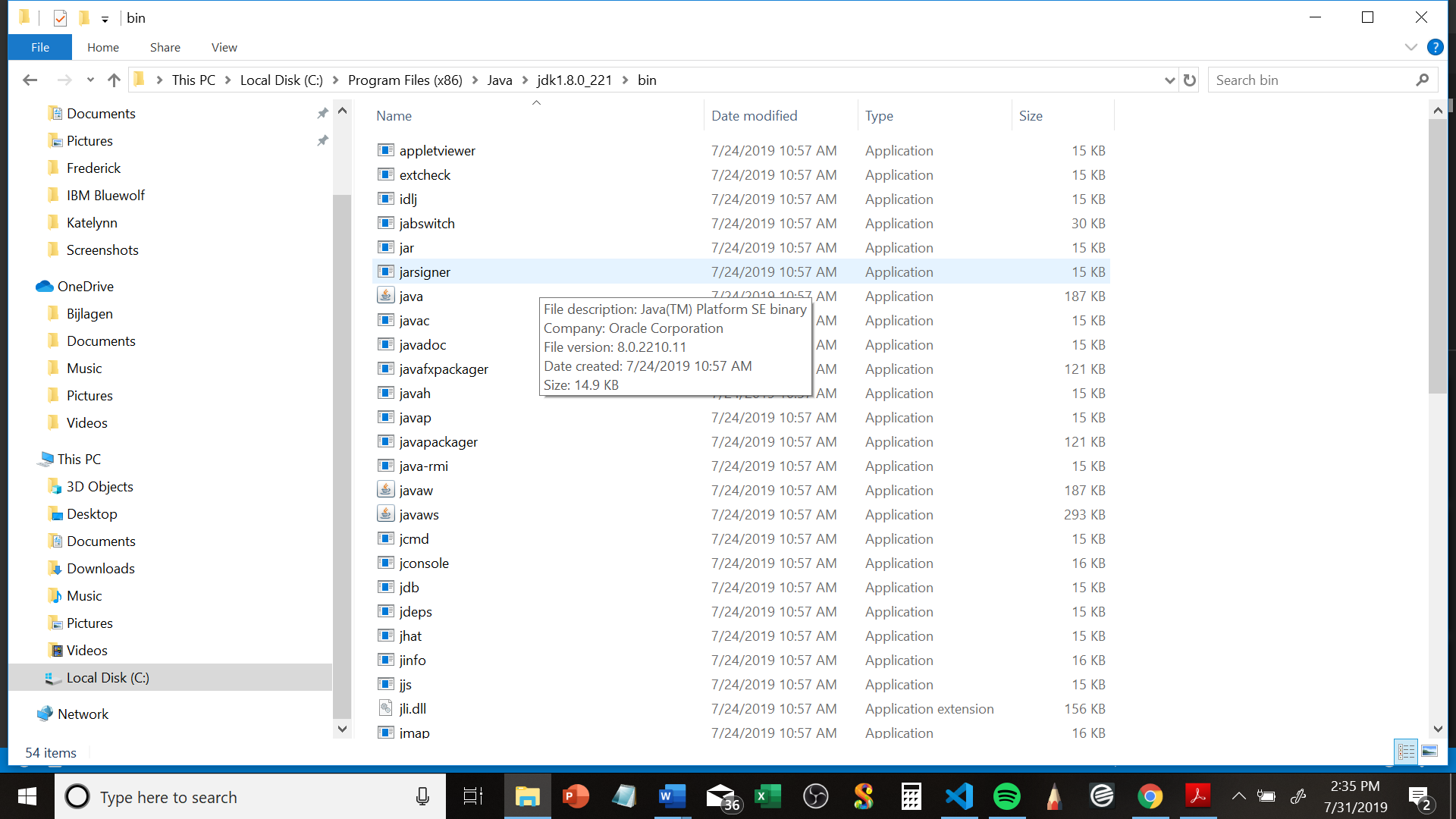
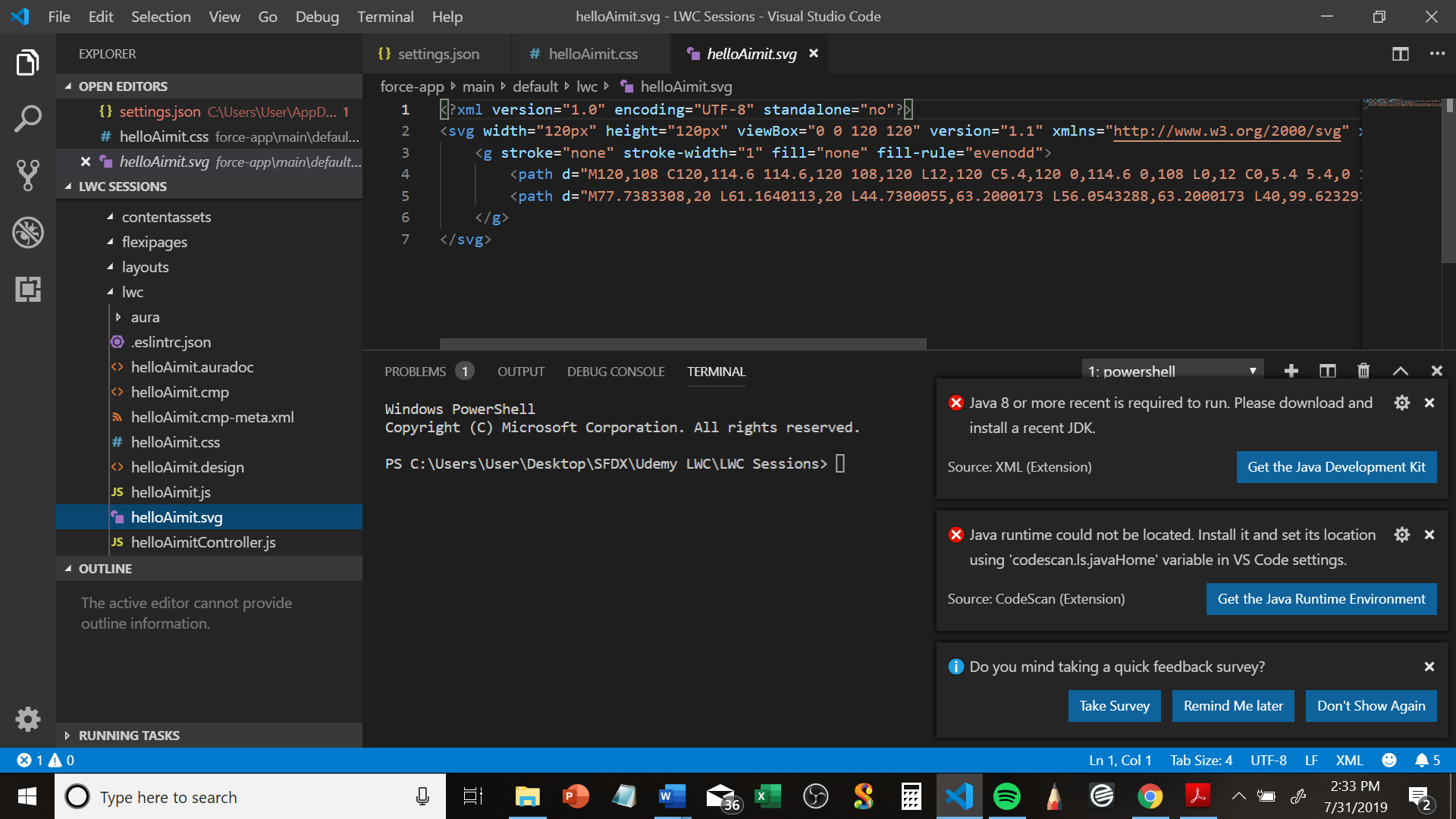
/Java/jdk1.8.0_221/bin
Then in the V.S Code filing system, I navigate File>Preferences>Settings
Then I look for the Jave folder; Salesforcedx-vscode-apex > java: Home
Then amend the .js file with;
{
"javascript.updateImportsOnFileMove.enabled": "always"
}
{
"salesforcedx-vscode-apex.java.home": "/Program Files (x86)/Java/jdk1.8.0_221/bin"
}
But is this correct? Because, then it runs, but only during this session. When I log out and log back in the V.S Code, it requires Java runrime again. See screen shots.






 Apex Code Development
Apex Code Development