You need to sign in to do that
Don't have an account?
IF formula for a field if it is populated or not
Hi,
I would like to create a formula text field (X) that is populated with 'TRUE' if another field (Y) is populated. If field Y is not populated, then i want field X to say TRUE.
Does anyone know of a formula please?
Thanks!
I would like to create a formula text field (X) that is populated with 'TRUE' if another field (Y) is populated. If field Y is not populated, then i want field X to say TRUE.
Does anyone know of a formula please?
Thanks!






 Apex Code Development
Apex Code Development
Below mentioned formula will be an optimum solution to your requirement. Do try it.
IF(ISBLANK( Multi_Select_Picklist_Field__c ), "None", "TRUE")
Hope this answer helps you. Also, if you need any other assistance related to SFDC customization and development, do let me know. For more reference, do visit our website and profile given below in the signature.
Regards,
Keval Padia,
www.nimblechapps.com
https://sforce.co/2SFCx85
All Answers
IF(ISBLANK( Text_Field__c ), "None",
IF(CONTAINS("DEMO", Text_Field__c ), "TRUE", "FALSE"))
In this example, I have taken a Text Field of a custom object as a decision making field. So, in this example,
- if the Text Field is empty, formula text field (Demo Formula Field1) will display "None" as the field value.

- if the Text Field is entered with value "DEMO", formula text field (Demo Formula Field1) will display "TRUE" as the field value.
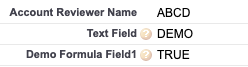
- if the Text Field is entered with value other than "DEMO", formula text field (Demo Formula Field1) will display "FALSE" as the field value.
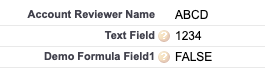
Hope this answer helps you.Regards,
Keval Padia,
www.nimblechapps.com
https://sforce.co/2SFCx85
IF(ISBLANK( Multi_Select_Picklist_Field__c ), "None",
IF(INCLUDES(Multi_Select_Picklist_Field__c, "DEMO1"), "TRUE",
IF(INCLUDES(Multi_Select_Picklist_Field__c, "DEMO1"), "TRUE",
IF(INCLUDES(Multi_Select_Picklist_Field__c, "DEMO1"), "TRUE",
IF(INCLUDES(Multi_Select_Picklist_Field__c, "DEMO1"), "TRUE", "TRUE")))))
The scenario that I picked:
'Multi Select Picklist field' has value: DEMO1, DEMO2, DEMO3, DEMO4
So, if I select any of these values or all of them, Demo Formula Field2 (Text) = TRUE.
and, If I don't select any of these values, then Demo Formula Field2 (Text)= None.
Regards,
Keval Padia,
www.nimblechapps.com
https://sforce.co/2SFCx85
The issue that we have is that the field has around 50 values. Is there a Is Not Blank formula?
Below mentioned formula will be an optimum solution to your requirement. Do try it.
IF(ISBLANK( Multi_Select_Picklist_Field__c ), "None", "TRUE")
Hope this answer helps you. Also, if you need any other assistance related to SFDC customization and development, do let me know. For more reference, do visit our website and profile given below in the signature.
Regards,
Keval Padia,
www.nimblechapps.com
https://sforce.co/2SFCx85
Regards,
Keval Padia,
www.nimblechapps.com
https://sforce.co/2SFCx85
Check out:- Attitude Status Hindi (https://gohappyfriendsday.blogspot.com/2019/08/attitude-status-in-hindi.html)
https://gohappyfriendsday.blogspot.com/2018/12/happy-birthday-wishes-for-best-friend.html