You need to sign in to do that
Don't have an account?
How to Override Lead Convert Button with Lightning Web Component in Lightning
Hi I am trying to Override CONVERT button on Lead with Lightning Web Component. But the issue is Override Properties is not Showing an option to Select a Lightning Component. I am adding screenshot for understanding my problem
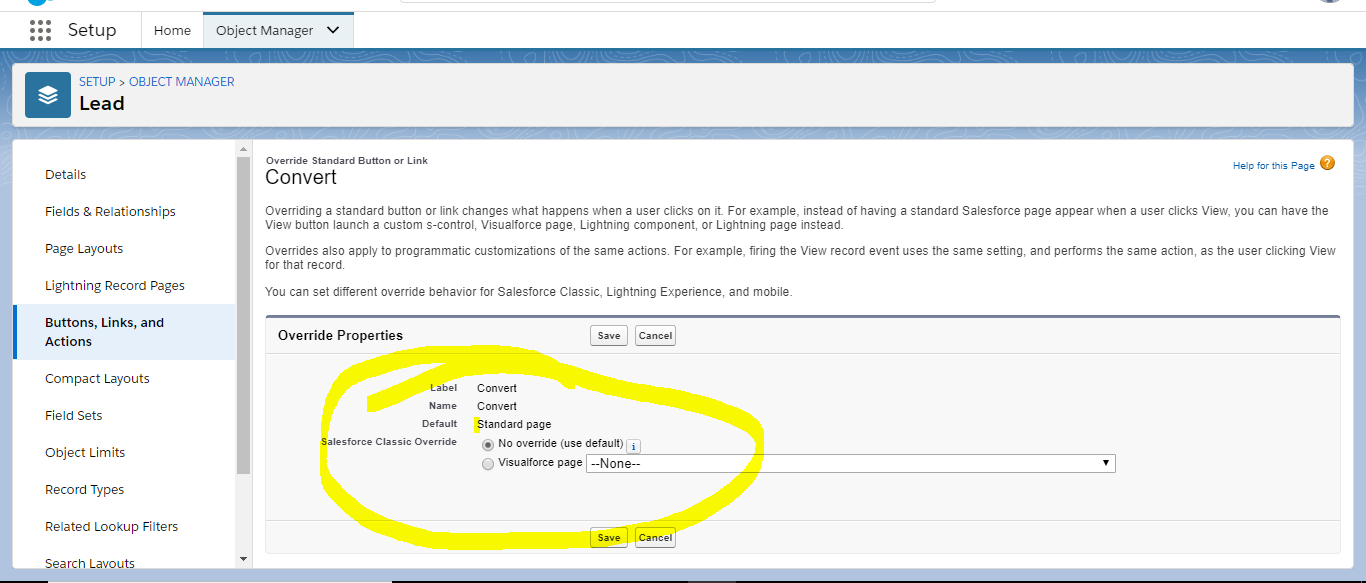 Please do I need to change any settings or something, please suggest me a solution.
Please do I need to change any settings or something, please suggest me a solution.






 Apex Code Development
Apex Code Development
Greetings to you!
You can't do it as of now. There's an idea which is active on the success community for which you can upvote so that it gets available in the future.
https://success.salesforce.com/ideaView?id=0873A000000LqZIQA0
To use a Lightning web component with an unsupported experience or tool, wrap it in an Aura component.
Lightning Web Components doesn’t currently support these Salesforce experiences and tools. To use a Lightning web component with these experiences and tools, wrap the component in an Aura component.
https://developer.salesforce.com/docs/component-library/documentation/lwc/lwc.get_started_supported_experiences
I hope it helps you.
Kindly let me know if it helps you and close your query by marking it as solved so that it can help others in the future. It will help to keep this community clean.
Thanks and Regards,
Khan Anas
Check the below link:-
https://salesforce.stackexchange.com/questions/273505/override-standard-action-with-lightning-web-component