You need to sign in to do that
Don't have an account?
How to Visualforce renderAs 'pdf' - I want no margin and full image on the last page of my pdf.
Hi Developers,
I am rendering a dynamic visualforce pdf having first and last page as image. I am able to set the full first page backgrounf image using @page:first but for last page I am stuck. I dont want any marigin Image should fit full size on last page.
I really need this help.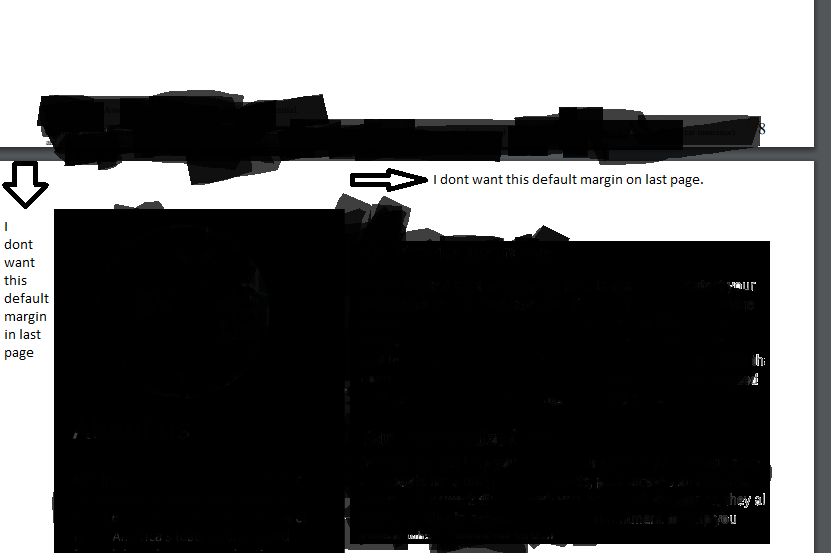
I am rendering a dynamic visualforce pdf having first and last page as image. I am able to set the full first page backgrounf image using @page:first but for last page I am stuck. I dont want any marigin Image should fit full size on last page.
I really need this help.






 Apex Code Development
Apex Code Development
Please check below help article.
Alter Margin (https://help.salesforce.com/articleView?id=000332979&type=1&mode=1)
It seems like there is no solution as CSS3 has removed the :last css selector .
You can try with :blank selector, but i am not sure whether that will work or not.
https://www.w3.org/TR/css-page-3/#page-selectors