You need to sign in to do that
Don't have an account?
How to migrate custom lookup visualforce page to Lighting Experience?
I have a custom lookup visualforce page implemented exactly as it is explained here (http://bobbuzzard.blogspot.com/2010/09/visualforce-lookup.html)
I need to know how to migrate my custom lookup visualforce page:
So far I created a LcForLookupVf.cmp lightning component:
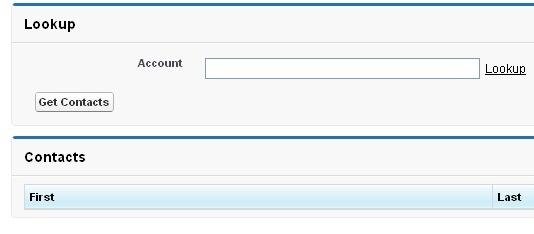 lookup window?
lookup window?
I need to know how to migrate my custom lookup visualforce page:
<apex:page id="SearchAccount" showHeader="false" sidebar="false" controller="SearchAccountController">
<apex:includeLightning />
<script>
// 'LookupVfApp' Is Lightning Application Name
$Lightning.use("c:LookupVfApp", function() {
// 'LcForLookupVf' is Lightning Component Name
$Lightning.createComponent("c:LcForLookupVf",
{
// Set Lightning Component Attributes Property before creating Lightning Component In Visualforce page
label : "Press Me!"
},
"LcDisplayId",
function(component) {
});
</script>
<script>
var newWin = null;
function openLookupPopup(Name, id) {
var url = "/apex/LookupExamplePopup?namefield=" + name + "&idfield=" + id;
newWin = window.open(url, 'Popup', 'height=500,width=600,left=100,top=100,resizable=no,scrollbars=yes,toolbar=no,status=no');
if (window.focus) {
newWin.focus();
}
return false;
}
function closeLookupPopup() {
if (null != newWin) {
newWin.close();
}
populateNumber();
}
</script>
<apex:actionFunction name="populateNumber" action="{!PopulateAccNumber}" rerender="accinfo, msgs" />
<apex:outputPanel>
<apexoutputText value="Name"/>
<apex:outputPanel>
<apex:inputHidden value="{!accountId}" id="targetId" />
<apex:inputText value="{!laccountName}" id="targetName" onFocus="this.blur()"/>
<div id="LcDisplayId"></div>
<!-- <a href="#" onclick="openLookupPopup('{!$Component.targetName}', '{!$Component.targetId}'); return false">Lookup</a> -->
</apexoutputPanel>
</apex:outputPanel>
<apex:outputText value="{!accountnumber}" id="accinfo"/>
</apex:page>
So far I created a LcForLookupVf.cmp lightning component:
<aura:component implements="force:appHostable,force:lightningQuickActionWithoutHeader,flexipage:availableForAllPageTypes" access="global">
<ui:button label="navigateToURL" press="{!c.gotoURL}" />
</aura:component>
The it is explained here (https://salesforce.stackexchange.com/questions/156425/how-to-navigate-to-vf-page-from-a-lightning-component-with-javascript) I Created a LcForLookupVfController.js:
gotoURL : function(component, event, helper) {
var urlEvent = $A.get("e.force:navigateToURL");
urlEvent.setParams({
"url":"vfpage url"
});
urlEvent.fire();
Created a LookupVFApp.app Lightning Application:
<aura:application access="GLOBAL" extends="ltng:outApp">
<aura:dependency resource="c:LcForLookupVf"/>
</aura:application>
Please advise how to add the openLookupPopup function:
function openLookupPopup(name, id)
{
let url = new URL("{!URLFOR($Page.opptyStepMailPopup)}");
let params = url.searchParams;
//Add parameters
params.append('namefield', name);
params.append('idfield', id);
newWin=window.open(url, 'Popup','height=500,width=600,left=100,top=100,resizable=no,scrollbars=yes,toolbar=no,status=no');
if (window.focus)
{
newWin.focus();
}
return false;
}
to my LcForLookupVfController.js and be able to navigate the Lookup link to pop up and open the





 Apex Code Development
Apex Code Development