You need to sign in to do that
Don't have an account?
Omni-Channel Footer Widget
I am working through Start Routing with Omni-Channel.
I am stuck on
From the console, click Omni-Channel in the console footer to open the Omni-Channel widget. Set your status to Available - Case.
1. There is no footer widget for me. Screenshot here: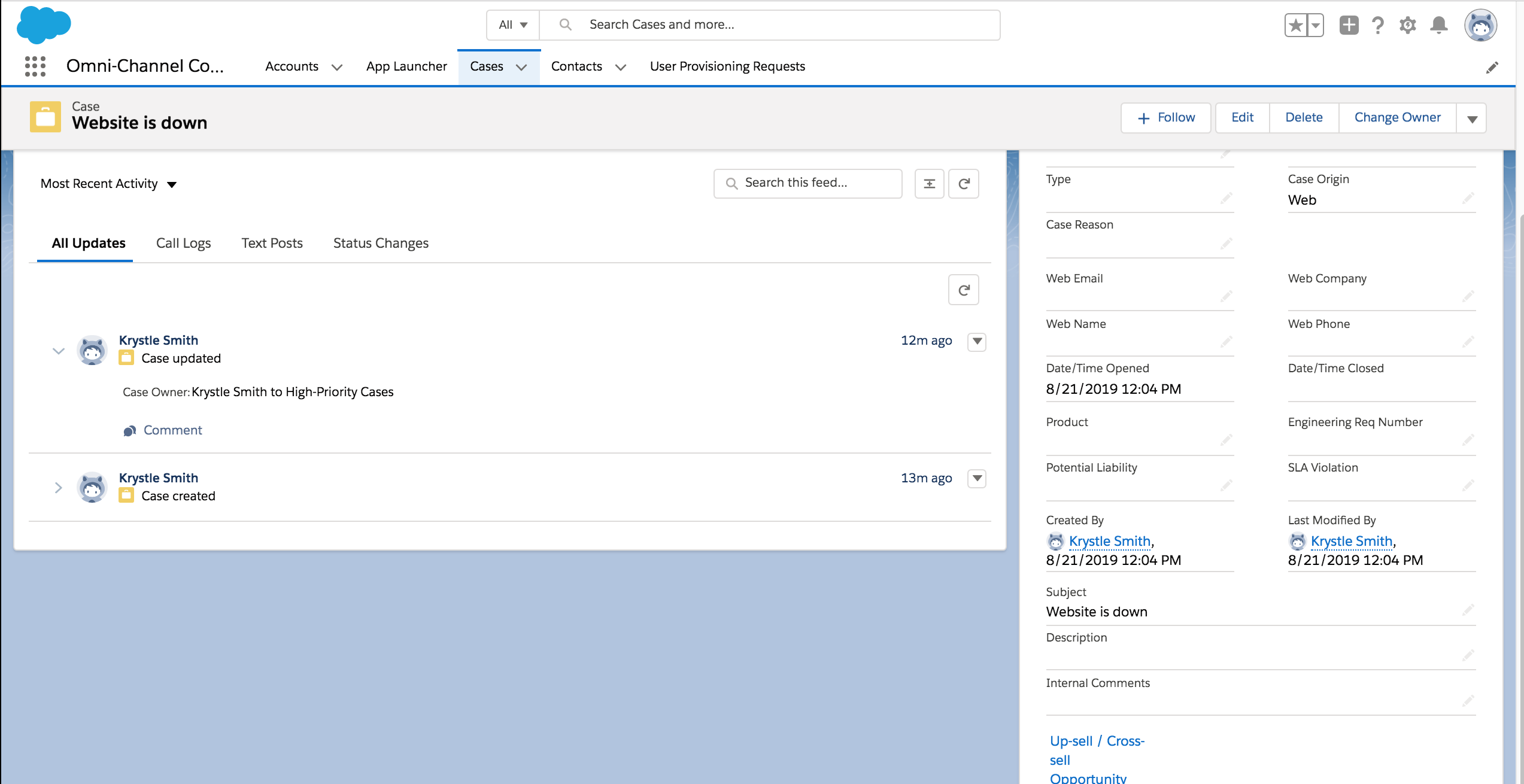
I've double checked the set up of my Omni Channel and case are correct. I've also tried deleting and redoing my case, but I still can't get it to appear. Any ideas?
Thanks in advance!
I am stuck on
From the console, click Omni-Channel in the console footer to open the Omni-Channel widget. Set your status to Available - Case.
1. There is no footer widget for me. Screenshot here:
I've double checked the set up of my Omni Channel and case are correct. I've also tried deleting and redoing my case, but I still can't get it to appear. Any ideas?
Thanks in advance!






 Apex Code Development
Apex Code Development
All Answers
Greetings to you!
Please refer to the below link which might help you further with the above issue.
https://developer.salesforce.com/forums/?id=9060G000000IBlMQAW
I hope it helps you.
Kindly let me know if it helps you and close your query by marking it as solved so that it can help others in the future. It will help to keep this community clean.
Thanks and Regards,
Khan Anas