You need to sign in to do that
Don't have an account?
Nothing shows up: visual studio code
I have sf CLI installed, JDK 11 installed, salesforce extension installed, vsc installed. after initial create a project using standard template, in new project folder, nothing shows up. also, did the authorize an org, nothing shows up. Powershell sfdx not recognized. In Environment Variables, the paths are there. also, have unintalled and reinstalled everything and still nothing shows up?
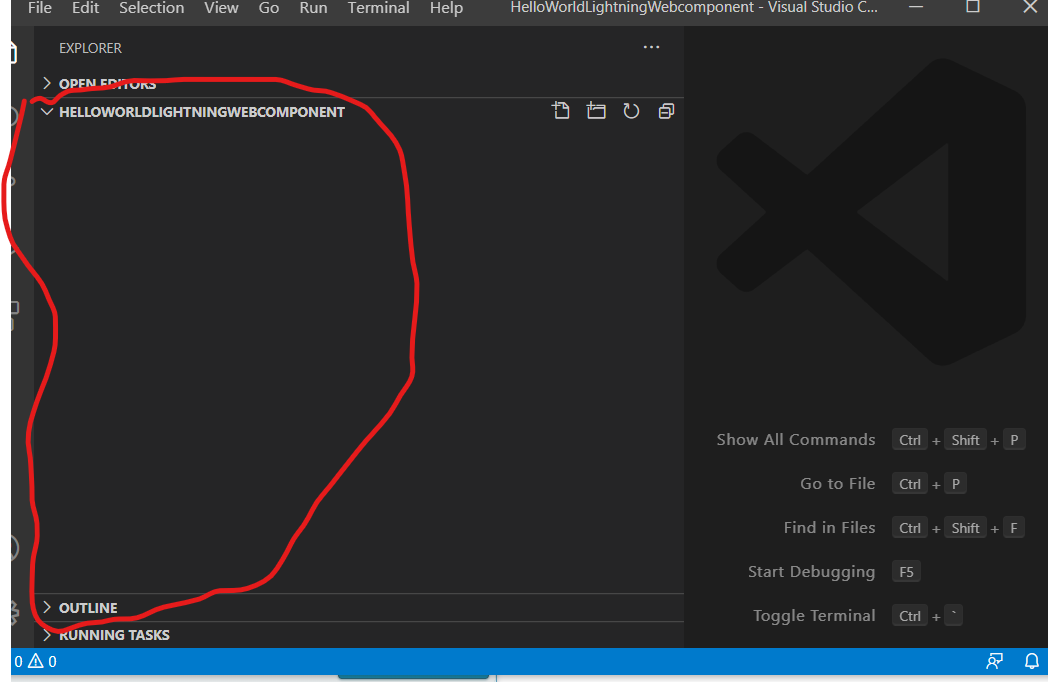
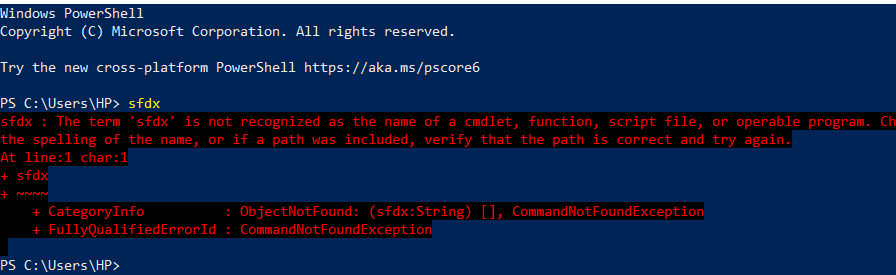







 Apex Code Development
Apex Code Development
Hi,
Greetings!
Can you please double check the steps again to make sure you haven't missed anything while installing the VS code.
http://amitsalesforce.blogspot.com/2018/09/vs-code-for-salesforce-visual-studio.html
Kindly mark it as best answer if it helps so that it can help others in the future.
Warm Regards,
Shirisha Pathuri
I even tried authorize an org. nothing in the project folder: