You need to sign in to do that
Don't have an account?
Community User can't access Calendar - My Events
I've added the standard Salesforce Calendar component to a Community page, but none of my community users can see any events.
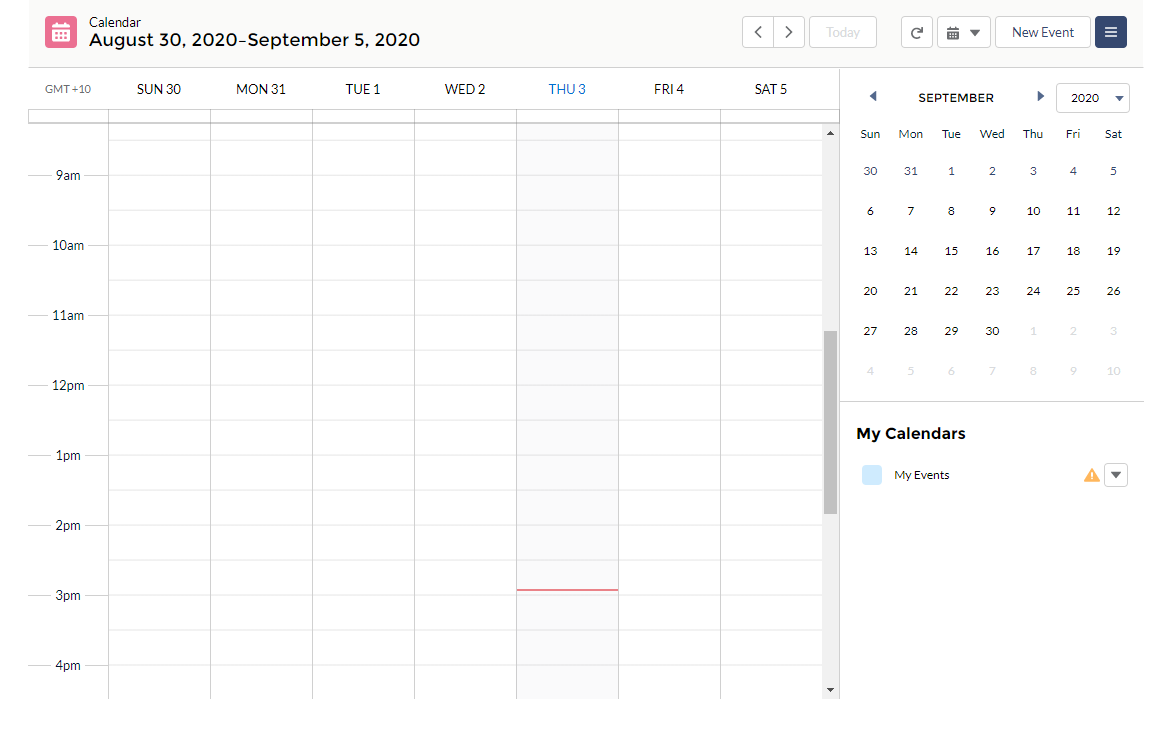
When the page is loaded, it shows a warning icon next to the "My Events" calendar. Hovering over the warning displays the following error:
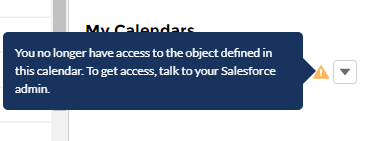
"You no longer have access to the object defined in this calendar. To get access, talk to your Salesforce admin."
I'm not sure what the error could be referring to, as my understanding of the "My Events" calendar is it will show any Events they own. I can confirm that the Event records exist, and are owned by the community user, but the warning message makes it sound like it's talking about some other object's level of access.
Any help would be greatly appreciated.
When the page is loaded, it shows a warning icon next to the "My Events" calendar. Hovering over the warning displays the following error:
"You no longer have access to the object defined in this calendar. To get access, talk to your Salesforce admin."
I'm not sure what the error could be referring to, as my understanding of the "My Events" calendar is it will show any Events they own. I can confirm that the Event records exist, and are owned by the community user, but the warning message makes it sound like it's talking about some other object's level of access.
Any help would be greatly appreciated.






 Apex Code Development
Apex Code Development
Right Customer users can't access public calendars and events. Community users can invite people to calendar events using their email addresses.
An Idea is all ready for it,
https://success.salesforce.com/ideaView?id=08730000000l8BmAAI
Please Vote it.
For further reference, you can check this article too (https://help.salesforce.com/articleView?id=rss_calendar.htm&type=5).
I hope you find the above information is helpful. If it does, please mark as Best Answer to help others too.
Thanks.
While the lack of access to public calendars and events is unfortunate, I'm not trying to access public calendars.
I'm of the belief that the "My Events" calendar should show their own private events (the ones owned by the user themselves), and so I'm confused about this lack of access.
It might help you.
To make the events themselves visible, these three knowledge articles helped me from solving my issue where I wanted to share events to external users. Specifically, the "Public" checkbox needs to be visible and the external user profile needs to have "Edit Events" needs to be enabled. And of course, the external user needs object level access to where the even shows up + Field level access.
https://help.salesforce.com/articleView?id=000337277&type=1&mode=1
https://help.salesforce.com/articleView?id=000337701&type=1&mode=1
https://help.salesforce.com/articleView?id=000329418&type=1&mode=1
You also need to make sure the community user profile has the following user permissions: Edit Events, Edit Tasks.
So I have done everything listed in the thread:
1.granted Access Activities permission
2.granted Edit Events, Edit Tasks permissions
Profile has access to the object, org wide everything is correct. I wonder what else is missing