You need to sign in to do that
Don't have an account?
Mailchimp to Salesforce Integration error in Salesforce
Hi there,
I've started the integration between Mailchimp and Salesforce, and am stuck on the step where I need to connect my Mailchimp account to Salesforce (authentication step in Salesforce).
However once I clicked into MC Setup page in Salesforce, it immediately popped up an error message:
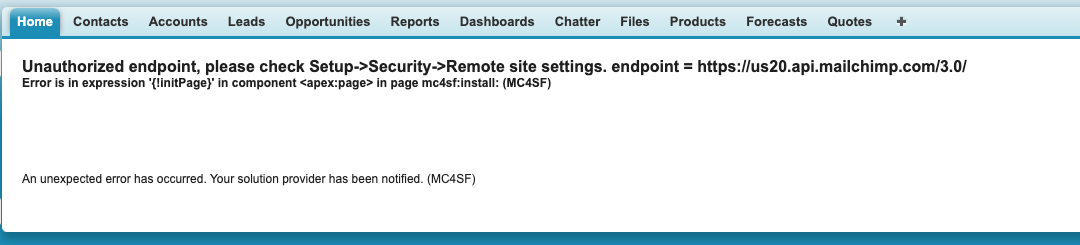
After going into "Remote Site Settings" like the error message suggested, what do I need to update/change to remove the error message, and continue with the integration process?
Thanks,
Alice
I've started the integration between Mailchimp and Salesforce, and am stuck on the step where I need to connect my Mailchimp account to Salesforce (authentication step in Salesforce).
However once I clicked into MC Setup page in Salesforce, it immediately popped up an error message:
After going into "Remote Site Settings" like the error message suggested, what do I need to update/change to remove the error message, and continue with the integration process?
Thanks,
Alice






 Apex Code Development
Apex Code Development
This error is related to your Endpoint.
1. make sure Remote Site Settings is exactly the URL you want to call
2. make sure the outer URL is active
3. make sure you call this URL in the right way
Please try changing it to https://www. your complete URL
Let me know f you need any other help.
Thanks,
Abhishek Bansal.
https://stackoverflow.com/questions/24290617/unauthorized-endpoint-please-check-setup-security-remote-site-settings-endpoi
https://salesforce.stackexchange.com/questions/25703/unauthorized-endpoint-please-check-setup-security-remote-site-settings-endp
I hope you find the above information is helpful. If it does, please mark as Best Answer to help others too.
Thanks.
Thank you for the tips!
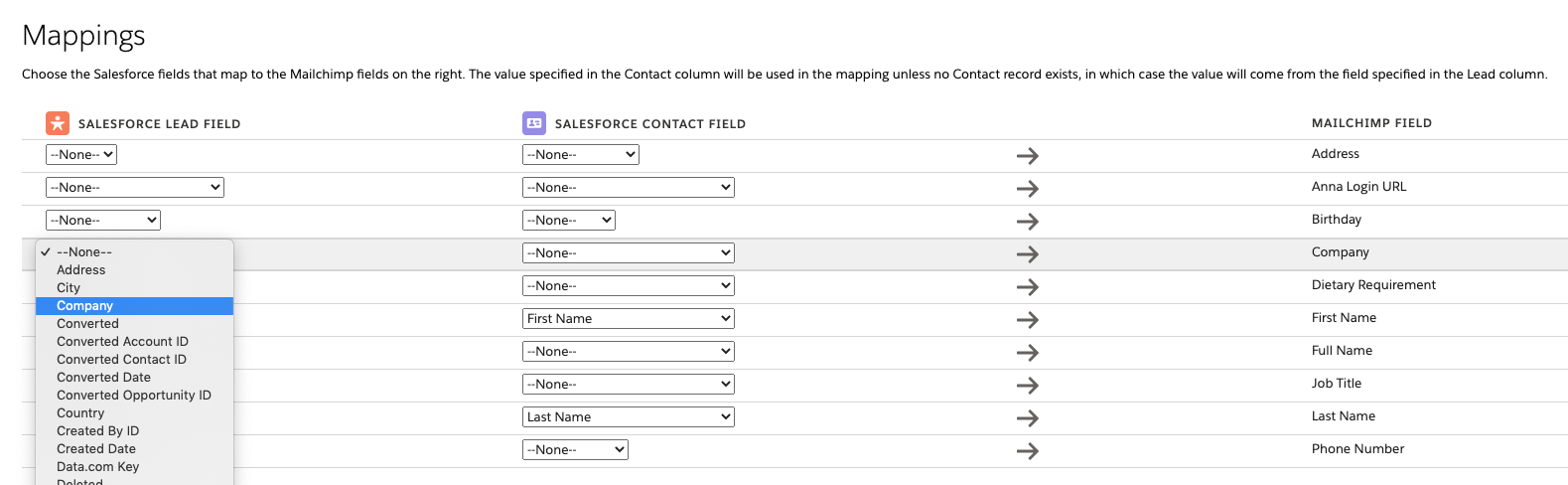
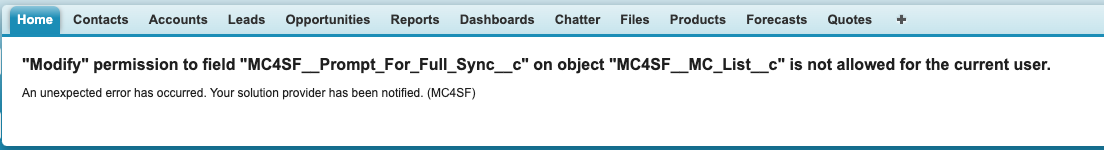
I've gone pass that error message, and come to Step 3: Map fields. However I can't seem to change any of the fields. For example, when I try to map the Salesforce Lead Field to "Company" --> Mailchimp Field Company:
The below error message pops up:
I am a system admin in Salesforce, so not sure what user profile is required to map fields?
Many thanks,
Alice
Please check the FLS for the fields on the object MC List. Make sure the fields you are trying to map should have edit rights for the admin.
Once that is done you will be able to map the fields:
Go to Setup -> Custom Objects -> MC List Object -> Go to the fied that you want to map -> Click on Set Field Level Security button -> Make sure editable checkbox is checked for Admin profile -> Save
Let me know if you need more help on this.
Thanks,
Abhishek Bansal.
Go to Setup -> Object Manager -> Find your object -> Go to Fields and Relationships -> Set the FLS for the fields.
You can aslo reach out to me for any immediate help.
Thanks,
Abhishek Bansal.
Gmail: abhibansal2790@gmail.com
Skype: abhishek.bansal2790
Phone: +917357512102
Not sure why you are not able to find these fields. I need to look at your org to get the root cause. If possible please contact me on gmail or skype.