You need to sign in to do that
Don't have an account?
LWC - Error passing @api values as strings to “fields” parameter for lightning-record-form
I am writing a component that allows the user to designate the API names of the fields they want to see in a related list. I am trying to pass these API field names into the "fields" parameter of a lightning record component, but I am getting the following error. If I hard code the field names in, everything works fine. It seems that in JavaScript I need to do something to convert the @api values to a string, even though it seems to be working just fine as a string when I am successfully passing it to my aura enabled Apex class.
Basically it will not accept ```const fields``` in my JS.
Error: "[Cannot read property 'fieldApiName' of undefined]"
It seems to me that all values are defined by @api, but I must be missing something. What am I missing?
Many thanks
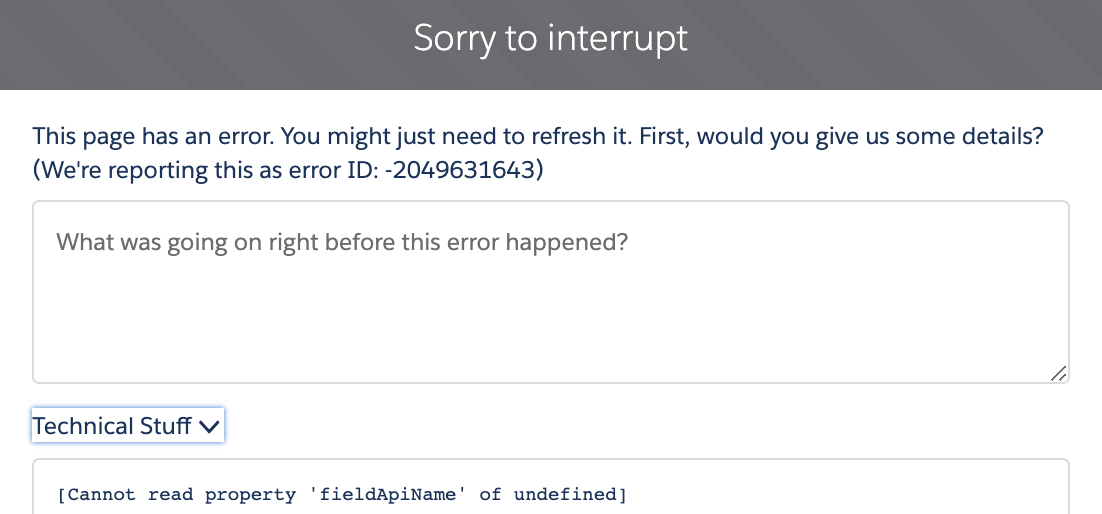
<template>
<lightning-card title={strTitle} icon-name="standard:record">
<lightning-button class="slds-m-around_medium" label="New" onclick={navigateToNew}></lightning-button>
<div class="slds-m-around_medium">
<div if:true={records.data}>
<template for:each={records.data} for:item="rec">
<div key={rec.Id} class="slds-box">
<lightning-record-form
record-id={rec.Id}
object-api-name={objectName}
fields={fields}
mode="view"
columns="3">
</lightning-record-form>
</div>
</template>
</div>
</div>
</lightning-card>
</template>
JS
import { LightningElement, api, wire } from 'lwc';
import fetchRecords from '@salesforce/apex/RelatedListController.fetchRecords';
import { NavigationMixin } from 'lightning/navigation';
export default class RelatedList extends NavigationMixin(LightningElement) {
@api objectName;
@api parentFieldAPIName;
@api recordId;
@api strTitle;
@api fieldName1;
@api fieldName2;
@api fieldName3;
@api fieldName4;
@api fieldName5;
@api fieldName6;
@track vals;
connectedCallback() {
const fields = [];
if (this.fieldName1) {
fields.push(this.fieldName1);
}
if (this.fieldName2) {
fields.push(this.fieldName2);
}
if (this.fieldName3) {
fields.push(this.fieldName3);
}
if (fields.length) {
this.vals = this.recordId + ',' + this.objectName + ',' +
this.parentFieldAPIName + ',' + this.fieldName1 + ',' +
this.fieldName2 + ',' + this.fieldName3;
}
}
@wire(fetchRecords, {listValues: '$vals'})
records;
navigateToNew() {
this[NavigationMixin.Navigate]({
type: 'standard__objectPage',
attributes: {
objectApiName: 'POC_Use_Case__c',
actionName: 'new'
}
});
}
}
Meta
<?xml version="1.0" encoding="UTF-8"?>
<LightningComponentBundle xmlns="http://soap.sforce.com/2006/04/metadata" fqn="RelatedList">
<apiVersion>45.0</apiVersion>
<isExposed>true</isExposed>
<targets>
<target>lightning__RecordPage</target>
</targets>
<targetConfigs>
<targetConfig targets="lightning__RecordPage">
<property name="strTitle" type="String" label="Title" description="Enter the title"/>
<property name="objectName" type="String" label="Object Name" description="Enter the object API name"/>
<property name="parentFieldAPIName" type="String" label="Parent Field API Name" description="Enter the parent field API Name"/>
<property name="fieldName1" type="String" label="Field 1 API Name" description="Enter the field API name"/>
<property name="fieldName2" type="String" label="Field 2 API Name" description="Enter the field API name"/>
<property name="fieldName3" type="String" label="Field 3 API Name" description="Enter the field API name"/>
<property name="fieldName4" type="String" label="Field 4 API Name" description="Enter the field API name"/>
<property name="fieldName5" type="String" label="Field 5 API Name" description="Enter the field API name"/>
<property name="fieldName6" type="String" label="Field 6 API Name" description="Enter the field API name"/>
</targetConfig>
</targetConfigs>
</LightningComponentBundle>
Apex
public class RelatedListController {
@AuraEnabled(cacheable=true)
public static List <sObject> fetchRecords(String listValues){
List <String> strList = listValues.split(',');
system.debug('values are ' + strList);
if (strList.size() == 6) {
String recordId = strList.get(0);
String objectName = strList.get(1);
String parentFieldAPIName = strList.get(2);
String fieldName1 = strList.get(3);
String fieldName2 = strList.get(4);
String fieldName3 = strList.get(5);
String strSOQL = 'SELECT Id, '+fieldName1+', '+fieldName2+', '+fieldName3+
' FROM '+objectName+' WHERE '+parentFieldAPIName+' = \''+recordId+'\' ';
system.debug('-------->strSOQL = '+strSOQL);
return Database.query(strSOQL);
} else
return null;
}
}
Basically it will not accept ```const fields``` in my JS.
Error: "[Cannot read property 'fieldApiName' of undefined]"
It seems to me that all values are defined by @api, but I must be missing something. What am I missing?
Many thanks
<template>
<lightning-card title={strTitle} icon-name="standard:record">
<lightning-button class="slds-m-around_medium" label="New" onclick={navigateToNew}></lightning-button>
<div class="slds-m-around_medium">
<div if:true={records.data}>
<template for:each={records.data} for:item="rec">
<div key={rec.Id} class="slds-box">
<lightning-record-form
record-id={rec.Id}
object-api-name={objectName}
fields={fields}
mode="view"
columns="3">
</lightning-record-form>
</div>
</template>
</div>
</div>
</lightning-card>
</template>
JS
import { LightningElement, api, wire } from 'lwc';
import fetchRecords from '@salesforce/apex/RelatedListController.fetchRecords';
import { NavigationMixin } from 'lightning/navigation';
export default class RelatedList extends NavigationMixin(LightningElement) {
@api objectName;
@api parentFieldAPIName;
@api recordId;
@api strTitle;
@api fieldName1;
@api fieldName2;
@api fieldName3;
@api fieldName4;
@api fieldName5;
@api fieldName6;
@track vals;
connectedCallback() {
const fields = [];
if (this.fieldName1) {
fields.push(this.fieldName1);
}
if (this.fieldName2) {
fields.push(this.fieldName2);
}
if (this.fieldName3) {
fields.push(this.fieldName3);
}
if (fields.length) {
this.vals = this.recordId + ',' + this.objectName + ',' +
this.parentFieldAPIName + ',' + this.fieldName1 + ',' +
this.fieldName2 + ',' + this.fieldName3;
}
}
@wire(fetchRecords, {listValues: '$vals'})
records;
navigateToNew() {
this[NavigationMixin.Navigate]({
type: 'standard__objectPage',
attributes: {
objectApiName: 'POC_Use_Case__c',
actionName: 'new'
}
});
}
}
Meta
<?xml version="1.0" encoding="UTF-8"?>
<LightningComponentBundle xmlns="http://soap.sforce.com/2006/04/metadata" fqn="RelatedList">
<apiVersion>45.0</apiVersion>
<isExposed>true</isExposed>
<targets>
<target>lightning__RecordPage</target>
</targets>
<targetConfigs>
<targetConfig targets="lightning__RecordPage">
<property name="strTitle" type="String" label="Title" description="Enter the title"/>
<property name="objectName" type="String" label="Object Name" description="Enter the object API name"/>
<property name="parentFieldAPIName" type="String" label="Parent Field API Name" description="Enter the parent field API Name"/>
<property name="fieldName1" type="String" label="Field 1 API Name" description="Enter the field API name"/>
<property name="fieldName2" type="String" label="Field 2 API Name" description="Enter the field API name"/>
<property name="fieldName3" type="String" label="Field 3 API Name" description="Enter the field API name"/>
<property name="fieldName4" type="String" label="Field 4 API Name" description="Enter the field API name"/>
<property name="fieldName5" type="String" label="Field 5 API Name" description="Enter the field API name"/>
<property name="fieldName6" type="String" label="Field 6 API Name" description="Enter the field API name"/>
</targetConfig>
</targetConfigs>
</LightningComponentBundle>
Apex
public class RelatedListController {
@AuraEnabled(cacheable=true)
public static List <sObject> fetchRecords(String listValues){
List <String> strList = listValues.split(',');
system.debug('values are ' + strList);
if (strList.size() == 6) {
String recordId = strList.get(0);
String objectName = strList.get(1);
String parentFieldAPIName = strList.get(2);
String fieldName1 = strList.get(3);
String fieldName2 = strList.get(4);
String fieldName3 = strList.get(5);
String strSOQL = 'SELECT Id, '+fieldName1+', '+fieldName2+', '+fieldName3+
' FROM '+objectName+' WHERE '+parentFieldAPIName+' = \''+recordId+'\' ';
system.debug('-------->strSOQL = '+strSOQL);
return Database.query(strSOQL);
} else
return null;
}
}






 Apex Code Development
Apex Code Development
Greetings!
I can see that you haven't used the Variable "FieldAPIName" in the provided code but,I would suggest you to double check,if there is any controller which is being invoked and using FieldAPIName instead of some other variable/attribute.
Also,I would suggest you to debug the code using lightning inspector to figure out which code is causing the issue.
https://developer.salesforce.com/docs/atlas.en-us.lightning.meta/lightning/inspector_use.htm
Kindly mark it as best answer if it helps so that it can help others in the future.
Warm Regards,
Shirisha Pathuri