You need to sign in to do that
Don't have an account?
Any Way To Add a Custom "Add Documents" Button to VF Page Without Coding?
Hi all,
I have a requirement where I need requestors, completing a request form, to have the option to upload relevant documents before they save the record (versus saving the record and adding documents to Notes and Attachments). Similar to the screenshot attached.
I've been searching various forums and I'm thinking it's not possible to do without knowing apex, but wanted to ask the community just in case there is a way to add this type of button.
If not, has anyone had any experience trying to create a validation rule where a requestor clicks a checkbox "Additional Documents?" and, if they don't add documents to Notes and Attachments, the record doesn't save?
Thank you in advance!
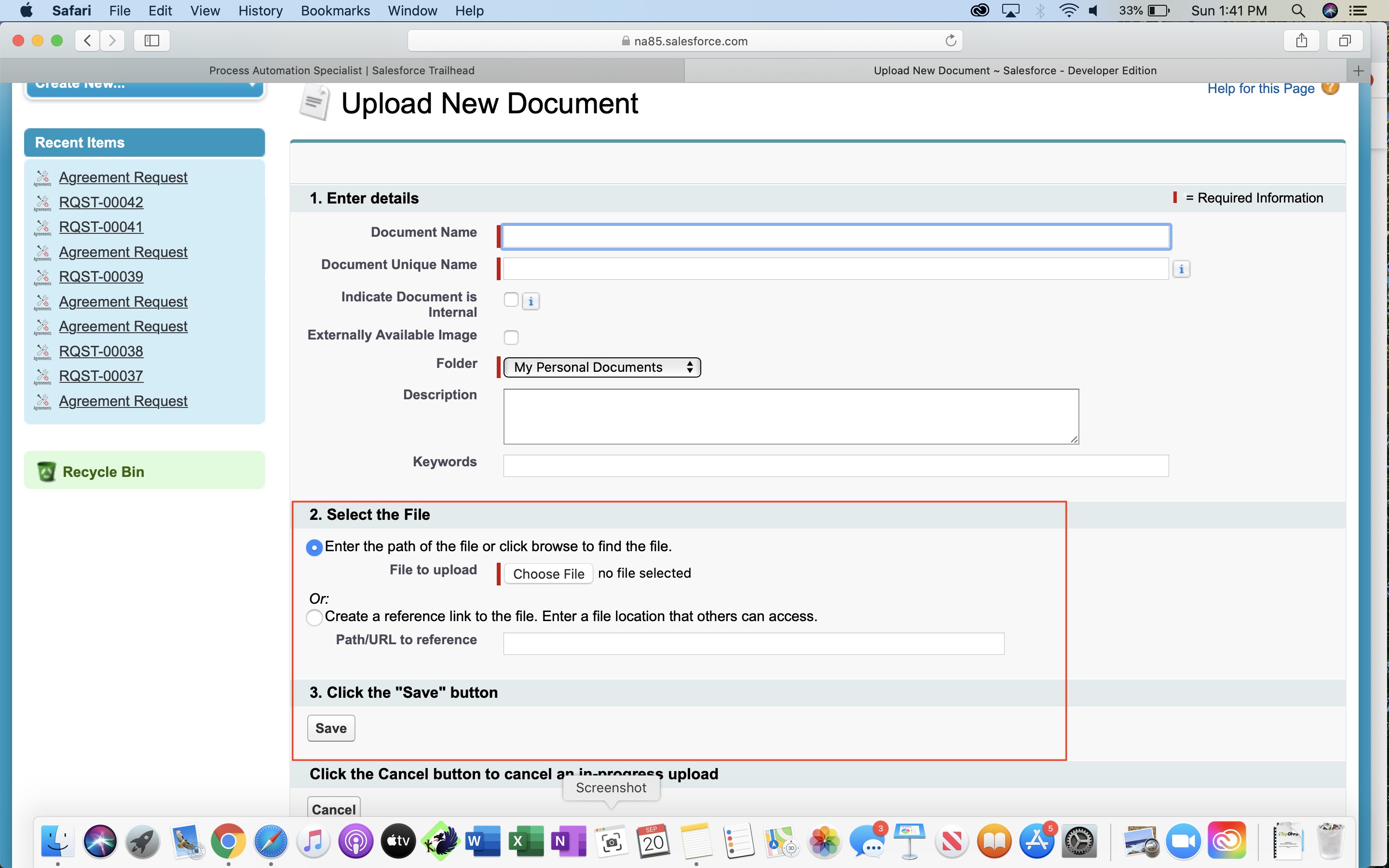
I have a requirement where I need requestors, completing a request form, to have the option to upload relevant documents before they save the record (versus saving the record and adding documents to Notes and Attachments). Similar to the screenshot attached.
I've been searching various forums and I'm thinking it's not possible to do without knowing apex, but wanted to ask the community just in case there is a way to add this type of button.
If not, has anyone had any experience trying to create a validation rule where a requestor clicks a checkbox "Additional Documents?" and, if they don't add documents to Notes and Attachments, the record doesn't save?
Thank you in advance!






 Apex Code Development
Apex Code Development
There is no way you can use the standard button in your VF page.
Yes, you can use roll-up summary field to check related list record count and throw validation rule.
You can review comments, details, and vote for below Idea 'Validation Rules for Related Lists'.
https://trailblazer.salesforce.com/ideaView?id=08730000000BqWH
Hope above information was helpful.
Please mark as Best Answer so that it can help others in the future.
Thanks,
Vinay Kumar
All Answers
There is no way you can use the standard button in your VF page.
Yes, you can use roll-up summary field to check related list record count and throw validation rule.
You can review comments, details, and vote for below Idea 'Validation Rules for Related Lists'.
https://trailblazer.salesforce.com/ideaView?id=08730000000BqWH
Hope above information was helpful.
Please mark as Best Answer so that it can help others in the future.
Thanks,
Vinay Kumar
Best regards,
Stephen